Gpu power cable option – HP ProLiant DL380e Gen8 Server User Manual
Page 74
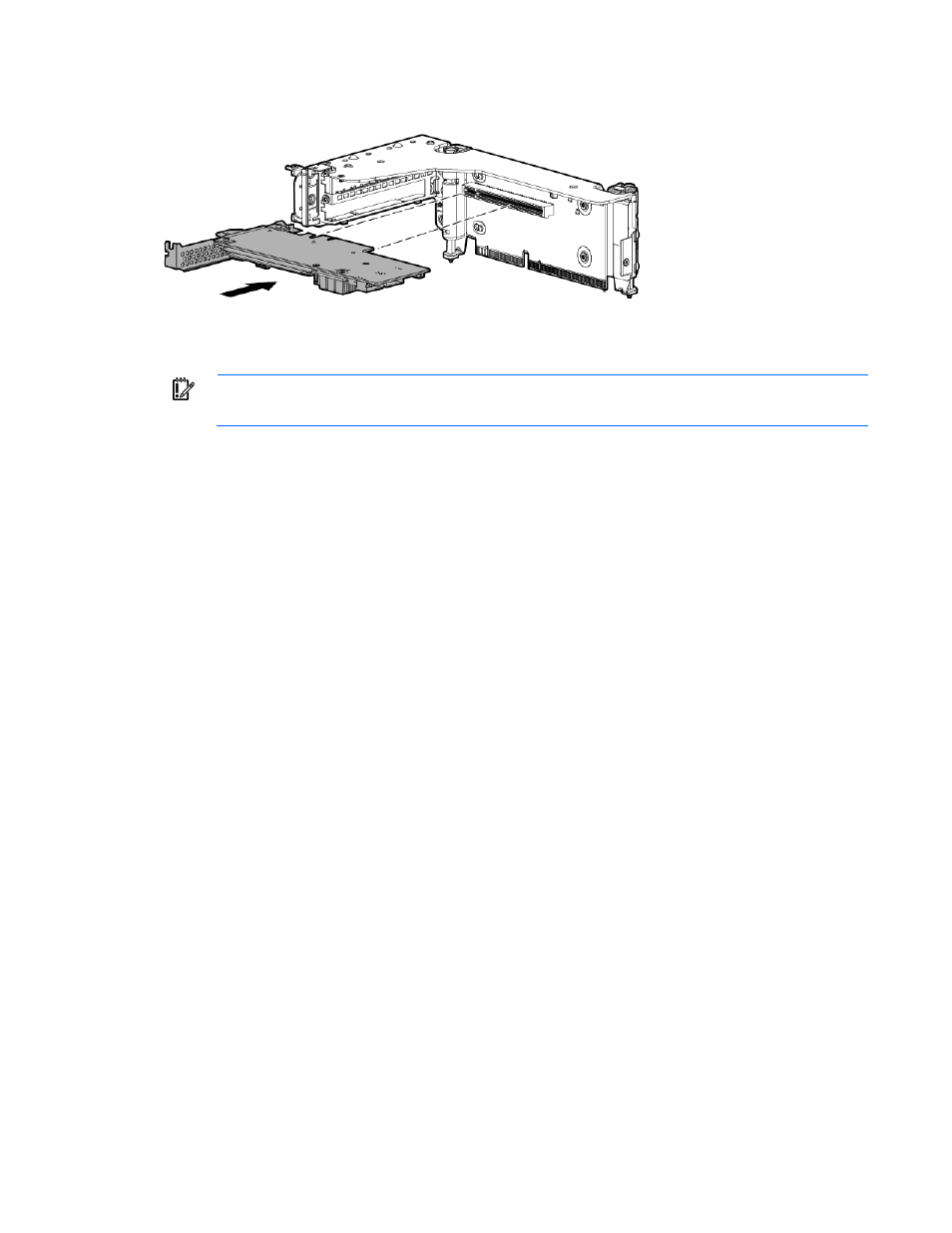
Hardware options installation 74
o
Secondary PCI riser cage
9.
Install the PCI riser cage ("
" on page
IMPORTANT:
The server does not power up if the PCI riser cage is not seated properly.
10.
Connect all necessary internal cabling to the expansion board. For more information on these cabling
requirements, see the documentation that ships with the option.
11.
Install the access panel (on page
12.
Install the server into the rack ("
Installing the server into the rack
" on page
13.
Connect all necessary external cabling to the expansion board. For more information on these cabling
requirements, see the documentation that ships with the option.
14.
GPU power cable option
Connect the GPU power cable option to support high-power GPUs.
GPU installation is only supported in the 8-drive cage configurations. In these configurations, the server can
only support single GPU installation.
Before installing a high-power GPU in the server, be sure that the power supplies support the installation of
the option. Because of the high power requirements for the GPU, a 750-W or higher power supply may be
required. For more information, see the HP Enterprise Configurator website
For more information on estimation of power consumption and proper selection of components, see the HP
Power Advisor website
For more information about product features, specifications, options, configurations, and compatibility, see
the product QuickSpecs on the HP Product Bulletin website
.
To connect the cable option:
1.
Power down the server (on page
2.
Remove all power:
a.
Disconnect each power cord from the power source.
b.
Disconnect each power cord from the server.
3.
Do one of the following:
