Installing the fbwc module and capacitor pack, Installing the, Fbwc module and capacitor pack – HP ProLiant DL380e Gen8 Server User Manual
Page 51
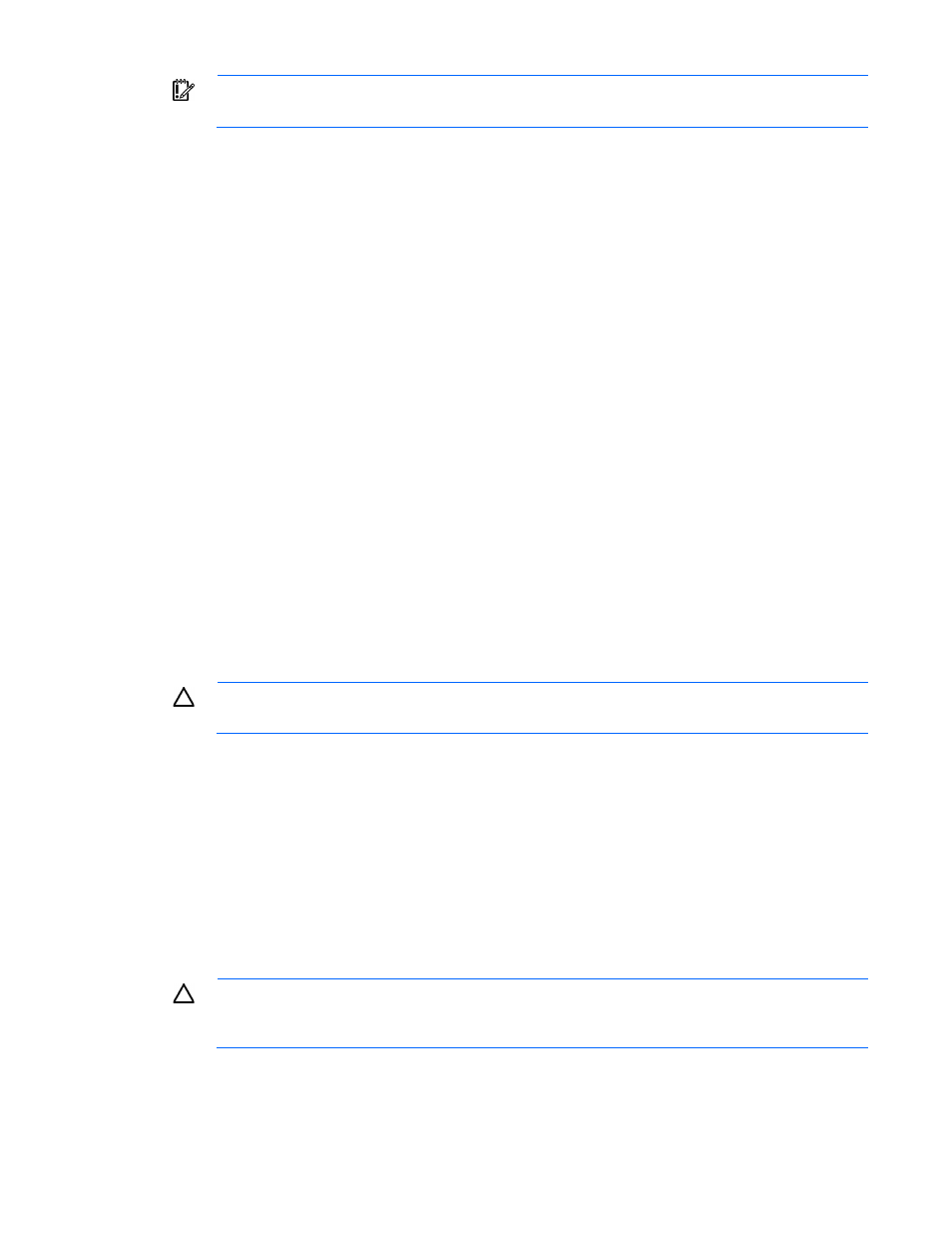
Hardware options installation 51
IMPORTANT:
For additional installation and configuration information, see the documentation
that ships with the option.
To install the component:
1.
Power down the server (on page
).
2.
Remove all power:
a.
Disconnect each power cord from the power source.
b.
Disconnect each power cord from the server.
3.
Do one of the following:
o
Extend the server from the rack (on page
o
Remove the server from the rack (on page
4.
Remove the access panel (on page
5.
Remove the PCI riser cage ("
" on page
6.
If you intend to use an FBWC module and capacitor pack, install these options now ("
FBWC module and capacitor pack
" on page
7.
Install the storage controller.
8.
Install the PCI riser cage ("
" on page
9.
Connect all necessary internal cables to the storage controller. For internal drive cabling information,
see "Storage cabling (on page
)."
10.
Install the access panel (on page
11.
Install the server into the rack ("
Installing the server into the rack
" on page
12.
Connect all necessary external cables to the storage controller. For more information on these cabling
requirements, see the documentation that ships with the option.
13.
CAUTION:
To prevent improper cooling and thermal damage, do not operate the server unless
all bays are populated with either a component or a blank.
14.
Install the drives ("
" on page
For more information about the integrated storage controller and its features, select the relevant user
documentation on the HP website
To configure arrays, see the HP Smart Storage Administrator User Guide on the HP website
Installing the FBWC module and capacitor pack
For more information about product features, specifications, options, configurations, and compatibility, see
the product QuickSpecs on the HP Product Bulletin website
CAUTION:
In systems that use external data storage, be sure that the server is the first unit to be
powered down and the last to be powered back up. Taking this precaution ensures that the system
does not erroneously mark the external drives as failed when the server is powered up.
To install the component:
1.
