Drive cable options, Two-port sata cable option – HP ProLiant DL380e Gen8 Server User Manual
Page 46
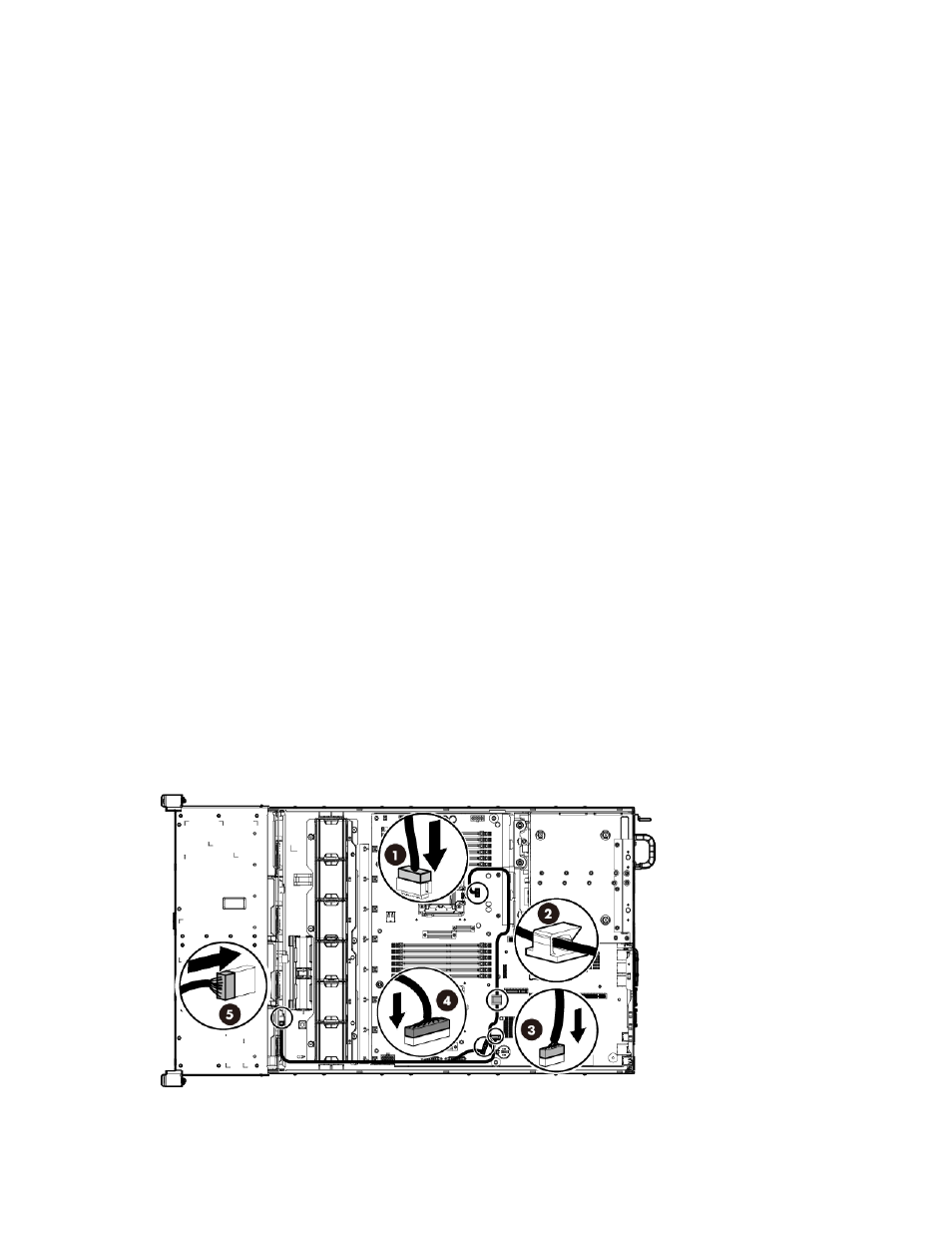
Hardware options installation 46
Drive cable options
For more information about product features, specifications, options, configurations, and compatibility, see
the product QuickSpecs on the HP Product Bulletin website
Two-port SATA cable option
When the two-port SATA cable option is installed in the 8-bay drive cage, the server supports the 6-drive
SATA configuration. In this configuration, drive bays 1 through 6 are populated, while drive bays 7 and 8
contain drive blanks.
To connect the cable option:
1.
Power down the server (on page
2.
Remove all power:
a.
Disconnect each power cord from the power source.
b.
Disconnect each power cord from the server.
3.
Do one of the following:
o
Extend the server from the rack (on page
o
Remove the server from the rack (on page
4.
Remove the access panel (on page
5.
Remove the air baffle (on page
6.
Remove the PCI riser cages (on page
7.
Connect the two-port SATA cable:
a.
Connect the cable to the drive sideband signal connector.
b.
Secure the cable in the cable clip.
c.
Connect the cable to the SATA storage and optical drive connectors.
d.
Route the cable along the side of the system board towards the front chassis, and then connect the
cable to the drive backplane.
LFF drive
