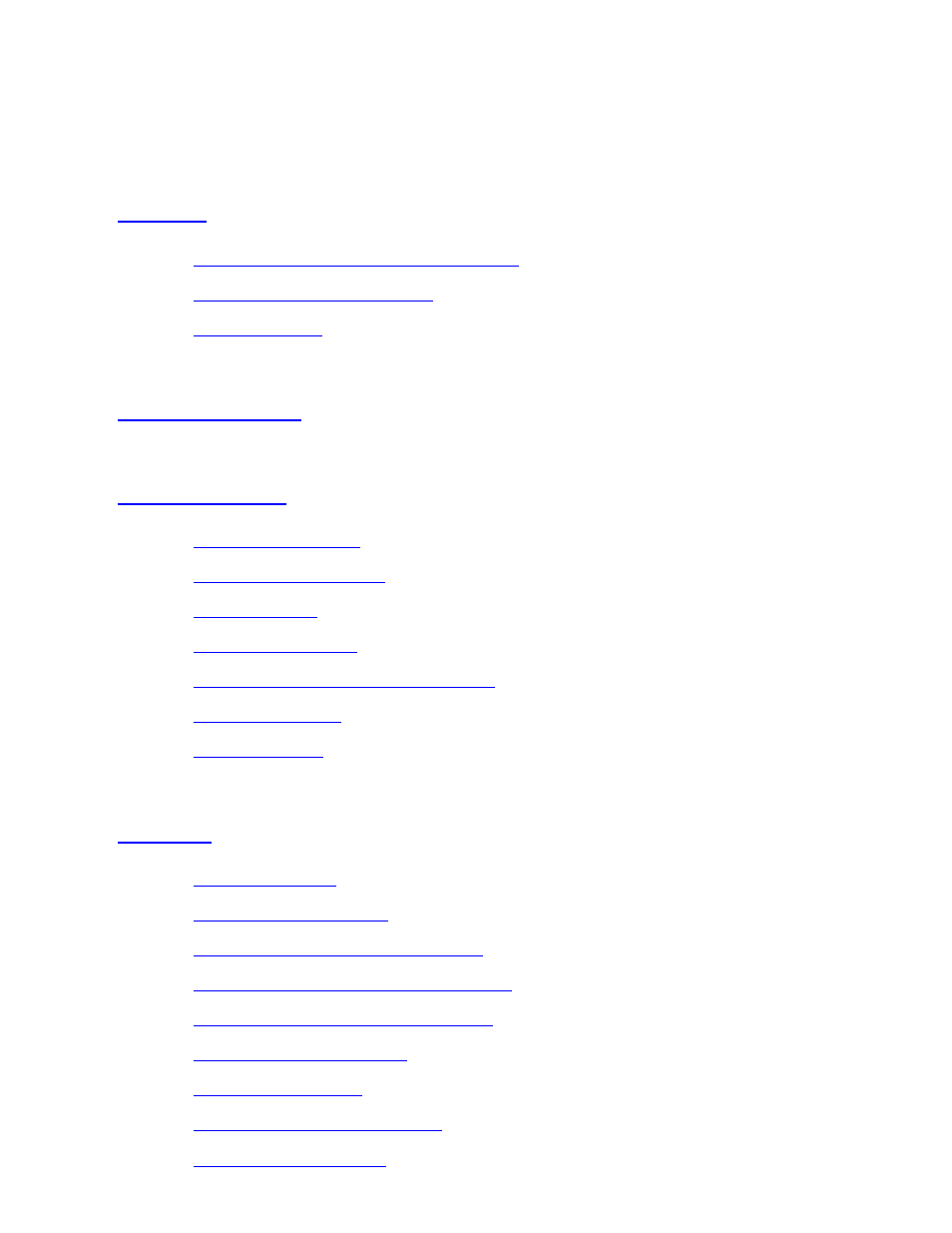HP Deskjet 5550 Color Inkjet Printer User Manual
HP Printers
Table of contents
Document Outline
- Local Disk
- userguideTOC
- notices
- notices and acknowledgements
- terms and conventions
- accessibility
- special features
- buttonsandlights
- printerfeatures
- buttonsandlights
- paper_trays
- inkdelivery
- media_sensor
- reservemode
- connectivity
- printing
- print settings
- advancedfeatures
- printingdigitalphotographs
- changing default settings
- auto off
- printing a document
- print status box
- printing a screen image
- two-sided printing
- using the automatic paper-type sensor
- borderless_printing
- plain paper
- envelopes
- transparencies
- labels
- indexcardsandothersmallmedia
- photographs
- greeting cards
- posters
- banners
- iron-on transfers
- maintenance
- replace_ink_cartridge
- refill_dont
- align
- automaticallycleaningprintcartridges
- cleaning_the_print_cartridge_cradle
- maintaining_print_cartridges
- maintaining_the_printer_body
- removing ink from skin and clothing
- tools
- troubleshooting
- not_printing
- problems with printouts
- printer lights are flashing or on
- printer is slow
- borderless printing problems
- inkdelivery
- printer_spec
- minimum printing margins
- minimum system requirements
- environmental
- cartridge recovery
- printer_warranty
- ink_warranty
- index