Replace_ink_cartridge, Replacing print cartridges, For installation instructions, see – HP Deskjet 5550 Color Inkjet Printer User Manual
Page 70: Replacing print, Cartridges
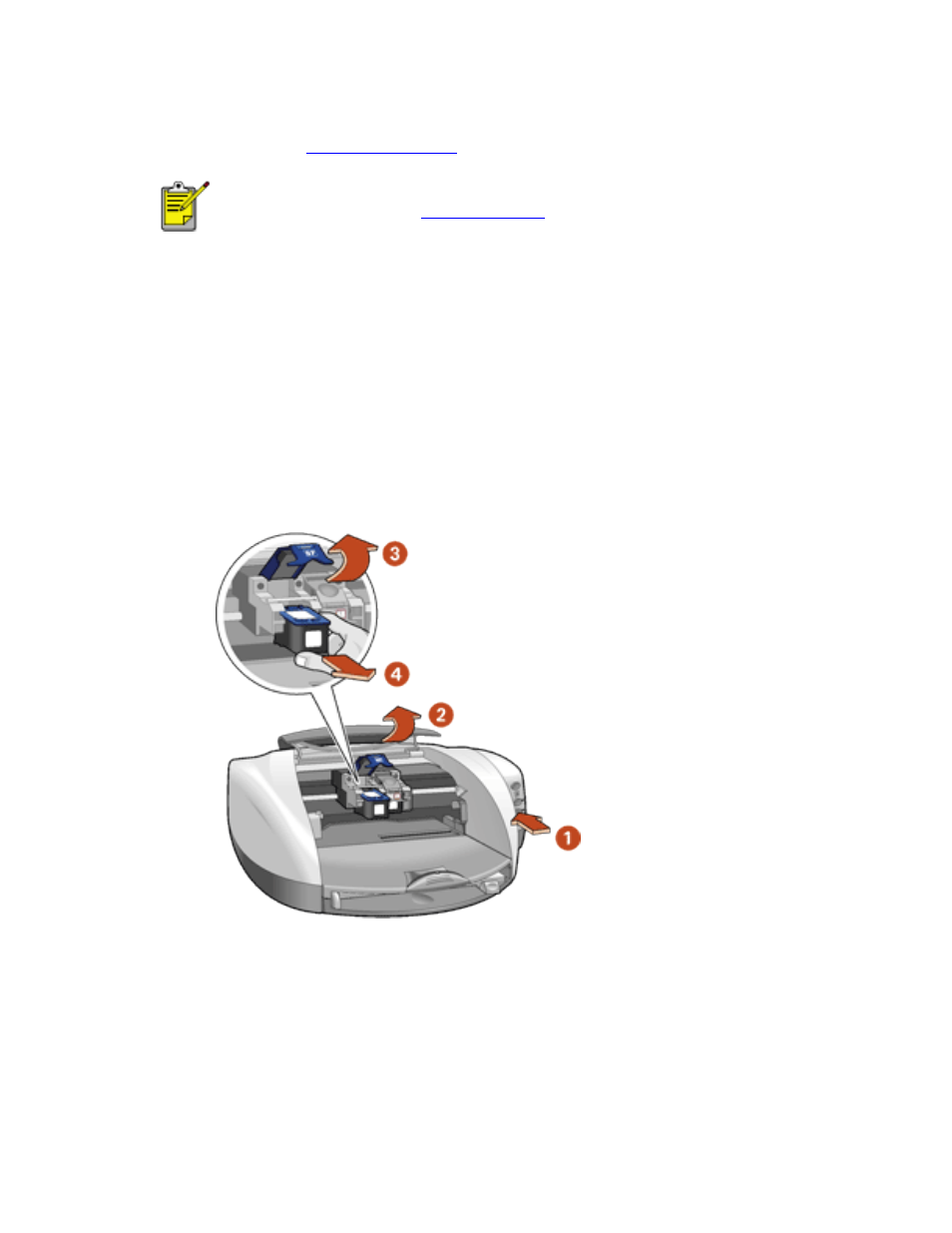
replace_ink_cartridge
replacing print cartridges
Before buying replacement print cartridges, verify the correct part numbers. For the
.
The printer can operate with only one print cartridge installed. For
more information, see
.
To replace a print cartridge:
1. Press the Power button to turn on the printer.
2. Open the top cover.
The cradle moves to the center of the printer.
3. Open the cradle latch.
4. Slide the print cartridge out of the print cartridge cradle and discard it.
1. press Power button 2. open top cover 3. open cradle latch 4. slide
print cartridge out of cradle
5. Remove the replacement print cartridge from its packaging and carefully remove
the plastic tape. Hold the print cartridge so that the copper strip is on the bottom.
file:///C|/Projects/Newport/Win_UG_ROW/ug_replacecartridge_fs.html (1 of 3) [5/9/2002 10:18:58 AM]
70
Newport ROW Windows UG Final
