Printing, Print settings, Advanced features – HP Deskjet 5550 Color Inkjet Printer User Manual
Page 23: Printing digital photographs, Changing default print settings, Printing a document, Using the print status box, Printing a screen image, Two-sided printing, Using the automatic paper-type sensor
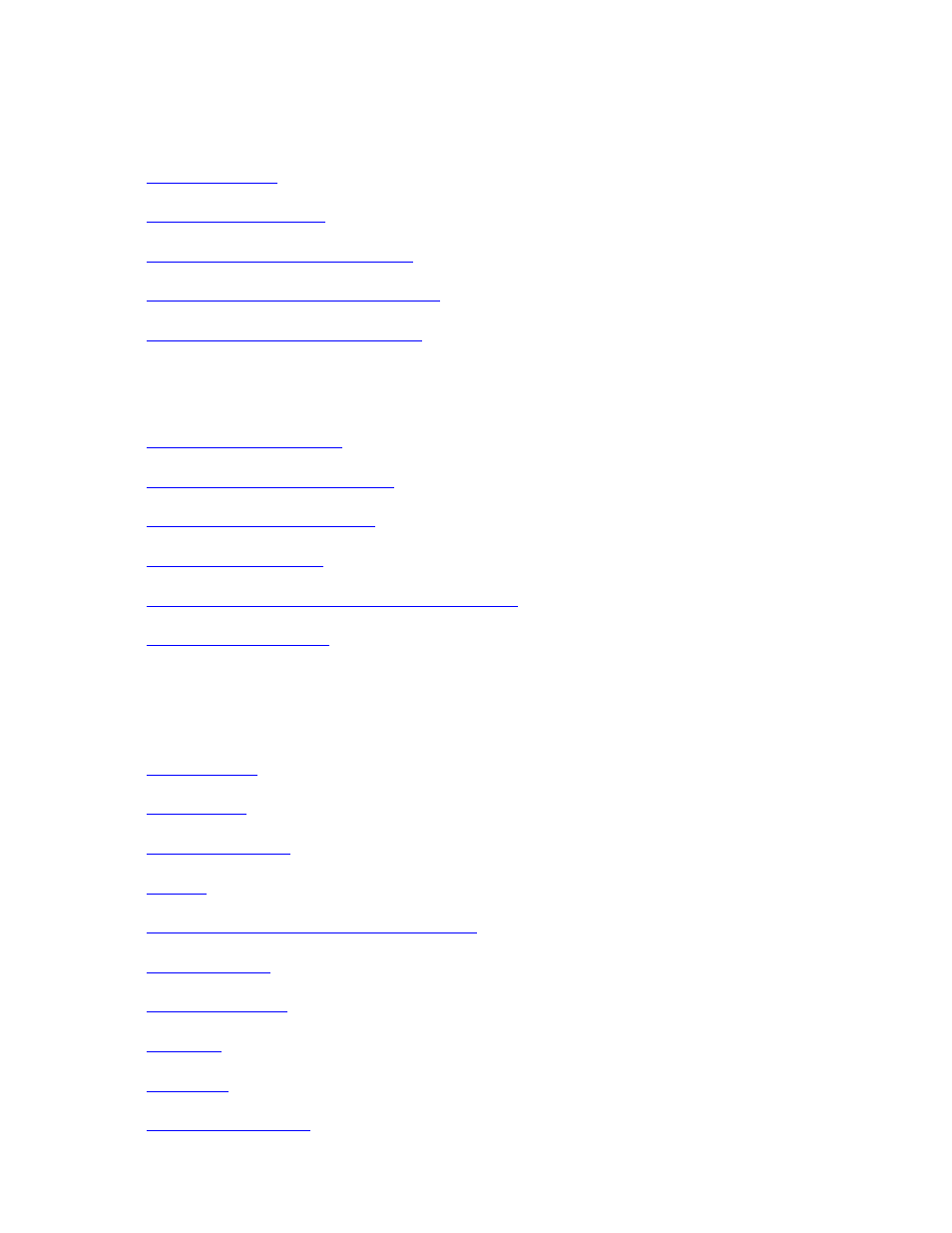
printing
printing
Click the following topic below to view an explanation of the printer software:
●
●
●
●
changing default print settings
●
Click the appropriate topic below to view instructions on printing functions:
●
●
●
●
●
using the automatic paper-type sensor
●
Click the appropriate topic below to view instructions for printing on different paper
types:
●
●
●
●
●
index cards and other small media
●
●
●
●
●
file:///C|/Projects/Newport/Win_UG_ROW/ug_printing_intro_fs.html [5/9/2002 10:18:47 AM]
23
Newport ROW Windows UG Final
