Copying two-sided documents – HP LaserJet M1005 Multifunction Printer series User Manual
Page 60
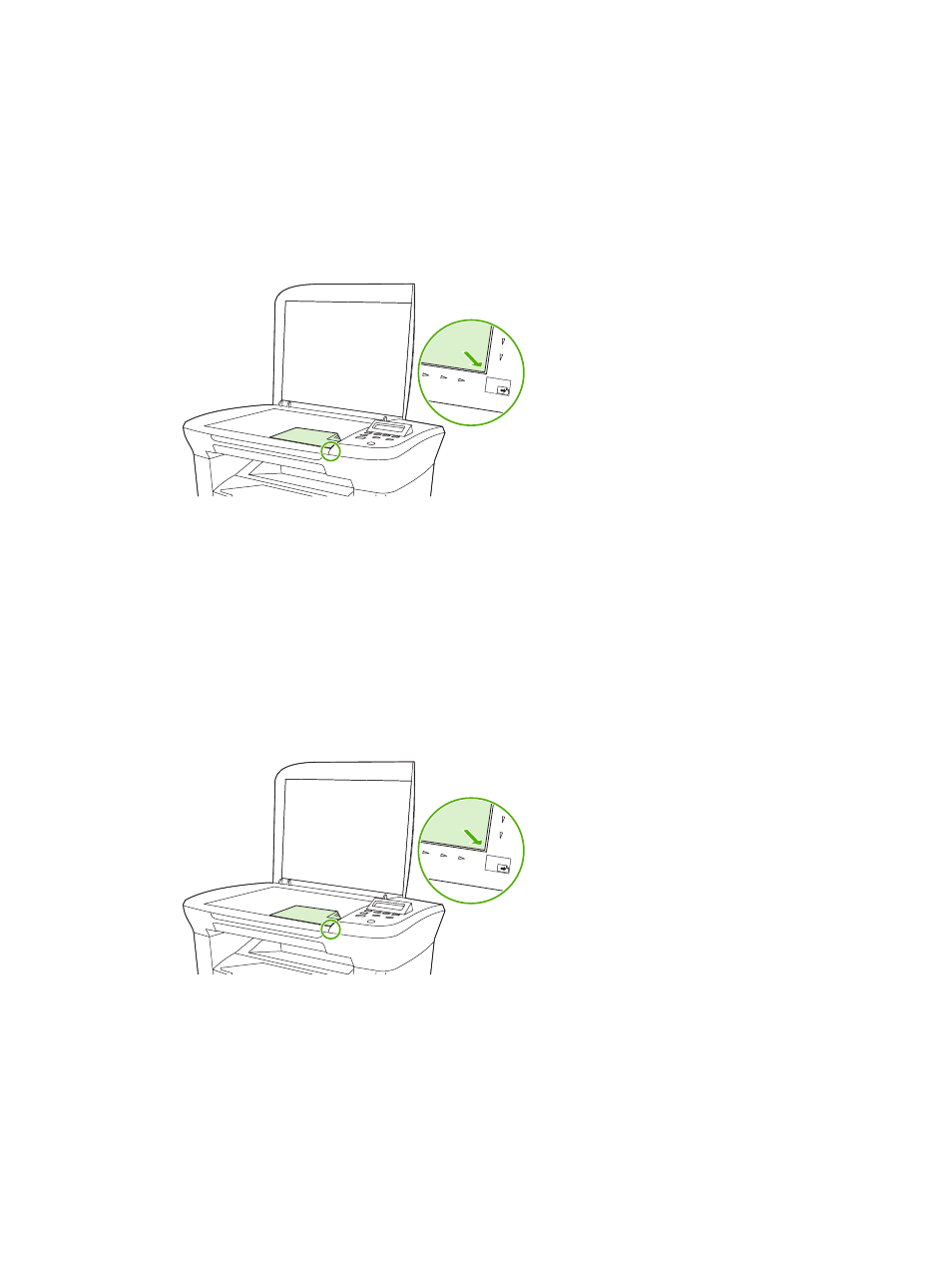
Copying two-sided documents
Copying a two-sided original to a one-sided document
Copies resulting from these procedures are printed on one side, and need to be hand-collated.
1.
Load the first page of the document to be copied face-down onto the flatbed scanner, and then
close the scanner lid.
2.
Press
Start Copy
.
3.
Flip the page on the scanner to the second side, and then close the scanner lid.
4.
Press
Start Copy
.
5.
Repeat steps 1 through 4 for each page until all of the original document pages have been copied.
Copying a two-sided original to a two-sided document
1.
Load the first page of the document to be copied face-down onto the flatbed scanner, and then
close the scanner lid.
2.
Press
Start Copy
.
3.
Flip the page on the scanner to the second side, and then close the scanner lid.
4.
Remove the copied page from the output bin and place it face down into the priority input tray with
the top edge feeding into the device first.
5.
Press
Start Copy
.
50
Chapter 6 Copy
ENWW
- Laserjet p1606dn (152 pages)
- LaserJet 1320 (9 pages)
- LaserJet 1320 (184 pages)
- LaserJet 1320 (4 pages)
- LaserJet 1320 (2 pages)
- Deskjet 6940 (150 pages)
- LaserJet P2035n (148 pages)
- LaserJet 4250 (304 pages)
- LaserJet P2055dn (176 pages)
- Deskjet 5650 (165 pages)
- LASERJET PRO P1102w (158 pages)
- LaserJet P2015 (158 pages)
- DesignJet 500 (268 pages)
- DesignJet 500 (16 pages)
- Officejet Pro 8000 - A809 (140 pages)
- Officejet 6100 (138 pages)
- Officejet 6000 (168 pages)
- LASERJET PRO P1102w (2 pages)
- 2500c Pro Printer series (66 pages)
- 4100 mfp (164 pages)
- 3600 Series (6 pages)
- 3392 (10 pages)
- LASERJET 3800 (18 pages)
- 3500 Series (4 pages)
- Photosmart 7515 e-All-in-One Printer - C311a (62 pages)
- PSC-500 (40 pages)
- 2500C/CM (65 pages)
- QMS 4060 (232 pages)
- 2280 (2 pages)
- 2430dtn (4 pages)
- 1500 (13 pages)
- 1000 Series (1 page)
- TOWERFEED 8000 (36 pages)
- Deskjet 3848 Color Inkjet Printer (95 pages)
- 2100 TN (184 pages)
- B209 (24 pages)
- Designjet 100 Printer series (1 page)
- QM2-111 (35 pages)
- 2100 (5 pages)
- 2000CP series (2 pages)
- 2300L (4 pages)
- 35000 (2 pages)
- 3015 (2 pages)
- Color LaserJet CM3530 Multifunction Printer series (302 pages)
- StudioJet (71 pages)
