Manual bidi registration – HP Scitex FB700 Industrial Printer User Manual
Page 54
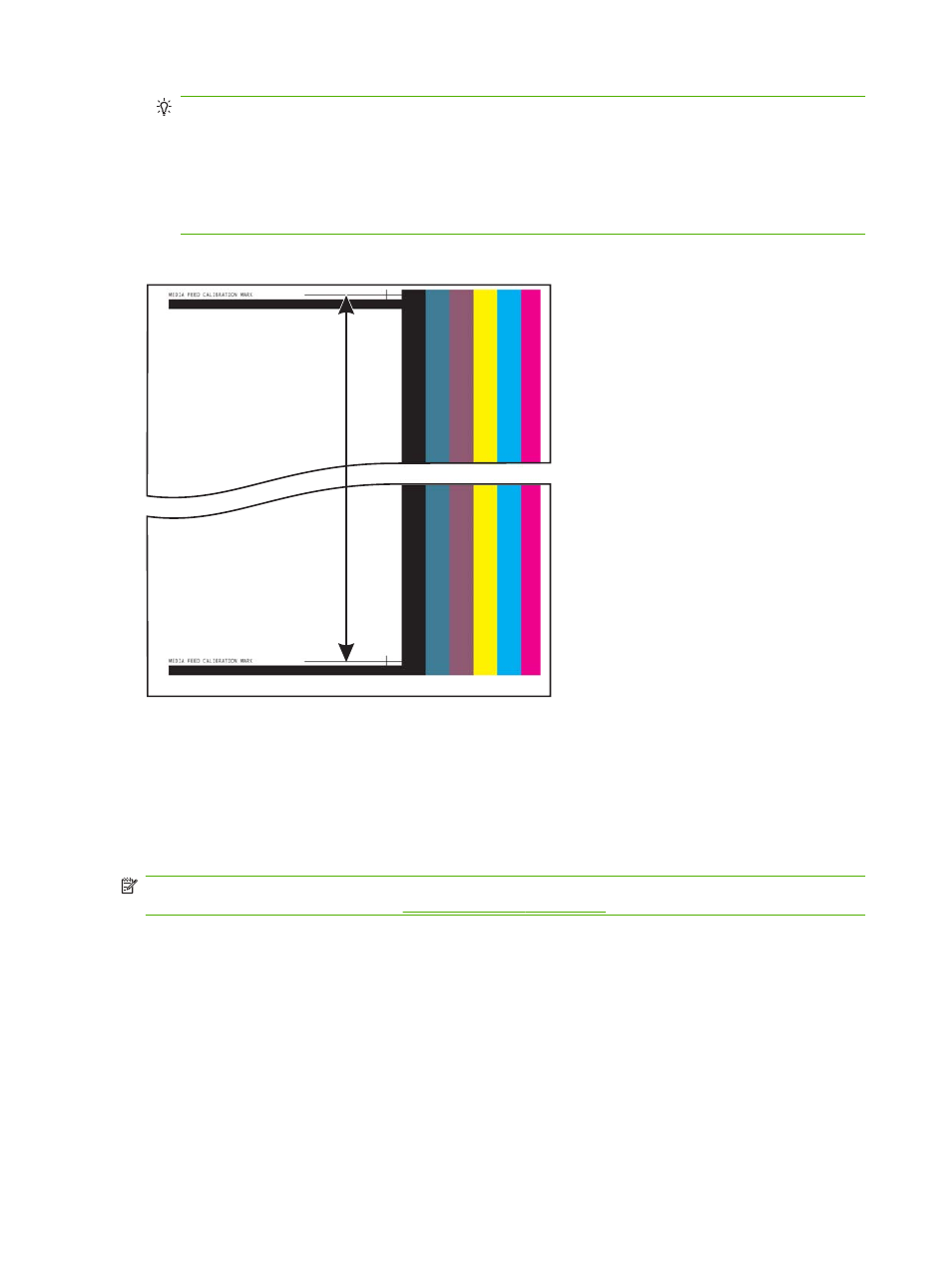
TIP:
To achieve the best results from the ruler-measurement calibrations: Use a good-quality
ruler with accurate marks. Use a ruler that is in the same units as the pattern selected. (Do not
attempt to use a metric ruler to read an English-units pattern or vice-versa.) Use a ruler that is at
least as long as the pattern you are measuring. (Do not attempt to add up shorter ruler
measurements to achieve the total length of the pattern.)
To avoid ruler issues, use the image-sensor based calibration.
Figure 7-1
Media feed calibration pattern
Manual BiDi Registration
Bidirectional registration is a method to align each of the printheads so that dot placement is accurate
in both directions along the X axis (along the direction of printhead travel).
The bidirectional registration pattern consists of a series of vertical lines. Half the pixels in this pattern
are printed in one direction, half of them in the other direction. When the pixels are accurately aligned,
the pattern is clear. When the dots are not aligned, the pattern appears fuzzy and ill-defined.
NOTE:
AutoBiDi Calibration is the automatic version of this calibration. Try AutoBiDi first before
running this manual calibration (see
).
1.
Press Calibrate on the Printing page, then press Manual Calibrations in the menu.
2.
Press Manual Bidi Registration to proceed.
The control panel displays this prompt:
Print a manual bidi registration page?
3.
Press Yes..
The control panel displays controls that enable you to position the registration pattern on the
media. This enables you to feed the same sheet of media into the printer multiple times without
48
Chapter 7 Calibrate the printer
ENWW
