HP Media Center m270 Desktop PC User Manual
Page 60
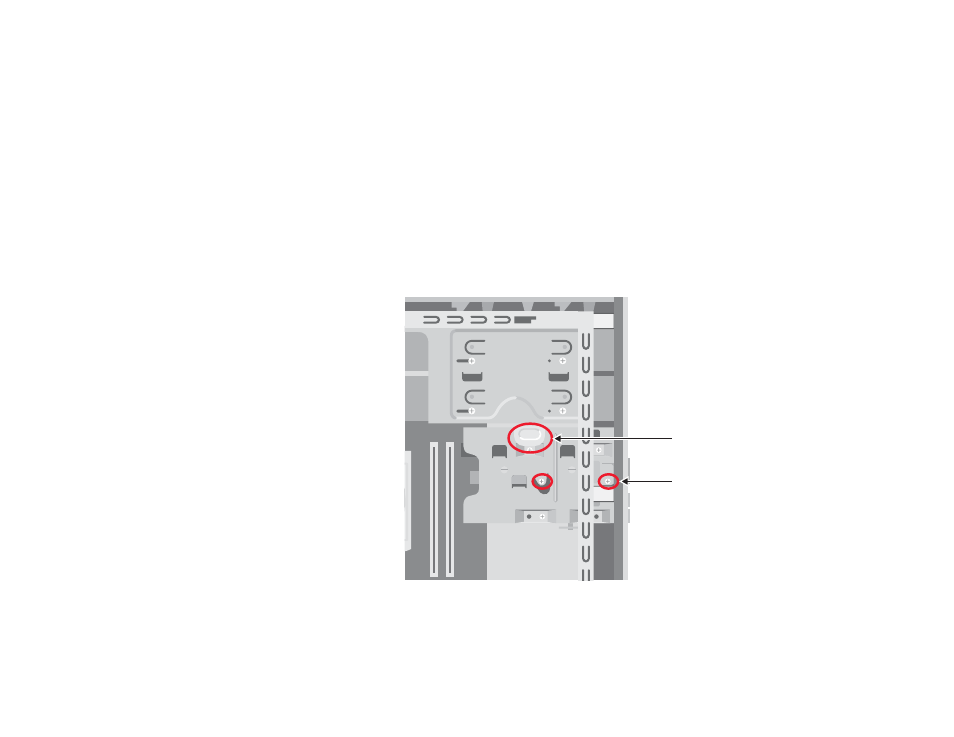
52
Replacing and Adding Drives
You can replace the drives that are located in the
removable drive cage: hard disk drive, 6-In-1 memory
card reader (select models), and diskette (floppy) drive.
On PCs with no 6-In-1 memory card reader, you can
add a second hard drive by installing it into the drive
cage.
Removing the drive cage
1
Remove the fan duct. (See page 48.)
2
Remove the cables from the back of the drives
that are in the removable drive cage. Make note
of each connection and the plug orientation before
disconnecting the cables.
3
If you do not have a 6-In-1 memory card reader, skip
to step 5. If you have a 6-In-1 memory card reader,
continue with step 4.
4
Remove the two screws that secure the 6-In-1 memory
card reader in the drive cage. From the front of the
chassis, push the reader into the drive cage.
5
Push down on the drive cage release tab, and hold it
down as you rotate the cage up and lift it out of the
chassis. Cover the front of the cage as you lift it out
so that the 6-In-1 memory card reader does not
slide out.
Release tab
6-In-1 memory card
reader screw (2)
