HP Media Center m270 Desktop PC User Manual
Page 39
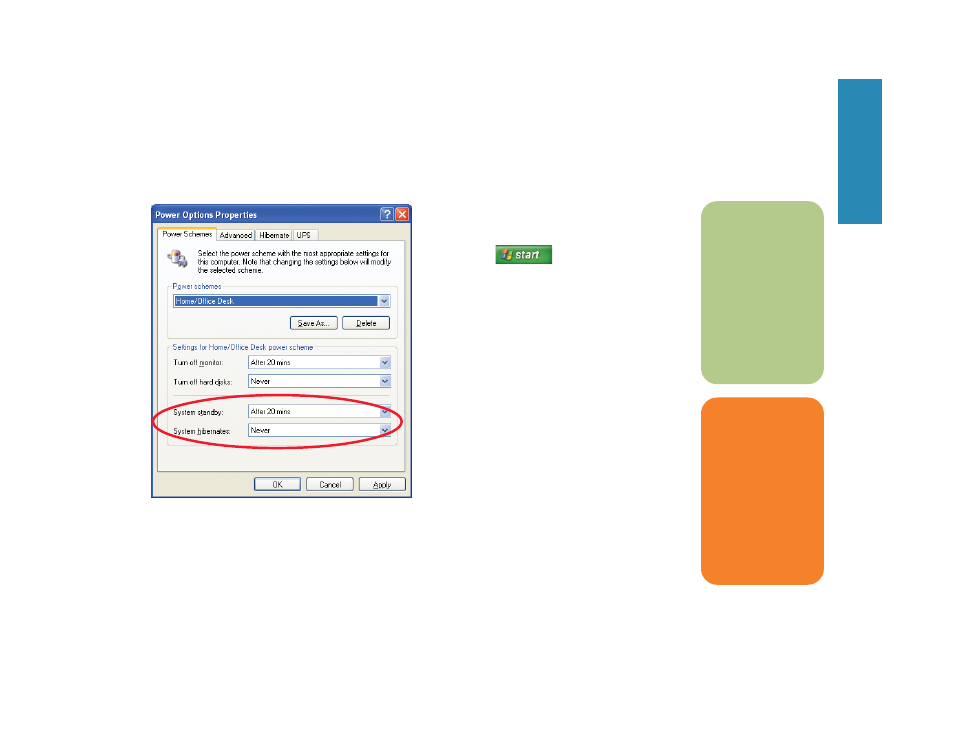
31
Star
ting PC
To automatically put the computer into standby or
hibernation mode when the PC is idle, modify the power
management settings:
1
Click Start
on the taskbar.
2
Click Control Panel.
3
Click Performance and Maintenance,
if it is present.
4
Double-click Power Options.
5
Click the Hibernate tab, select the
Enable
hibernation check box, and then click Apply.
6
Click the Power Schemes tab to set the timers for
standby or hibernation. In the Power Schemes box,
select a power scheme from the drop-down list.
Choose the timers:
■
To turn on auto-standby for the computer, click
a time (such as After 20 mins) in the System
standby list.
■
To turn on auto-hibernate, click a time (such as
After 1 hour) in the System hibernates list.
7
Click OK.
Automatic Standby or Hibernation Mode
n
If both standby
and hibernation
timers are set,
the system
hibernates timer
must be set for
a longer time
than the system
standby timer.
w
Do not use
auto-hibernate
if you have
scheduled TV
recordings in
Media Center;
instead,
set System
hibernates
to Never.
