Locate the scsi id switch on the rear panel of, Set the scsi id by pushing the button at the to, The button above the id window decreases the num – HP Surestore 5200ex series Optical Disk Drives User Manual
Page 18: The button below the id window increases the num, Note if you change the scsi id with power on, you, Cabling and termination, Cable:maximum scsi length, Cable:installation, Press the power switch on the rear of the optic, Switch on the power to the host computer (or if
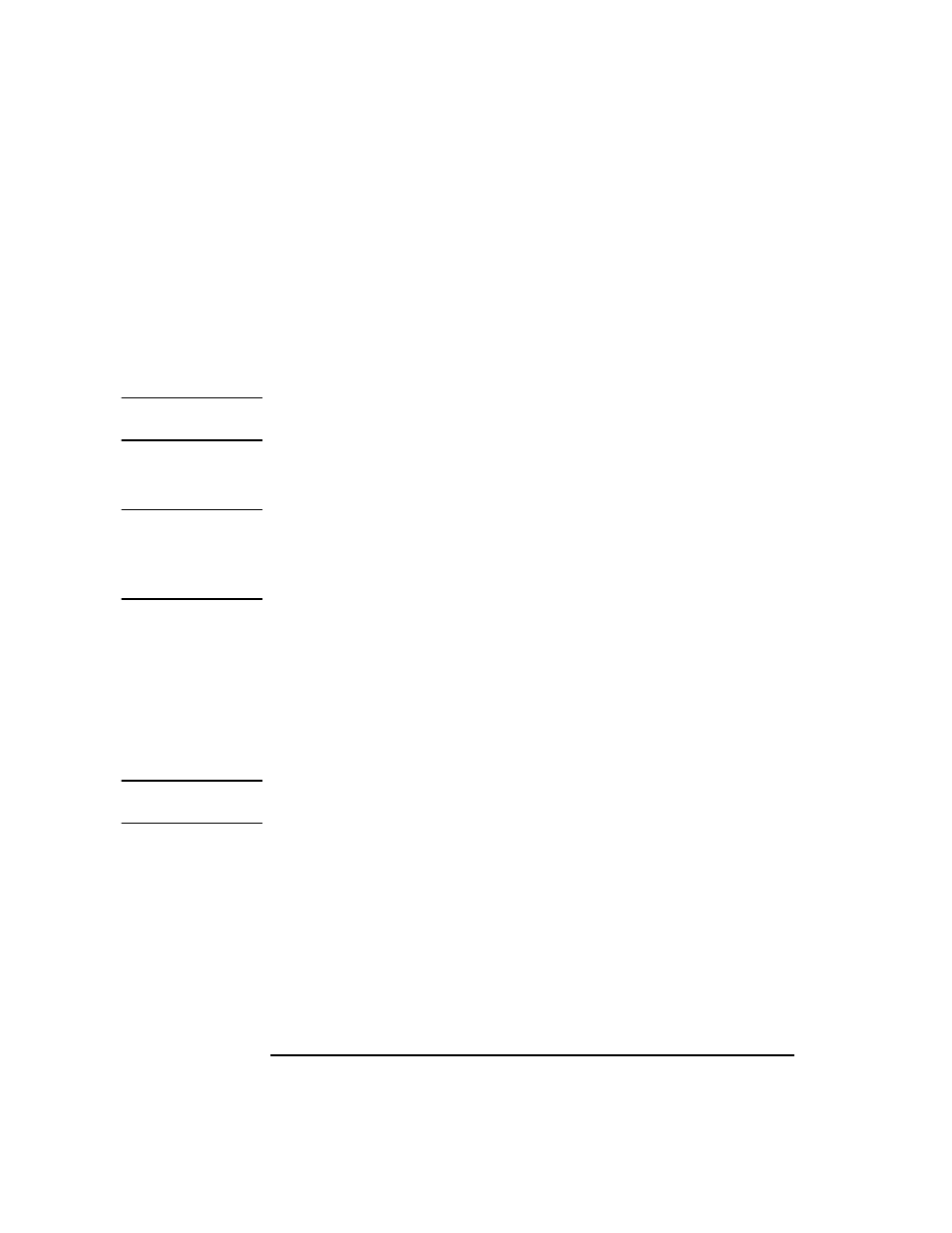
1-8
Chapter 1
Setting up the Disk Drive
Connecting the Drive to Your Host Computer
3. Locate the SCSI ID switch on the rear panel of the disk drive (see “1” on Figure
1-1.
4. Set the SCSI ID by pushing the button at the top or bottom of the window (as
explained below) with a small screwdriver or the point of a pen:
•
the button above the ID window decreases the number by one
•
the button below the ID window increases the number by one
NOTE
If you change the SCSI ID with power on, you must power cycle the drive so that
the host recognizes the new ID.
Cabling and Termination
NOTE
This drive is a SCSI “fast” device. The maximum allowable length of the SCSI
cable cannot exceed 3 meters (4.9 feet), including the internal cable length of all
peripherals on the bus.
Use 0.5 meter (1.6 ft) as the internal SCSI cable length of this drive.
1. Plug one end of the power cord into the AC line connector on the back of the
optical disk drive and the other end into the power outlet.
2. Press the power switch on the rear of the optical disk drive so that it is in the
“ON” position (press “1”).
3. Switch on the power to the host computer (or if the host computer has been on
during this installation, powercycle the host computer so that it will “see” this
disk drive.
NOTE
For some host computers to recognize the optical disk drive, the power to the disk
drive must be switched on before the power to the host computer.
4. Install the drivers appropriate for your host operating system.
The Software Architects drivers shipped with this drive enable you to read and
write 8X disks with the following operating systems:
•
MAC OS8
•
DOS
•
Windows 3.1 and Windows 95
•
Windows NT 3.51 and 4.0
