Minimum printing margins – HP Deskjet 990cxi Printer User Manual
Page 71
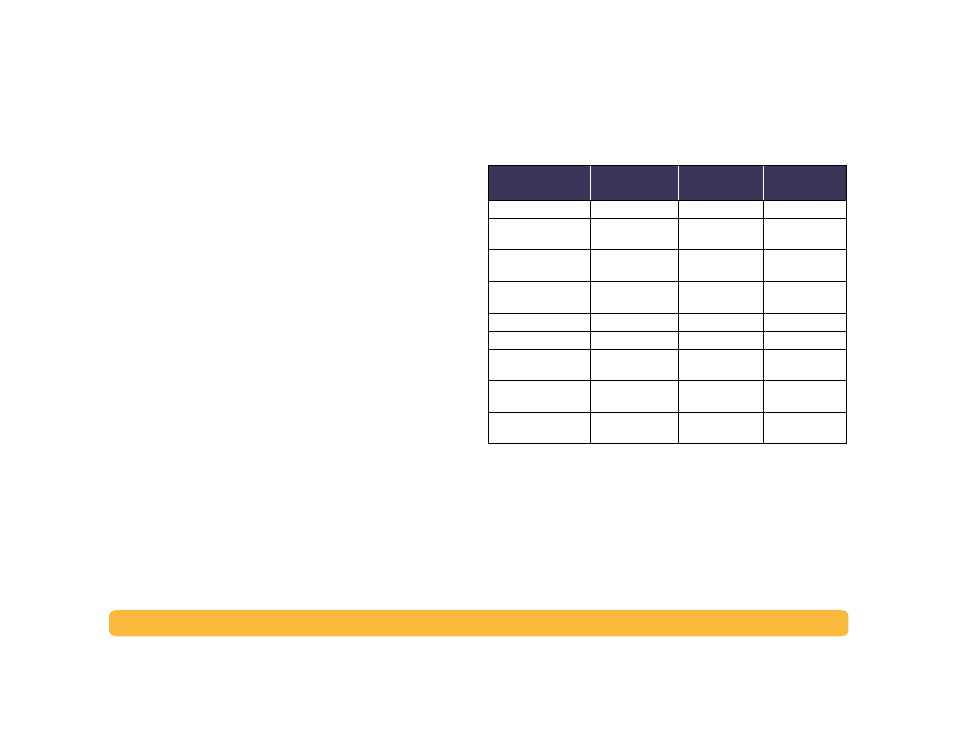
71
More About Your Printer: Specifications
Minimum Printing Margins
The printer cannot print outside a certain area of the page, so you
must make sure the contents of your document fall within the
printable area.
When you use nonstandard paper sizes and select the
Custom
Paper Size
setting from the
Page
Setup
window, the paper width
must be between 3 and 8.5 inches (77 and 215 mm) and the paper
length must be between 3 and 14 inches (77 and 356 mm).
These margins do not apply when you are using the Automatic
Two-Sided Printing Module.
Paper Size
Left and Right
Margins
Top
Margin
Bottom
Margin
A4 Paper
3.4 mm (0.134 in.)
1.8 mm (0.07 in.)
11.7 mm (0.46 in.)
Letter, Legal, and
Executive Paper
6.4 mm (0.25 in.)
1.8 mm (0.07 in.)
11.7 mm (0.46 in.)
A5, B5, and Custom
Paper Size
3.2 mm (0.125 in.)
1.8 mm (0.07 in.)
11.7 mm (0.46 in.)
Cards (3x5 in, 4x6, 5x8,
and A6)
3.2 mm (0.125 in.)
1.8 mm (0.07 in.)
11.7 mm (0.46 in.)
Hagaki postcards
3.2 mm (0.125 in.)
1.8 mm (0.07 in.)
11.7 mm (0.46 in.)
Envelopes
3.2 mm (0.125 in,)
1.8 mm (0.07 in.)
11.7 mm (0.46 in.)
Banners: A4 (210 x 297
mm, 8.27 x 11.7 in.)
3.4 mm (0.134 in.)
0.0 mm (0.00 in.)
0.0 mm (0.00 in.)
Banners: Letter
(8.5 x 11 in.)
6.4 mm (0.25 in.)
0.0 mm (0.00 in.)
0.0 mm (0.00 in.)
Photo with tear-off tab
112 x 152 mm (4 x 6.5 in.)
3.2mm (0.125 in.)
3.2mm (0.125 in.)
3.2mm (0.125 in.)
