HP Deskjet 990cxi Printer User Manual
Page 57
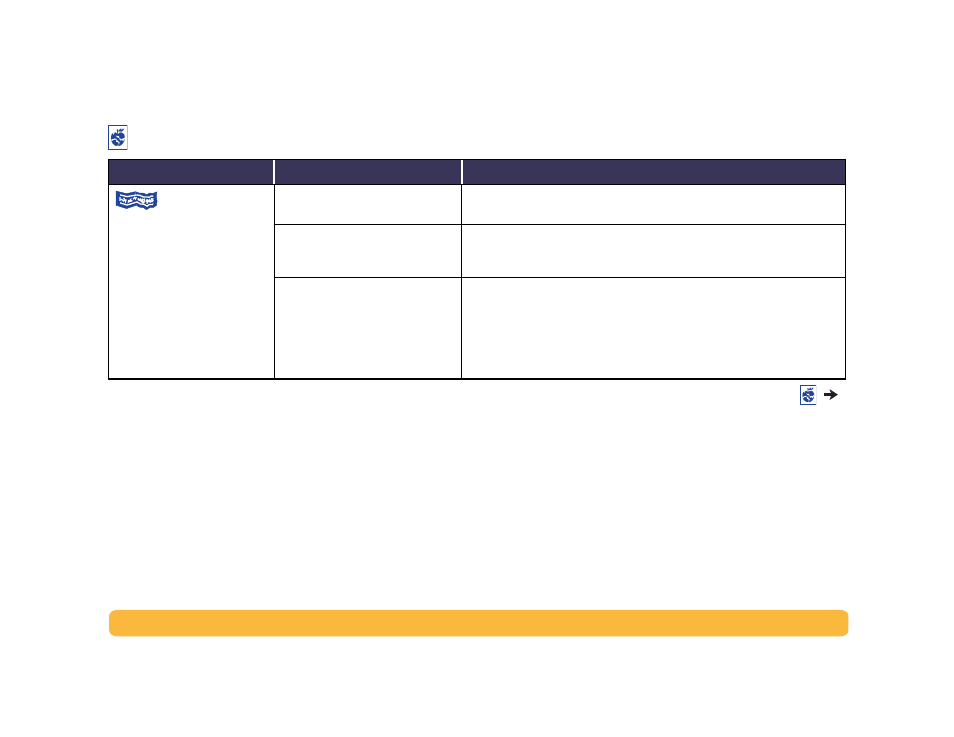
57
Problems?: Troubleshooting Tips
Banners aren’t
printing correctly.
You may have forgotten to raise the
OUT tray.
Make sure that the OUT tray is up.
You may have forgotten to select
Banner
in the printer software.
Make sure you selected the paper size
U.S. Letter Banner
or
A4 Banner
on
the
Page Setup
dialog box. See “Page Setup–Controlling Page Layout” on
You may have problems with the
paper.
• If several sheets feed into the printer together, unfold and refold the
paper.
• If paper doesn’t feed into the printer correctly, be sure that the
unattached edge of the banner paper stack is toward the printer.
• If the paper creases going through the printer, the paper might be
unsuitable for banner printing.
Is there a problem with your printout? Continued
What is the problem?
Possible cause
To solve the problem…
- Laserjet p1606dn (152 pages)
- LaserJet 1320 (9 pages)
- LaserJet 1320 (184 pages)
- LaserJet 1320 (4 pages)
- LaserJet 1320 (2 pages)
- Deskjet 6940 (150 pages)
- LaserJet P2035n (148 pages)
- LaserJet 4250 (304 pages)
- LaserJet P2055dn (176 pages)
- Deskjet 5650 (165 pages)
- LASERJET PRO P1102w (158 pages)
- LaserJet P2015 (158 pages)
- DesignJet 500 (16 pages)
- DesignJet 500 (268 pages)
- Officejet Pro 8000 - A809 (140 pages)
- Officejet 6100 (138 pages)
- Officejet 6000 (168 pages)
- LASERJET PRO P1102w (2 pages)
- 2500c Pro Printer series (66 pages)
- 4100 mfp (164 pages)
- 3600 Series (6 pages)
- 3392 (10 pages)
- LASERJET 3800 (18 pages)
- 3500 Series (4 pages)
- Photosmart 7515 e-All-in-One Printer - C311a (62 pages)
- PSC-500 (40 pages)
- 2500C/CM (65 pages)
- QMS 4060 (232 pages)
- 2280 (2 pages)
- 2430dtn (4 pages)
- 1500 (13 pages)
- 1000 Series (1 page)
- TOWERFEED 8000 (36 pages)
- Deskjet 3848 Color Inkjet Printer (95 pages)
- 2100 TN (184 pages)
- B209 (24 pages)
- Designjet 100 Printer series (1 page)
- QM2-111 (35 pages)
- 2100 (5 pages)
- 2000CP series (2 pages)
- 2300L (4 pages)
- 35000 (2 pages)
- 3015 (2 pages)
- Color LaserJet CM3530 Multifunction Printer series (302 pages)
- StudioJet (71 pages)
