HP Deskjet 990cxi Printer User Manual
Page 59
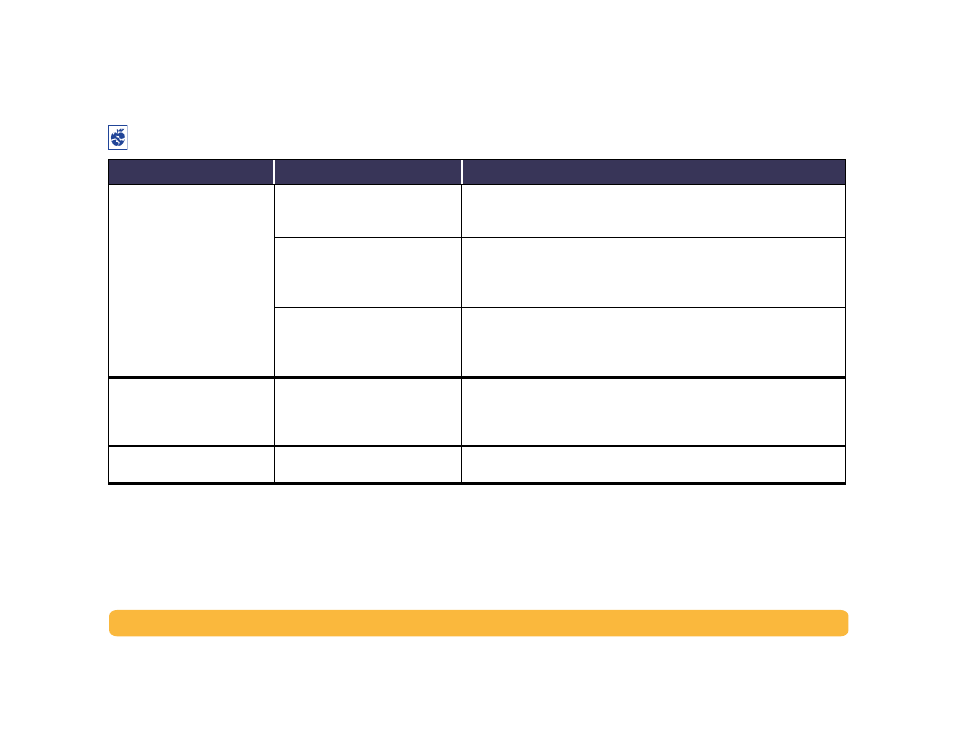
59
Problems?: Troubleshooting Tips
Automatic
is set as the paper
type, but the printer does not
use the optimal paper mode.
The paper may be marked,
scratched, or wrinkled.
The Automatic Paper-Type Sensor is less accurate if the paper is damaged.
Make sure the paper is free of marks, scratches, or wrinkles.
The paper may be letterhead or
stationary with a preprinted pattern
at the top edge.
• The Automatic Paper-Type Sensor always sets this type of letterhead or
stationary to Plain Paper.
• Manually select the appropriate paper type. See “Paper Type/Quality”
The paper may be dark in color or
contain metallic fibers.
• The Automatic Paper-Type Sensor may set this type of media to Plain
Paper.
• Manually select the appropriate paper type. See “Paper Type/Quality”
Automatic
is set as the paper
type, but when preparing to
print, the printer ejects a blank
sheet of paper.
The printer may have been placed
in direct sunlight, which affects the
Automatic Paper-Type Sensor.
Move the printer out of the direct sunlight.
Paper falls to the floor after
printing.
The OUT Tray Extension may not
be pulled out.
Gently pull out the OUT Tray Extension. When your print job finishes, push
the OUT Tray Extension back into its storage slot. See “OUT Tray” on page 4.
Is there a problem with your printout? Continued
What is the problem?
Possible cause
To solve the problem…
