Switch fan, Firmware, Update – HP NonStop G-Series User Manual
Page 250: Replace, Procedure has been replaced by separate, Firmware update
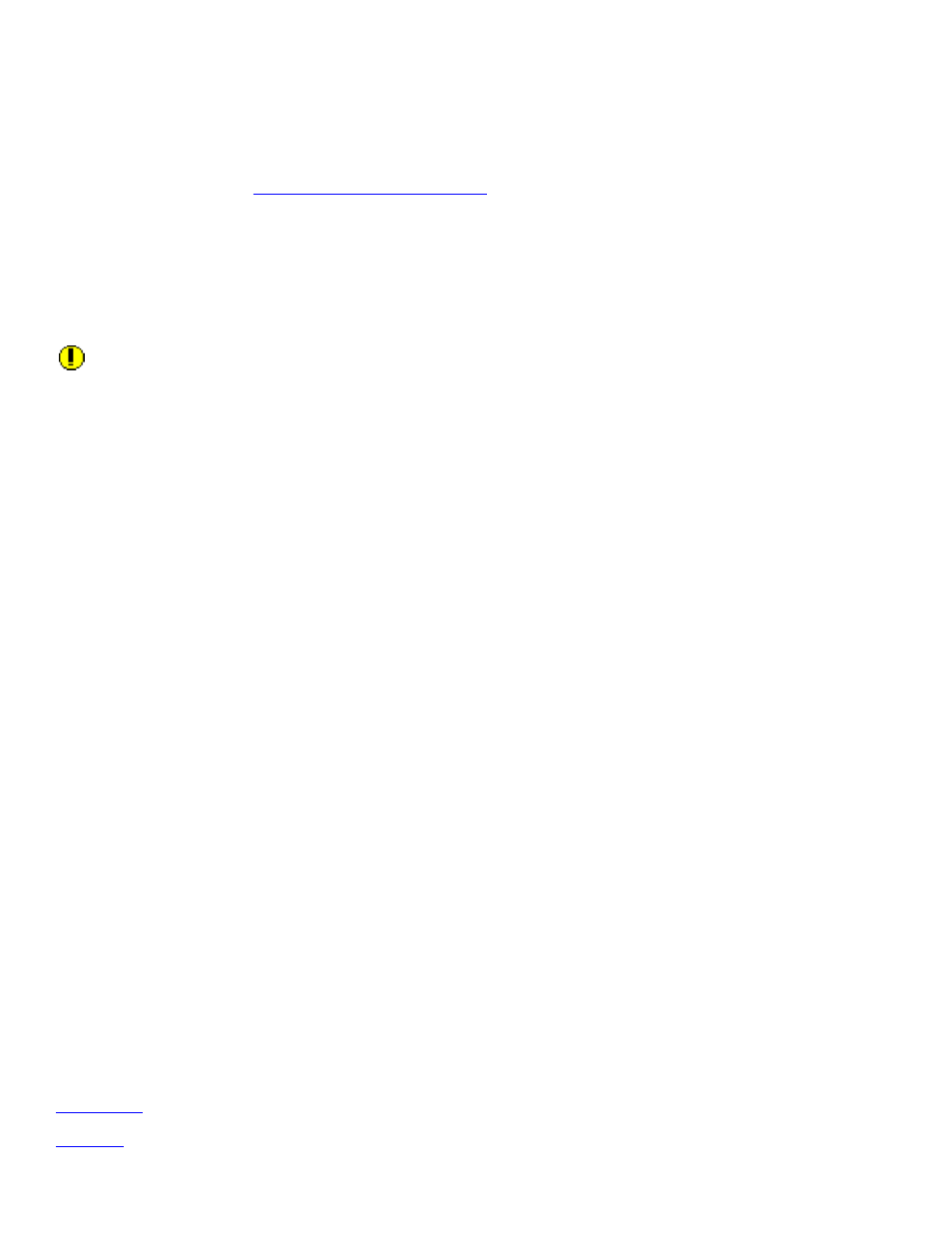
Optional Parameter: File name of the configuration file.
Firmware Update
Updates the firmware on the ServerNet II switch component of the 6770 switch module. For
more information, see
Optional Parameter: File name of the firmware file.
Hard Reset
Is necessary following a Configuration Update action in order for the changes to take effect.
Caution: This action disrupts the ServerNet traffic through this switch.
SCF Equivalent: SCF RESET SWITCH $ZZSMN, NEAREST { X | Y }, HARD
Prepare to Replace
Must be performed from each node of a ServerNet cluster before replacing a ServerNet II
Switch for SANMAN to accept the new switch.
Replace
Launches the guided procedure for replacing a ServerNet II Switch.
Set Fabric Setting
Sets the fabric LED indicator for the ServerNet II Switch to either X or Y.
Within three minutes after the action completes, the SANMAN process running on each of the
nodes discovers that the fabric setting has been corrected and accepts the new switch.
Parameter: Fabric Setting can be set to Unknown, Clear, X,or Y.
SCF Equivalent: SCF ALTER SWITCH $ZZSMN, NEAREST { X | Y }, FABRIC { X| Y }
Soft Reset
Used following a Firmware Update action on the switch for the changes to take effect.
SCF Equivalent: SCF RESET SWITCH $ZZSMN, NEAREST { X | Y }, SOFT
Switch Fan
