Tape collection, Attributes, Suppress problem incident report – HP NonStop G-Series User Manual
Page 207: Creation
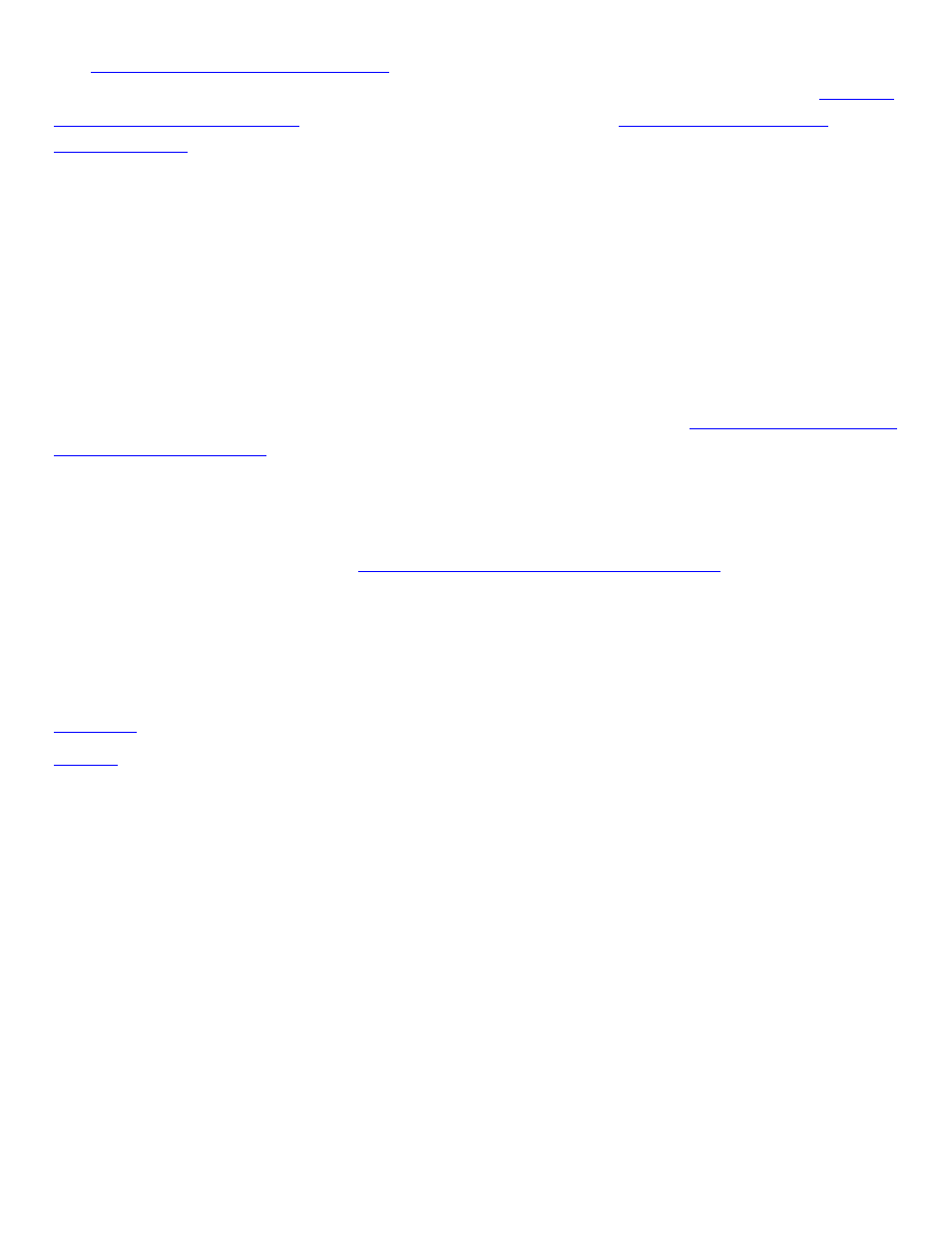
Diagnostic Data Collection Volume
attribute displays the currently specified volume. How long
the files are retained in this volume before being automatically deleted is determined by the
to Persist for Diagnostic Data
action. This value is displayed by the
attribute.
Set Days to Persist for Diagnostic Data
Determines how many days the collected hardware failure data is retained on the system before being
deleted. Any PAK or LOG file older than this value is deleted the next time automatic or manual data
collection is initiated.
Suppress Problem Incident Report Creation
This action, which can be initiated by a user or guided procedure, suppresses the creation of Problem
Incident Reports for the default time of 40 minutes. The default value can be changed in the
OSMCONF file or extended for an action currently in progress by using the
action. Performing this action while the system is already in the suppressed
state resets the duration of the current suppression to the default time.
Unsuppress Problem Incident Report Creation
Removes suppression caused by the
Suppress Problem Incident Report Creation
suppression is automatically unsuppressed when the specified suppression time has been reached,
you can choose to end the suppression immediately using this action.
Tape Collection
When one or more tape drives are connected to a system, a Tape Collection object appears in both
the tree pane and the overview pane of the OSM Service Connection. In both panes, this object
displays an alarm or yellow icon if alarms or degraded conditions exist on any of the individual tape
devices contained within. You can expand the Tape Collection icon in the tree pane (but not in the
overview pane) to select and monitor individual tape devices.
Location in OSM Tree: System > Tape Collection
Example: Tape Collection
Attributes
None.
