Actions, Ioam enclosure, Attributes – HP NonStop G-Series User Manual
Page 139: I/o adapter module enclosure
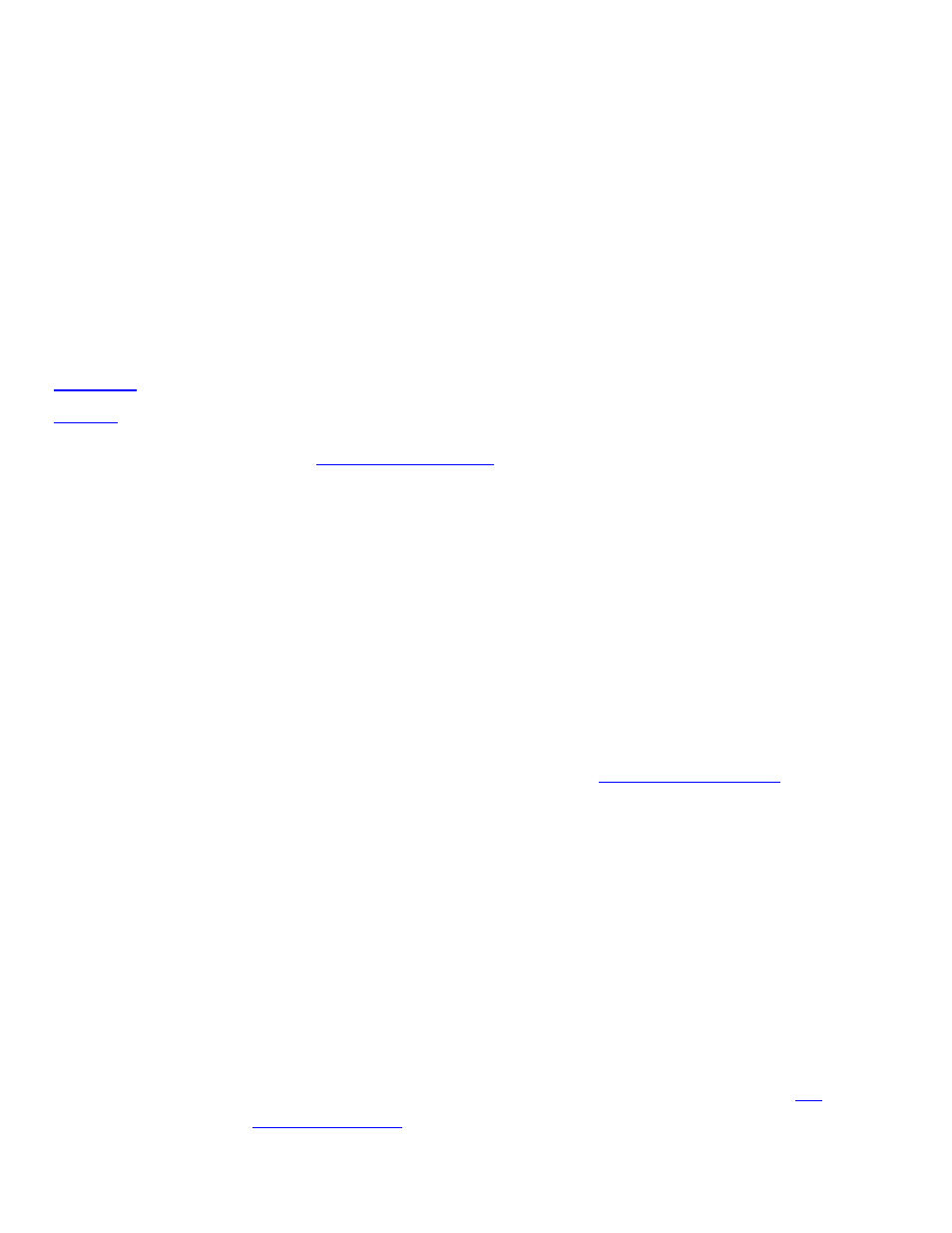
Actions
Read LCD
Displays all 16 lines of the IOAMs LCD text in the Action Detail dialog box.
Write LCD Line
Allows you to edit the text displayed by the IOAMs LCD. You can modify lines 9 through 15 with
this action.
IOAM Enclosure
An enclosure that contains two
.
Location in OSM Tree: System > Group > IOAM Enclosure
Example: IOAM Enclosure 13
Attributes
IOAM Enclosure
Service State
Physical
The values displayed by these attributes are assigned through the
Rack Name
A user-defined name assigned to identify the rack in which the IOAM
enclosure is located. You can enter up to eight alphanumeric characters.
Rack Offset
A number (from 1 to 42) assigned to describe the location of the IOAM
enclosure within the rack.
Locator
An optional text string assigned to further identify the physical location of
the IOAM enclosure.
This attribute is displayed only if a value is specified using the Set Physical
Location action.
Alarm Panel Identifier
For Telco systems only.
Displays the system alarm panel (SAP) identifier for this hardware resource,
as specified through the Alarm Panel Identifier option within the
action. This attribute is displayed only if a value is
specied through the action.
