Common attribute values, Battery charge status, Compare state – HP NonStop G-Series User Manual
Page 218: Firmware versions, Values
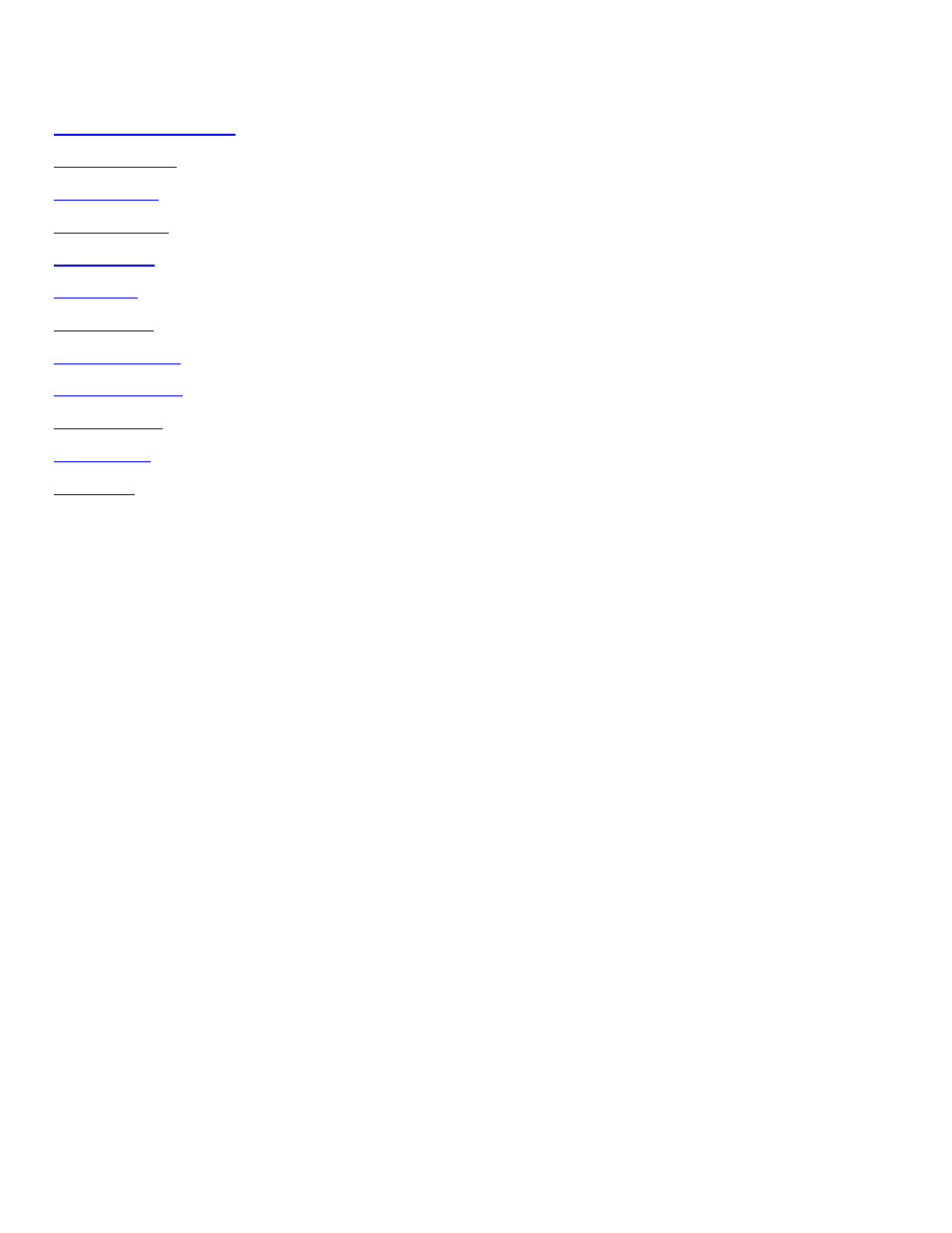
Common Attribute Values
Battery Charge Status
Value
Meaning
Absent
The battery is not installed.
Charged
The battery is fully charged
Charging
The battery is in the process of being charged.
Disabled
The battery cannot supply power and cannot be charged, possibly because the Disable
Battery action has been performed. You should disable a battery before removal.
Discharged The battery needs recharging or replacement.
Discharging The system is currently drawing power from the battery.
Enabled
The battery can accept a charge and is ready to supply power if the AC power is
unavailable.
Fault
Check the battery for alarms. If the condition persists, contact your service provider.
Unknown
The battery is not responding, and its state cannot be determined.
Compare State
Value
Meaning
Same
Current and default versions are the same.
Up-rev
The current version is newer than the default version.
Down-rev The default version is newer than the current version.
Unknown Unable to compare files.
