Table row, Disk eject attempted but reserved displays, The jukebox application software reserved the elem – HP Surestore 320ex Optical Jukebox User Manual
Page 71: If appropriate, change this setting see “setting, Disk eject attempted but empty and then eject * di, This is not an error. there are no disks in the ju, Disk eject attempted but transport full displays, The disk transport mechanism already contains a di, Refer to your host and application documentation, Disk eject attempted but source now empty displays
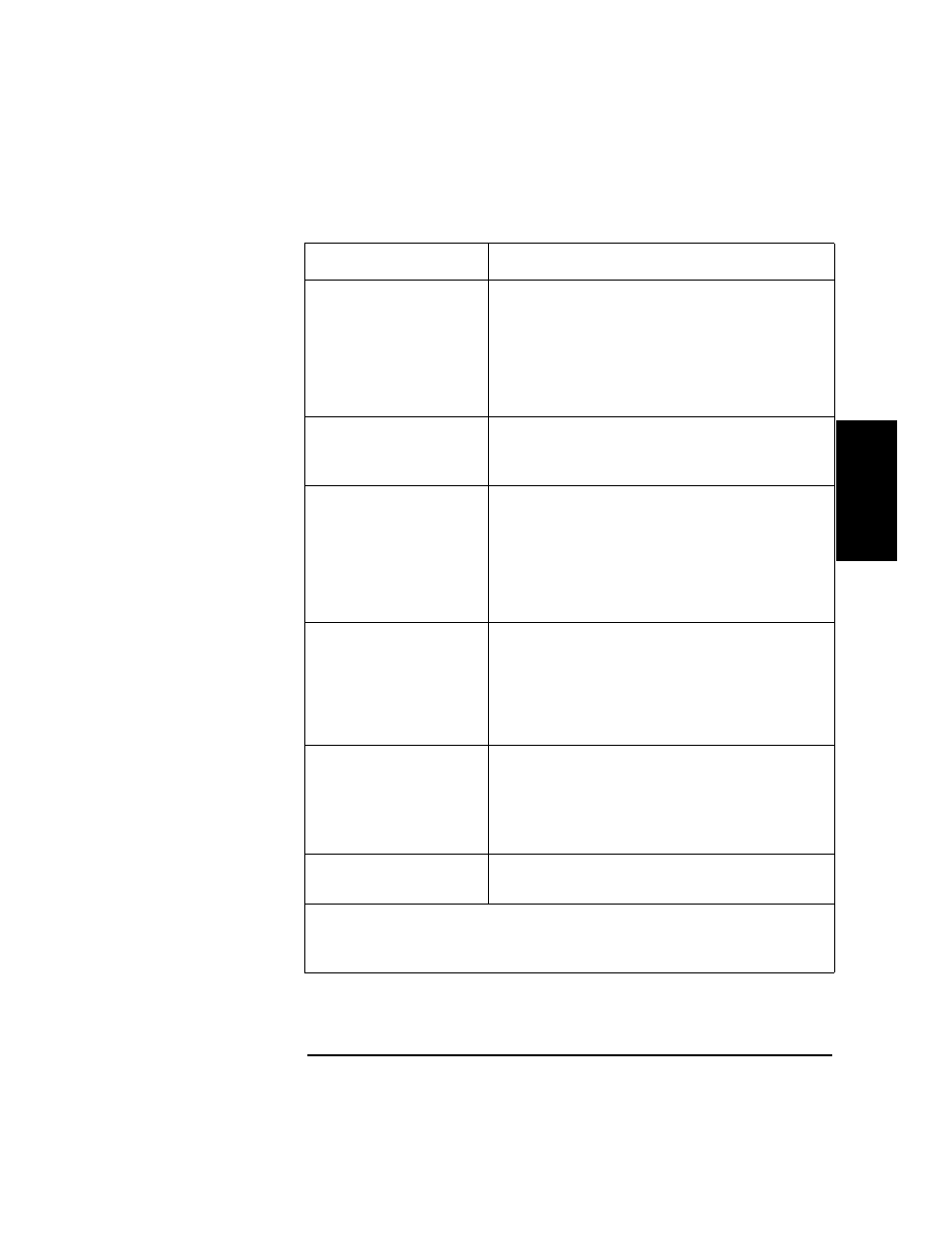 Table row, Disk eject attempted but reserved displays, The jukebox application software reserved the elem | If appropriate, change this setting see “setting, Disk eject attempted but empty and then eject * di, This is not an error. there are no disks in the ju, Disk eject attempted but transport full displays, The disk transport mechanism already contains a di, Refer to your host and application documentation, Disk eject attempted but source now empty displays | HP Surestore 320ex Optical Jukebox User Manual | Page 71 / 120
Table row, Disk eject attempted but reserved displays, The jukebox application software reserved the elem | If appropriate, change this setting see “setting, Disk eject attempted but empty and then eject * di, This is not an error. there are no disks in the ju, Disk eject attempted but transport full displays, The disk transport mechanism already contains a di, Refer to your host and application documentation, Disk eject attempted but source now empty displays | HP Surestore 320ex Optical Jukebox User Manual | Page 71 / 120 This manual is related to the following products:
