Note some software packages require that you load, Start with, Press – HP Surestore 320ex Optical Jukebox User Manual
Page 46: Eject slot, If you want to select the storage slot number t, Ejecting, Remove the disk from the mailslot, You may now eject additional disks by pressing, Ejecting a disk from the jukebox -12, Ejecting a disk from the jukebox
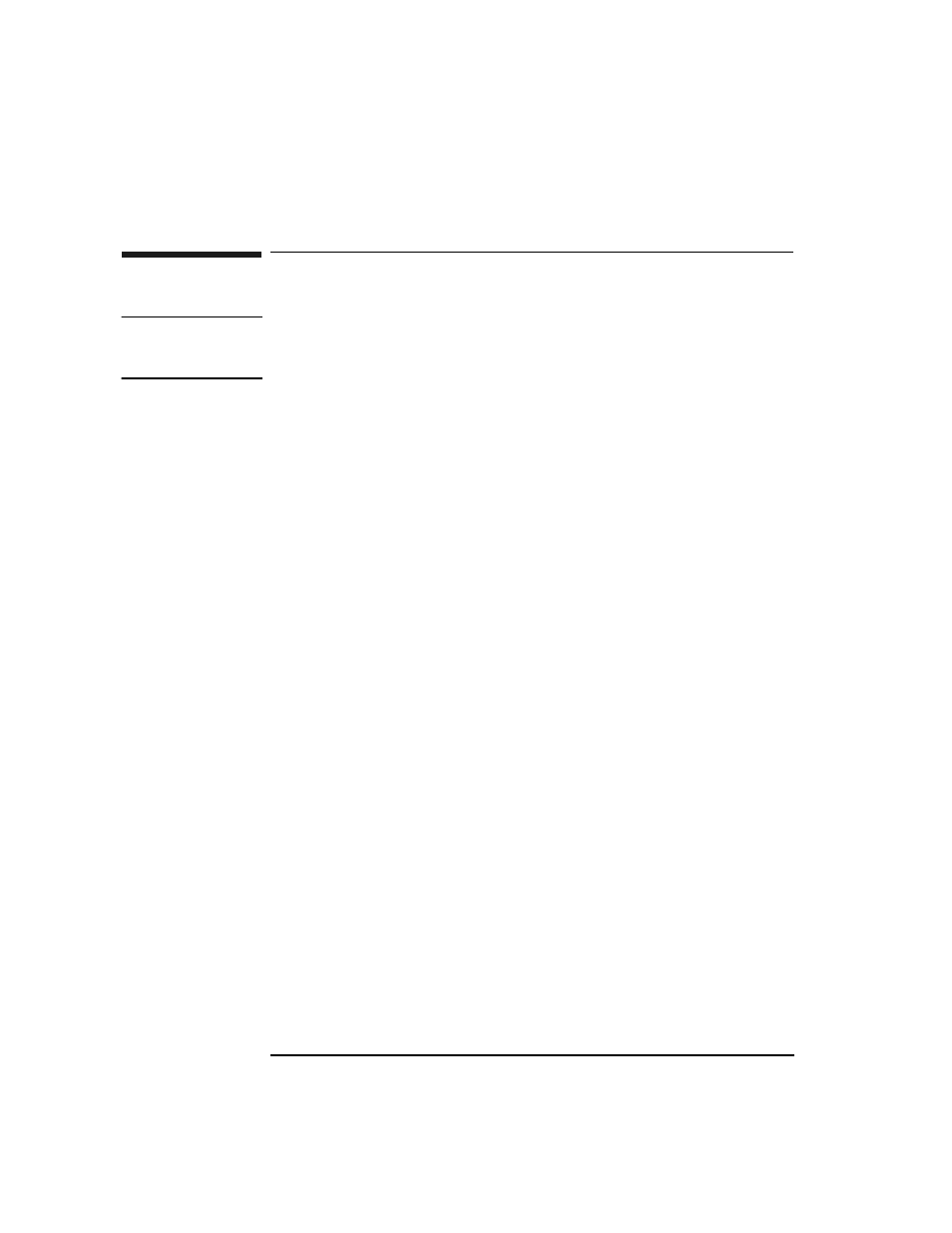 Note some software packages require that you load, Start with, Press | Eject slot, If you want to select the storage slot number t, Ejecting, Remove the disk from the mailslot, You may now eject additional disks by pressing, Ejecting a disk from the jukebox -12, Ejecting a disk from the jukebox | HP Surestore 320ex Optical Jukebox User Manual | Page 46 / 120
Note some software packages require that you load, Start with, Press | Eject slot, If you want to select the storage slot number t, Ejecting, Remove the disk from the mailslot, You may now eject additional disks by pressing, Ejecting a disk from the jukebox -12, Ejecting a disk from the jukebox | HP Surestore 320ex Optical Jukebox User Manual | Page 46 / 120 This manual is related to the following products:
