Disks:labeling, Make it a practice to label your optical disk cart, Note your jukebox application software may label y – HP Surestore 320ex Optical Jukebox User Manual
Page 32: Storage slot location (1, 2, 3, ... ), Date of format or initialization, Disk owner (group, department, etc.), Storage purpose (backup, old version of operatin, Hp recommends using end labels as shown in figure, Disk:labels jamming shutter, Figure 2-1 recommended placement of cartridge labe
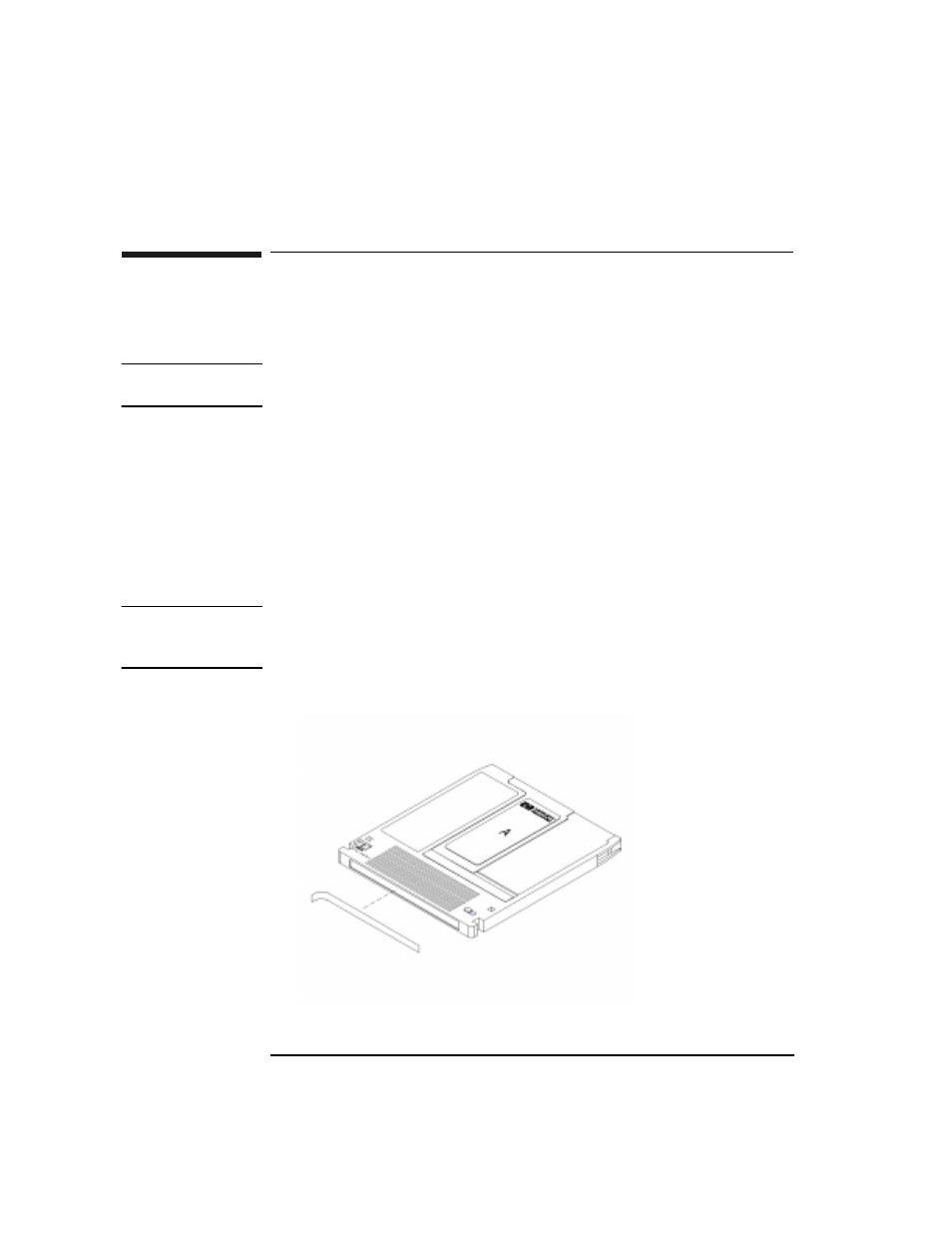 Disks:labeling, Make it a practice to label your optical disk cart, Note your jukebox application software may label y | Storage slot location (1, 2, 3, ... ), Date of format or initialization, Disk owner (group, department, etc.), Storage purpose (backup, old version of operatin, Hp recommends using end labels as shown in figure, Disk:labels jamming shutter, Figure 2-1 recommended placement of cartridge labe | HP Surestore 320ex Optical Jukebox User Manual | Page 32 / 120
Disks:labeling, Make it a practice to label your optical disk cart, Note your jukebox application software may label y | Storage slot location (1, 2, 3, ... ), Date of format or initialization, Disk owner (group, department, etc.), Storage purpose (backup, old version of operatin, Hp recommends using end labels as shown in figure, Disk:labels jamming shutter, Figure 2-1 recommended placement of cartridge labe | HP Surestore 320ex Optical Jukebox User Manual | Page 32 / 120 This manual is related to the following products:
