Overview of this chapter, This chapter gives information on the following to, What you need to set up the jukebox – HP Surestore 320ex Optical Jukebox User Manual
Page 14: Choosing a proper environment for the jukebox, Identifying features on the jukebox side panels, Connecting the jukebox to your computer, Connecting power, Moving and shipping the jukebox, Setting up the jukebox, Power cord (included)
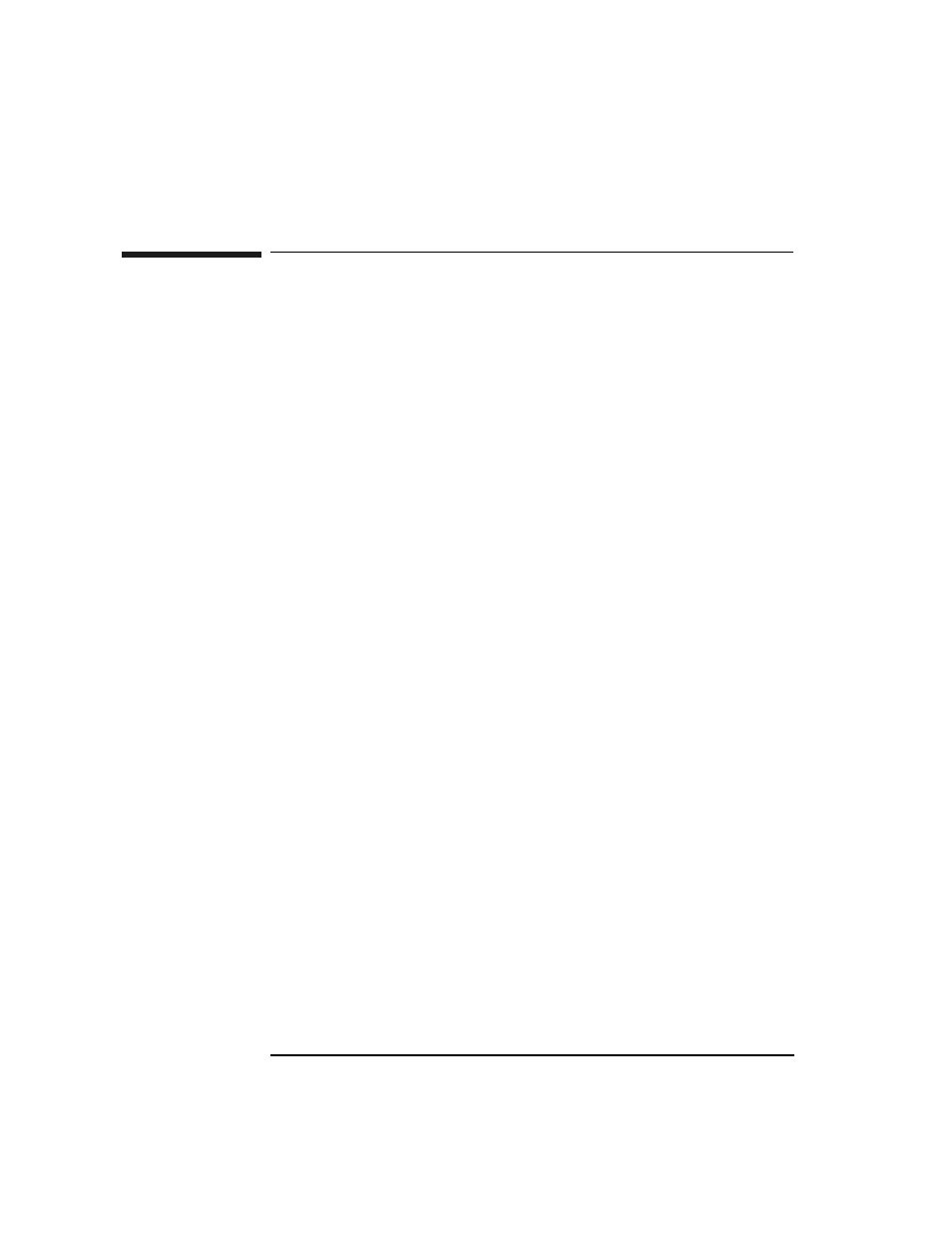 Overview of this chapter, This chapter gives information on the following to, What you need to set up the jukebox | Choosing a proper environment for the jukebox, Identifying features on the jukebox side panels, Connecting the jukebox to your computer, Connecting power, Moving and shipping the jukebox, Setting up the jukebox, Power cord (included) | HP Surestore 320ex Optical Jukebox User Manual | Page 14 / 120
Overview of this chapter, This chapter gives information on the following to, What you need to set up the jukebox | Choosing a proper environment for the jukebox, Identifying features on the jukebox side panels, Connecting the jukebox to your computer, Connecting power, Moving and shipping the jukebox, Setting up the jukebox, Power cord (included) | HP Surestore 320ex Optical Jukebox User Manual | Page 14 / 120 This manual is related to the following products:
