Print a digital album (aperture, mac os) – HP Designjet Z2100 Photo Printer series User Manual
Page 81
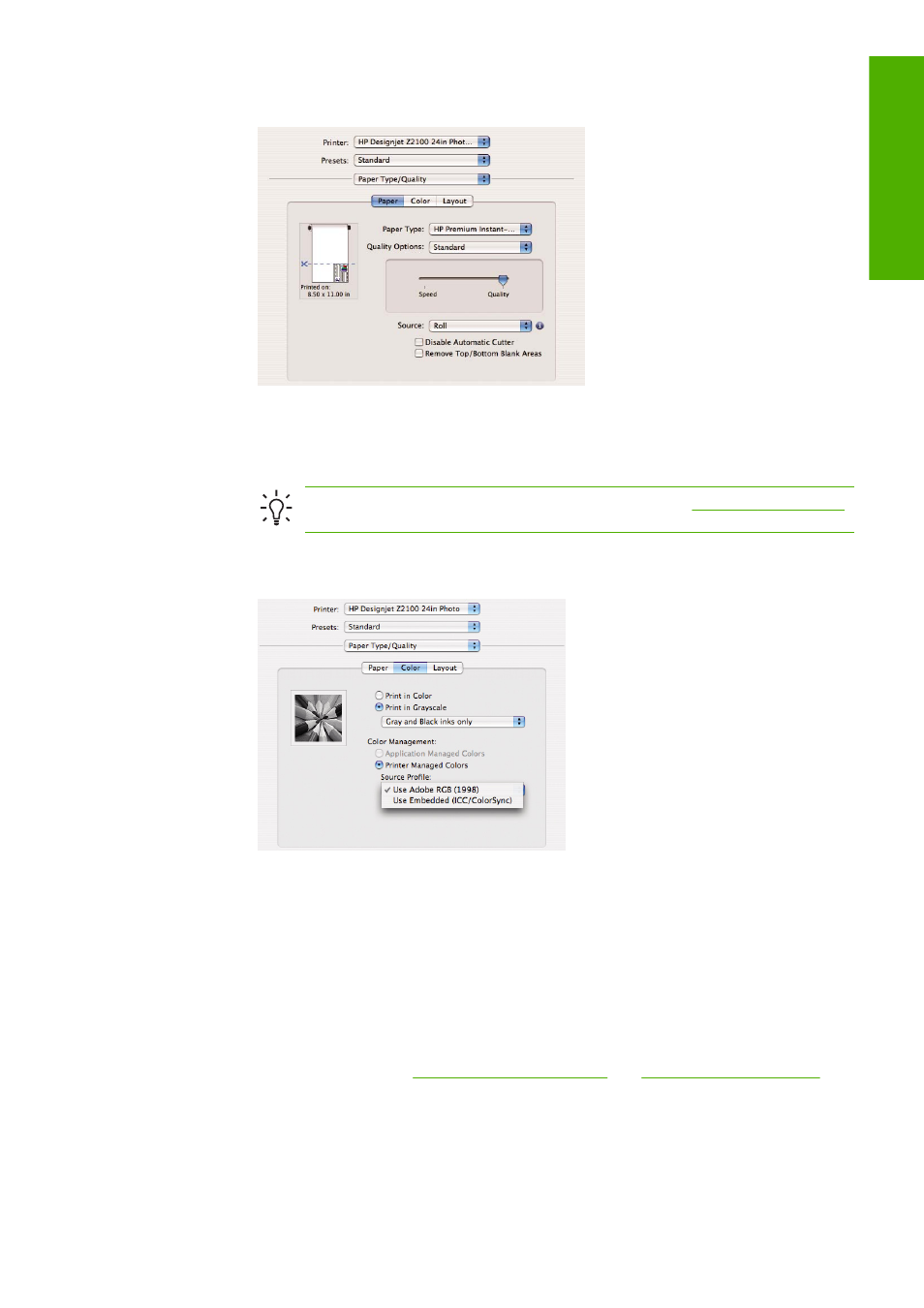
●
Quality Options: select Standard and drag the slider to Quality.
●
Select the Color tab.
●
Select Print in Grayscale and Gray and Black Inks only (if you are not printing on
glossy paper, the latter option is grayed out).
Tip
If you experience bronzing with these options, see
●
Under Color Management, select Printer Managed Colors, and then select Use Adobe
RGB (1998) from the source profile list.
●
Click Print.
Print a digital album (Aperture, Mac OS)
This example uses Apple Aperture under Mac OS X and the color management is done by Aperture.
1.
Initial recommendations:
●
Choose an appropriate paper type for the purpose.
●
The paper type should be calibrated and profiled with the printer and the print-quality level
that you intend to use. See
and
●
For a correct preview of the printed image, the monitor should also be profiled.
2.
Open Apple Aperture.
ENWW
Color management scenarios
71
C
o
lor ma
na
ge
m
ent
