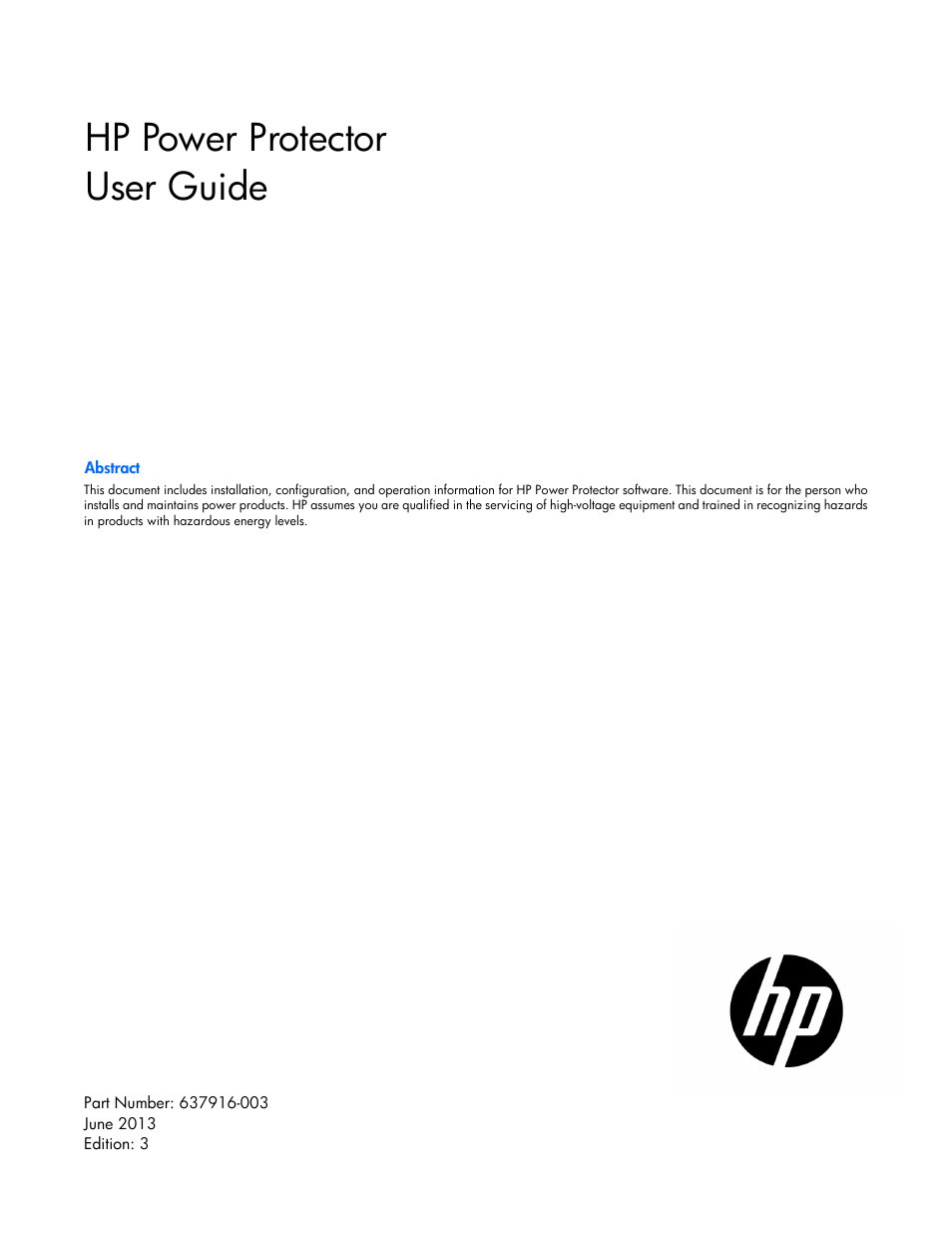HP Tower Uninterruptible Power System User Manual
Hp power protector user guide
Table of contents
Document Outline
- HP Power Protector User Guide
- Abstract
- Notice
- Contents
- Overview
- Installation
- System requirements
- Installation overview
- Installing HPPP on Windows operating systems
- Installing HPPP on Linux operating systems
- Installing HPPP on HP-UX operating systems
- Installing HPPP locally using the Generic Package method
- Installing HPPP locally using the SAM method
- Installing HPPP remotely using the Generic Package method
- Installing HPPP remotely using the SAM method
- Installing HPPP using the silent installation method on HP-UX systems
- Uninstalling HPPP from HP-UX systems
- Access and navigation
- Configuration and operation
- Data logs
- Alert messages
- Security considerations
- Firewall configuration
- Installing on a virtual operating system
- Troubleshooting
- Cannot access HPPP after installation
- Cannot configure an HPPP Client power source
- HPPP Clients do not appear on the HPPP Administrator Notified Application screen
- HPPP sends invalid links in email notifications on Linux platforms
- Error occurs when starting the HPPP service on RHEL IA64
- Invalid IP address
- Links in emails do not work correctly for Linux
- Low battery warning is displayed
- No power
- Notification window is not available on SLES 10
- On battery alarm
- On boost alarm
- On buck alarm
- Overload alarm
- Receiving a security error
- Servers running Windows Server® 2003 do not restart
- Task Bar menu does not clear
- Unable to discover a UPS
- UPS is not detected in RHEL5 when attached to serial ports other than COM 1
- Utility alarm
- Support and other resources
- Acronyms and abbreviations
- Documentation feedback
- Index