Installing hppp locally using the sam method – HP Tower Uninterruptible Power System User Manual
Page 35
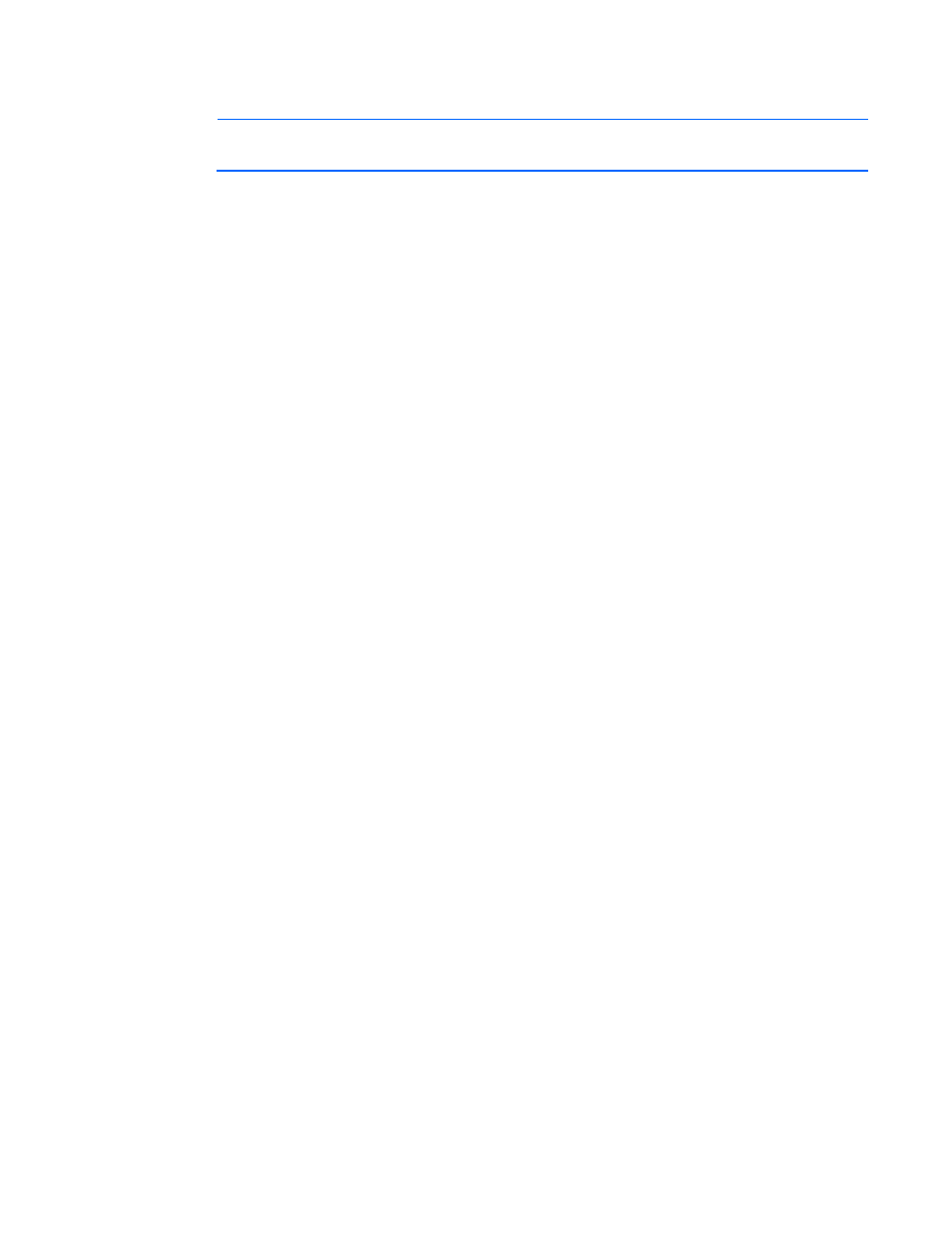
Installation 35
Installing HPPP locally using the SAM method
NOTE:
Before installing the software, be sure that the serial cable connecting the UPS to the
server is properly installed.
To install HPPP using the SAM method:
1.
From the SAM application, double-click Software Management.
2.
Click Install Software to Local Host.
3.
Change the Source Depot Path to a fully qualified path and depot name.
4.
Select the HP Power Protector you are about to install.
5.
Click Actions>Install from the top menu.
6.
Click OK to analyze the depot file.
7.
Click OK to install the depot file.
8.
Click Done to complete the installation and continue with the configuration process.
9.
After the installation is complete, launch a supported browser. The browser window appears.
10.
In the URL field, enter:
http://
-or-
https://
- Surge Protectors (2 pages)
- EXPANSION BASE 344524-001 (74 pages)
- DESKJET 712C (22 pages)
- 224M (166 pages)
- 6308M-SX (8 pages)
- 2103R-CSDI (92 pages)
- Webcam (3 pages)
- 4100GL (228 pages)
- XP10000 (82 pages)
- 326431 (2 pages)
- 2520G-POE (101 pages)
- 5300 (164 pages)
- Elite Autofocus Webcam (20 pages)
- 5400zl Series (16 pages)
- 2610 (364 pages)
- 8200ZL (314 pages)
- DV6 (130 pages)
- HD-3100 (2 pages)
- 9308M (27 pages)
- 6108 (300 pages)
- 2600 Series (306 pages)
- DC149B (3 pages)
- 2600-PWR (418 pages)
- 3110 (22 pages)
- INTEGRITY RX3600 (356 pages)
- 6400CL (84 pages)
- INSIGHT DYNAMICS T8671-91017 (54 pages)
- 4000M (2 pages)
- 16501A LOGIC (130 pages)
- 445946-001 (198 pages)
- RZ406AA (3 pages)
- DX2300 (35 pages)
- 8000M (304 pages)
- 1700-24 (56 pages)
- zl (86 pages)
- 336044-B21 (9 pages)
- 6600 (450 pages)
- 409054-003 (105 pages)
- 2000fc (23 pages)
- 480-0005-00-15 (185 pages)
- 339820-002 (78 pages)
- 263924-002 (135 pages)
- 372284-001 (48 pages)
- 4400 (31 pages)
- A.06.11 (344 pages)
