User accounts screen – HP Tower Uninterruptible Power System User Manual
Page 68
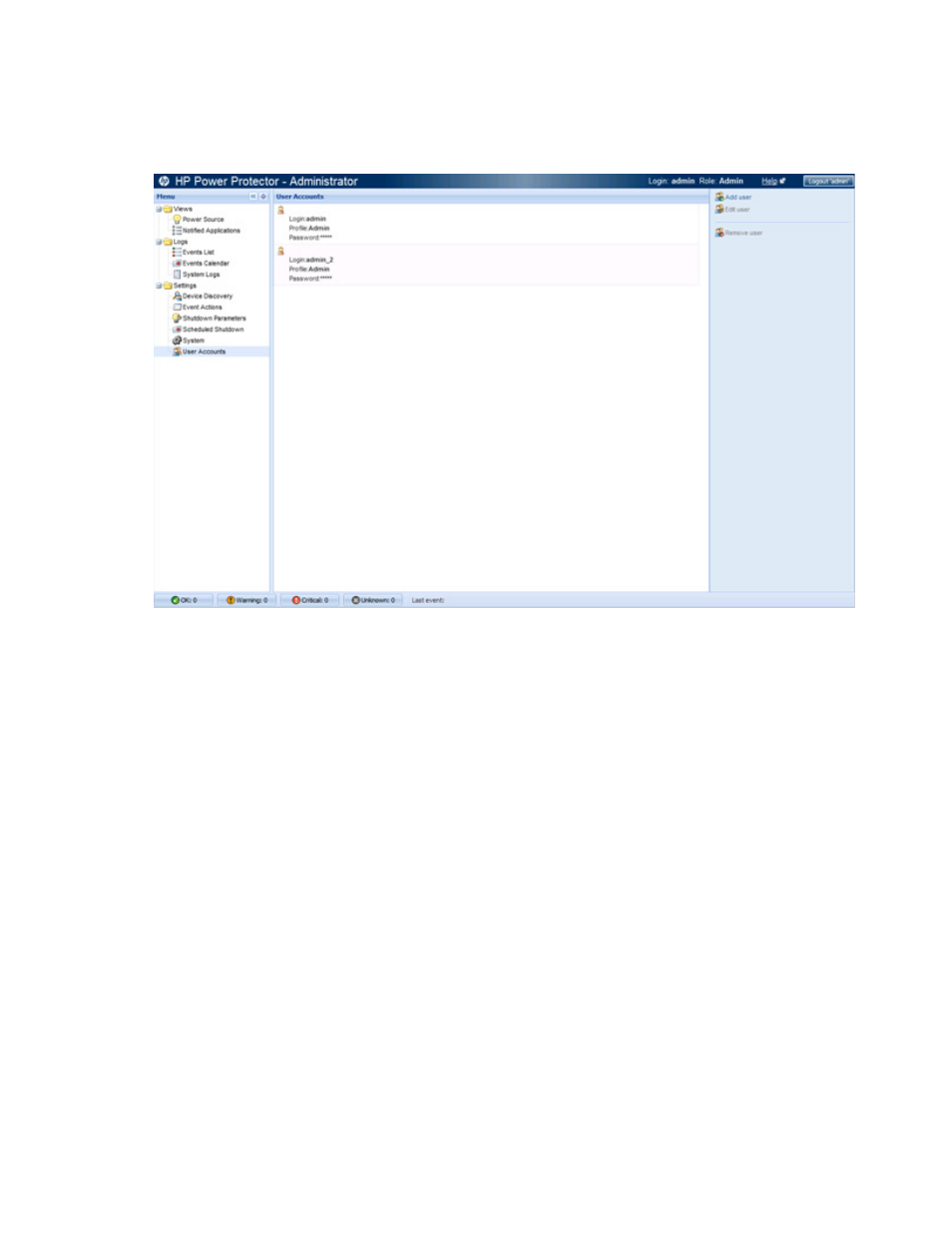
Configuration and operation 68
User Accounts screen
Click User Accounts in the menu tree to display the User Accounts screen. This screen allows an administrator
to add, edit, or remove user accounts.
HP Power Protector contains a default Administrator profile:
•
User name—admin
•
Password—admin
HP recommends that you change the default profile settings immediately after installation.
Create user accounts for each HPPP Administrator and Client. The HPPP Administrator is the instance of HP
Power Protector that is directly connected to the UPS.
Users receive different privileges depending on the type of account you assign:
•
User—A user can only view monitoring information and cannot configure settings to the system, UPSs,
or applications.
•
Admin—An admin has full access to all the screens and features and can configure settings to the
system, UPSs, and applications.
- Surge Protectors (2 pages)
- EXPANSION BASE 344524-001 (74 pages)
- DESKJET 712C (22 pages)
- 224M (166 pages)
- 6308M-SX (8 pages)
- 2103R-CSDI (92 pages)
- Webcam (3 pages)
- 4100GL (228 pages)
- XP10000 (82 pages)
- 326431 (2 pages)
- 2520G-POE (101 pages)
- 5300 (164 pages)
- Elite Autofocus Webcam (20 pages)
- 5400zl Series (16 pages)
- 2610 (364 pages)
- 8200ZL (314 pages)
- DV6 (130 pages)
- HD-3100 (2 pages)
- 9308M (27 pages)
- 6108 (300 pages)
- 2600 Series (306 pages)
- DC149B (3 pages)
- 2600-PWR (418 pages)
- 3110 (22 pages)
- INTEGRITY RX3600 (356 pages)
- 6400CL (84 pages)
- INSIGHT DYNAMICS T8671-91017 (54 pages)
- 4000M (2 pages)
- 16501A LOGIC (130 pages)
- 445946-001 (198 pages)
- RZ406AA (3 pages)
- DX2300 (35 pages)
- 8000M (304 pages)
- 1700-24 (56 pages)
- zl (86 pages)
- 336044-B21 (9 pages)
- 6600 (450 pages)
- 409054-003 (105 pages)
- 2000fc (23 pages)
- 480-0005-00-15 (185 pages)
- 339820-002 (78 pages)
- 263924-002 (135 pages)
- 372284-001 (48 pages)
- 4400 (31 pages)
- A.06.11 (344 pages)
