Statistics panel, Reconfiguring an hppp power source – HP Tower Uninterruptible Power System User Manual
Page 79
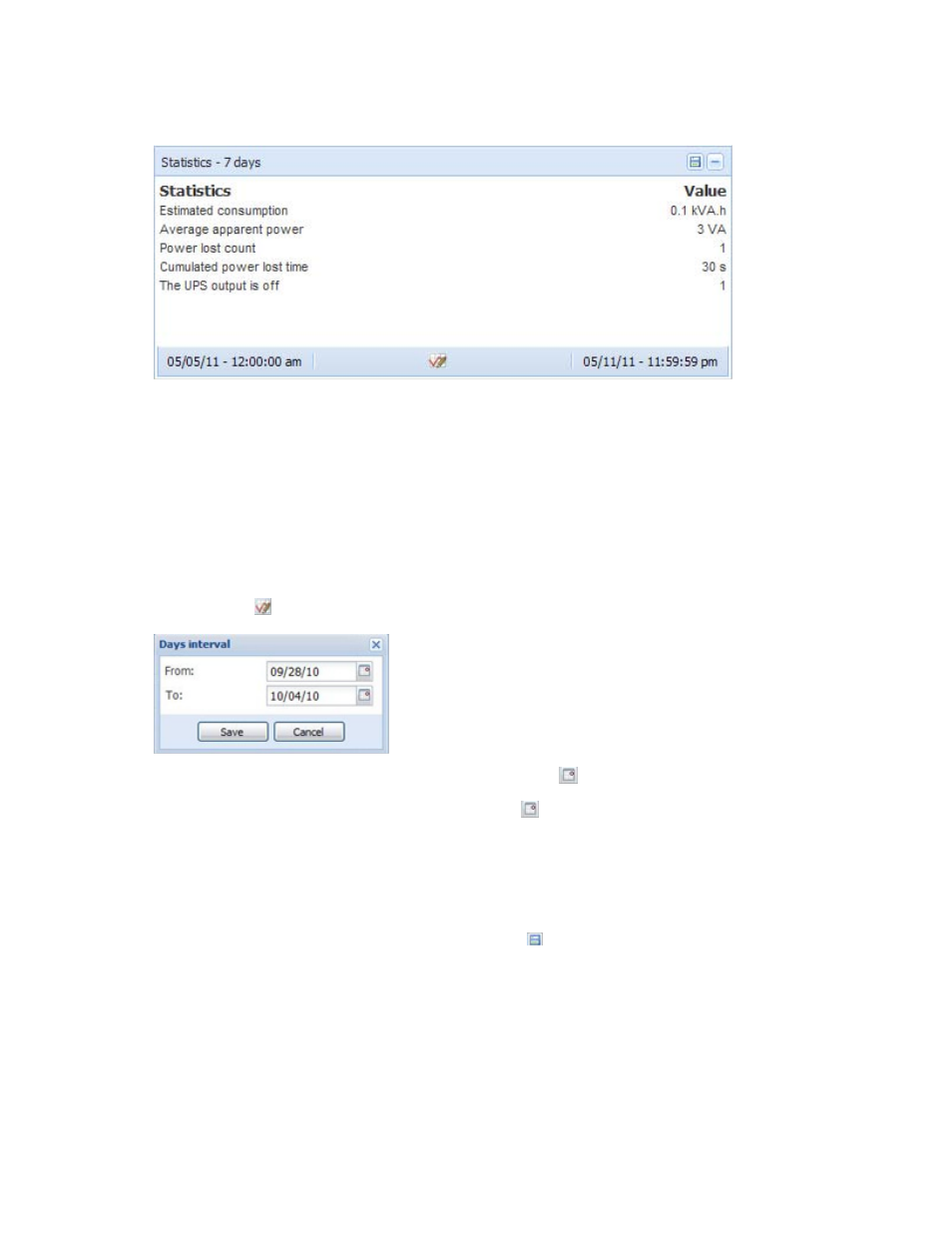
Configuration and operation 79
Statistics panel
This panel displays a list of calculated statistics.
Statistics are calculated over the specified time period for the following categories:
•
Estimated power consumption—The estimated amount of power consumed
•
Average apparent power—The average apparent power
•
Power lost count—The number of utility power failures that have occurred
•
Cumulative power lost time—The total amount of time utility power has been out
•
UPS overload—The number of times the UPS has detected an overload condition
To configure the range of time over which statistics are calculated:
1.
Click the
icon. The Days interval screen appears.
2.
Enter the beginning date in the From field, or click the
icon to select the date from a calendar.
3.
Enter the ending date in the To field, or click the
icon to select the date from a calendar.
4.
Click Save. The configured interval displays at the top of the panel. The beginning date displays in the
bottom-left corner. The ending date displays in the bottom-right corner.
5.
Click the time date and time values in the bottom left and right corners to shift the displayed time
windows back or forward, respectively.
To download a .csv file of the statistical data, click the
icon.
Reconfiguring an HPPP power source
If an HPPP Administrator power source needs to be changed, the following requirements must apply:
•
The HPPP Administrator was previously configured to a power source.
•
One or more HPPP Clients are currently connected to the HPPP Administrator.
