Event actions screen – HP Tower Uninterruptible Power System User Manual
Page 54
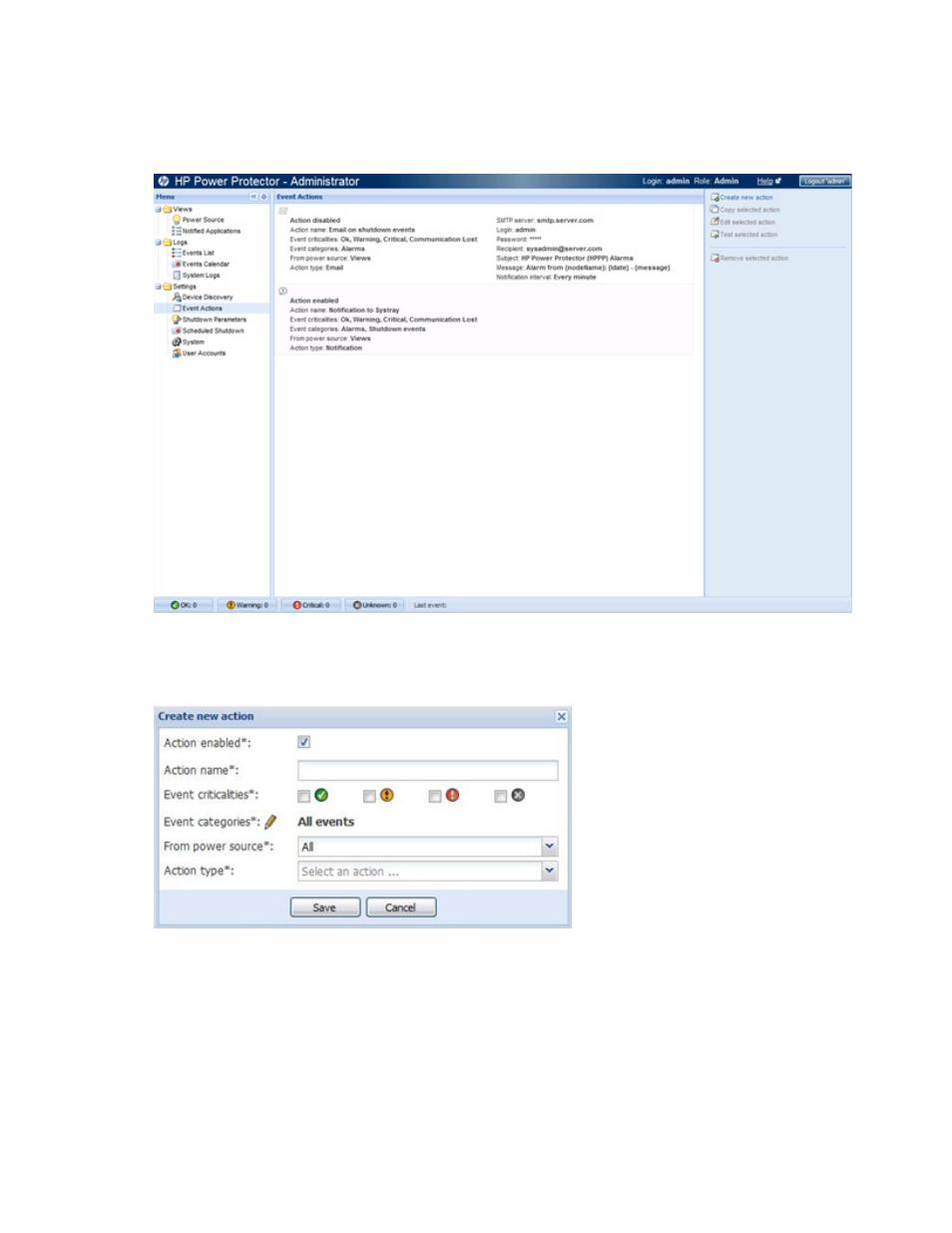
Configuration and operation 54
Event Actions screen
Click Event Actions in the menu tree to display the Event Actions screen. This screen allows an administrator
to configure the way users are notified when UPS and application events occur.
To add an event action:
1.
Click Create new action. The Create new action screen appears. Fields marked with an asterisk must be
completed.
2.
Select or clear the Action enabled checkbox to enable or disable the action.
3.
Enter a name for the action in the Action name field.
4.
Filter the events that will trigger the action by selecting the checkboxes for the appropriate event
severities. If you configure the action to only filter critical events, notification of normal events associated
with the resolution of the critical events will not be sent.
5.
Filter the events that will trigger the action by adding categories to the Event categories field:
- Surge Protectors (2 pages)
- EXPANSION BASE 344524-001 (74 pages)
- DESKJET 712C (22 pages)
- 224M (166 pages)
- 6308M-SX (8 pages)
- 2103R-CSDI (92 pages)
- Webcam (3 pages)
- 4100GL (228 pages)
- XP10000 (82 pages)
- 326431 (2 pages)
- 2520G-POE (101 pages)
- 5300 (164 pages)
- Elite Autofocus Webcam (20 pages)
- 5400zl Series (16 pages)
- 2610 (364 pages)
- 8200ZL (314 pages)
- DV6 (130 pages)
- HD-3100 (2 pages)
- 9308M (27 pages)
- 6108 (300 pages)
- 2600 Series (306 pages)
- DC149B (3 pages)
- 2600-PWR (418 pages)
- 3110 (22 pages)
- INTEGRITY RX3600 (356 pages)
- 6400CL (84 pages)
- INSIGHT DYNAMICS T8671-91017 (54 pages)
- 4000M (2 pages)
- 16501A LOGIC (130 pages)
- 445946-001 (198 pages)
- RZ406AA (3 pages)
- DX2300 (35 pages)
- 8000M (304 pages)
- 1700-24 (56 pages)
- zl (86 pages)
- 336044-B21 (9 pages)
- 6600 (450 pages)
- 409054-003 (105 pages)
- 2000fc (23 pages)
- 480-0005-00-15 (185 pages)
- 339820-002 (78 pages)
- 263924-002 (135 pages)
- 372284-001 (48 pages)
- 4400 (31 pages)
- A.06.11 (344 pages)
