Logs, Ups data log screen – HP UPS Network Module User Manual
Page 26
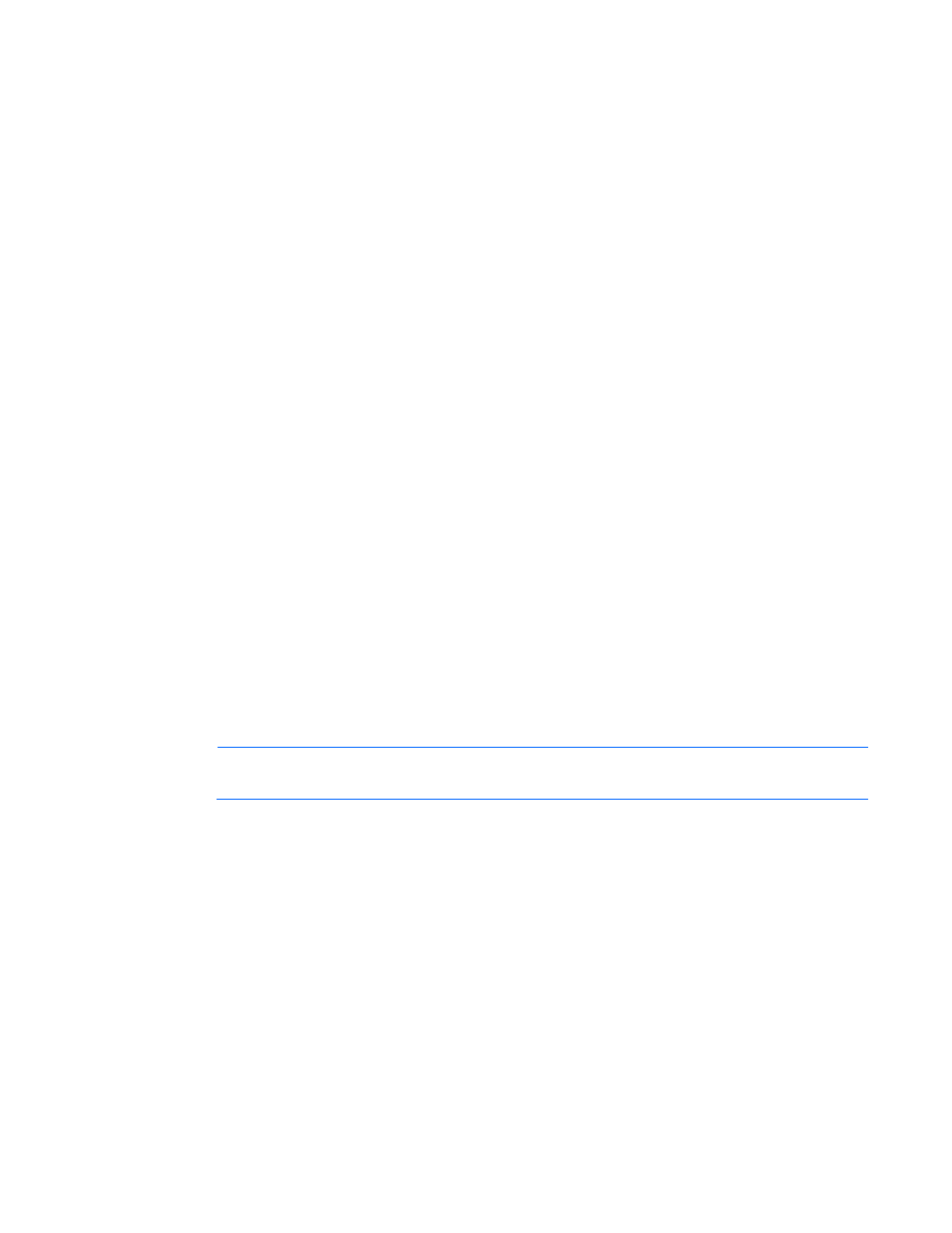
HP UPS Network Module web interface 26
o
Delayed, safe power down & reboot—A sequence containing a shutdown command followed by a
restart command for the load segment is launched when the Off Delay time is reached. Connected
equipment powers off, and then the load segment powers off. The load segment restarts when the
Toggle Duration time is reached.
o
Delayed On—A restart sequence for the load segment is launched when the On Delay is reached.
The load segment powers on, and then connected equipment powers on.
2.
Configure the Off Delay time for delayed power down commands. Enter the number of seconds that
should elapse between the time you execute the command and the shutdown sequence initiates.
3.
Configure the Toggle Delay time for power down & restart commands. Enter the number of seconds that
should elapse between the time the shutdown sequence completes and the restart sequence initiates.
4.
Configure the On Delay time for power on commands. Enter the number of seconds that should elapse
between the time you execute the command and the restart sequence initiates.
5.
Click Save to save the Off Delay, Toggle Delay, and On Delay parameters.
6.
Click Execute to initiate the configured commands.
Click Help to view online help.
Logs
Menu options listed under Logs include:
•
UPS Data Log ("
" on page
•
Event Log ("
" on page
•
System Log ("
" on page
UPS Data Log screen
Click UPS Data Log in the menu tree to display the UPS Data Log screen. This screen displays a log of UPS
data collected by the UPS Network Module. The frequency at which data is collected can be modified on the
System Settings screen (on page
). By default, data is collected every 60 seconds.
NOTE:
In the UPS Data Log and the Event Log, the date and time stamps are converted to the
local time zone.
