HP StorageWorks XP Remote Web Console Software User Manual
Page 77
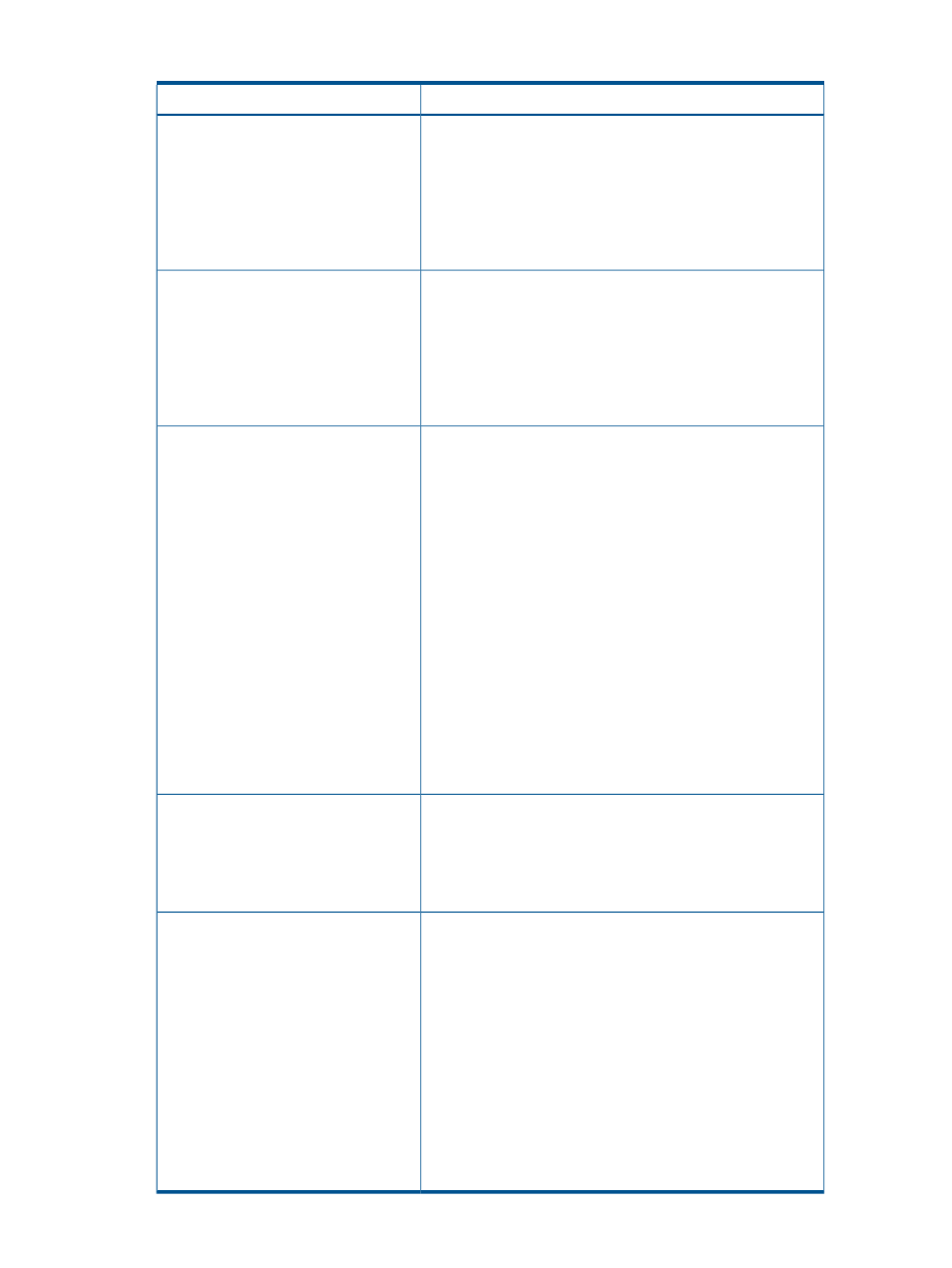
Table 15 Troubleshooting for XP Thin Provisioning (continued)
Causes and Solutions
Problems
Cause:
•
Zero data in the V-VOL cannot be discarded from Remote
Web Console because the V-VOL does not meet the conditions
described in
“Releasing Pages in a V-VOL” (page 66)
.
Solution:
•
Make sure that the V-VOL meets the conditions described in
“Releasing Pages in a V-VOL” (page 66)
Cannot discard zero data in a V-VOL.
Cause:
•
Pages of the V-VOL are not released because the process of
discarding zero data was interrupted. For details, see
“Releasing Pages in a V-VOL” (page 66)
Solution:
•
Make sure that the V-VOL meets the conditions described in
Releasing Pages in a V-VOL and perform the solution.
The V-VOL cannot not be released though
zero data in the V-VOL is discarded.
Cause:
Cannot release the Protection attribute of
the V-VOLs.
•
The pool is full.
•
The pool-VOL is blocked.
•
The pool-VOL of the external volume is blocked.
Solutions:
•
Add pool-VOLs to the pool to increase the free space in the
pool. For more information, see
•
To restore the pool-VOL, contact the Hitachi Data Systems
Technical Support Center.
•
If the pool-VOL is an external volume, check the condition of
the external storage system, for instance the path blockade.
•
After performing the above-mentioned solutions, release the
Protection attribute of the V-VOLs using the Data Retention
window of Remote Web Console (if the Data Retention Utility
is installed).
For information about operating procedures, see the HP
XP24000/XP20000 Data Retention Utility User Guide.
Cause:
•
Pool usage level exceeds the threshold.
Solution:
•
Add pool-VOLs to the pool to increase the free space in the
pool. For more information, see
SIM code such as 620XXX, 621XXX,
622XXX, or 625000 was issued.
Cause:
•
You disassociated a V-VOL from a pool that contains other
V-VOLs in XP Continuous Access pair or XP Continuous Access
Journal pairs. The initial copy is slow because the clean-up
procedure for the removed V-VOL is consuming system
resources.
Solutions:
Performance of the initial copy has been
reduced.
•
Do not disassociate a V-VOL from the pool where the Initial
copy of the XP Continuous Access pair V-VOL or the XP
Continuous Access Journal pair V-VOL is performed.
•
Before you perform the Initial copy of an XP Continuous
Access pair or XP Continuous Access Journal pair, reserve
enough pool capacity so that the threshold will not be reached
during the initial copy.
XP Thin Provisioning Troubleshooting
77
