Defining a new pool, Accessing the pool – HP StorageWorks XP Remote Web Console Software User Manual
Page 54
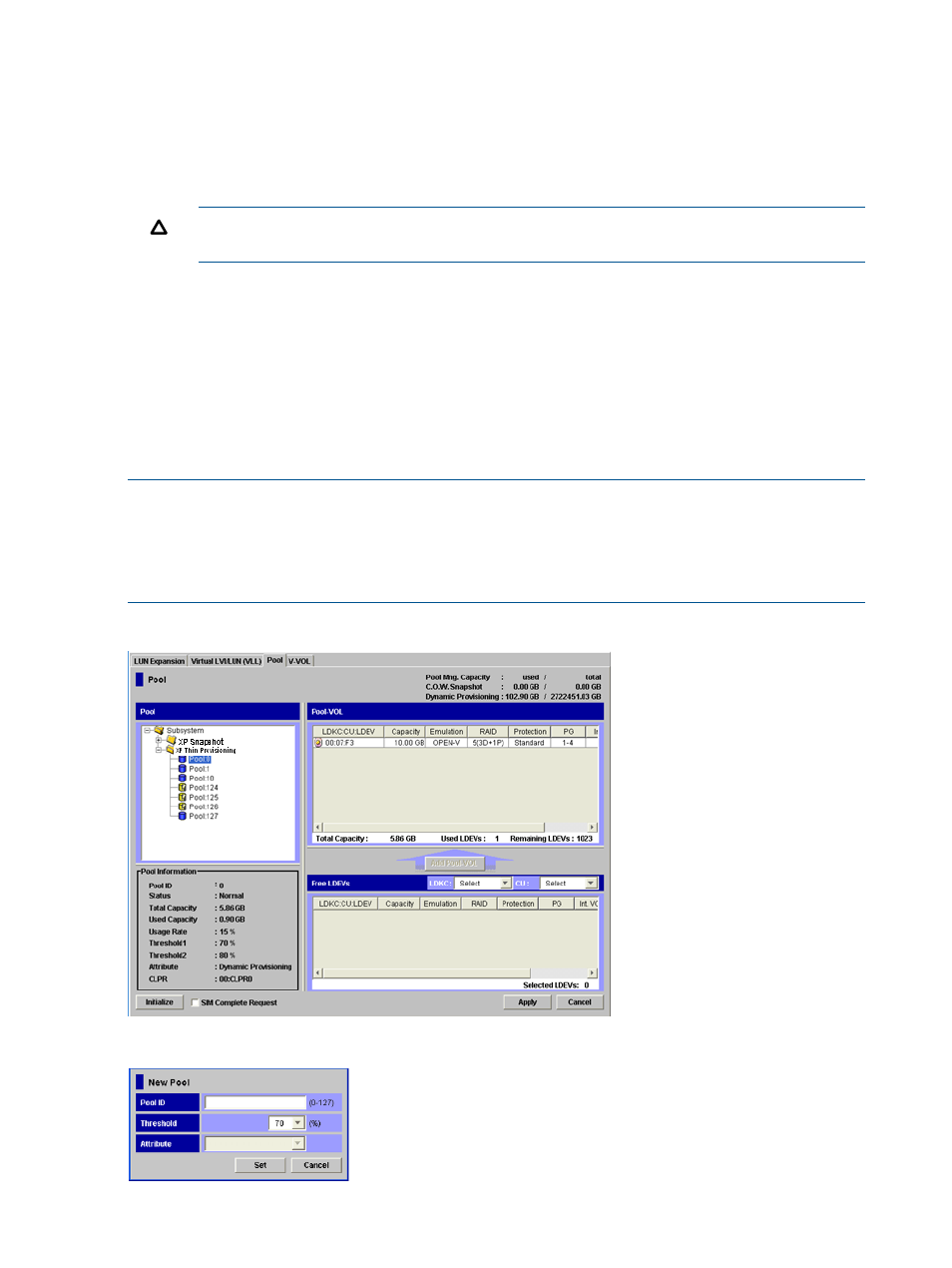
3.
In the New Pool dialog box (see
“Defining a New Pool” (page 54)
), do the following:
•
In the Pool ID text box, enter the number for the pool ID. Use numbers from 0 to 127 and
do not select a number that is already in use for any other pool (XP Thin Provisioning or
XP Snapshot).
•
In the Threshold list, select the pool usage level threshold. This is expressed as a percentage
of pool usage over pool capacity.
CAUTION:
If the usage level of the pool exceeds a threshold, the pool status warns
against adding new pool-VOLs. Be sure that you do not set the threshold value too small.
•
In the Attribute list, select XP Thin Provisioning.
4.
Verify that the settings are correct, and select Set.
5.
The New Pool dialog box closes and the new pool is displayed in the Pool tree, in the upper
left corner of the window.
6.
To create another pool, repeat the preceding steps.
7.
Click Apply, and then click OK to create the new pool.
This operation may take up to 20 minutes, depending on the number and capacity of the
pools and pool-VOLs.
NOTE:
•
Total capacity is the total pool storage capacity.
•
The value for pool management blocks in use will increase if you add pool-VOLs.
•
Make sure that the blocks in use capacity is less than the total capacity.
Figure 30 Accessing the Pool Window
Figure 31 Defining a New Pool
54
Performing XP Thin Provisioning Operations
