Interoperability with other products and functions – HP StorageWorks XP Remote Web Console Software User Manual
Page 17
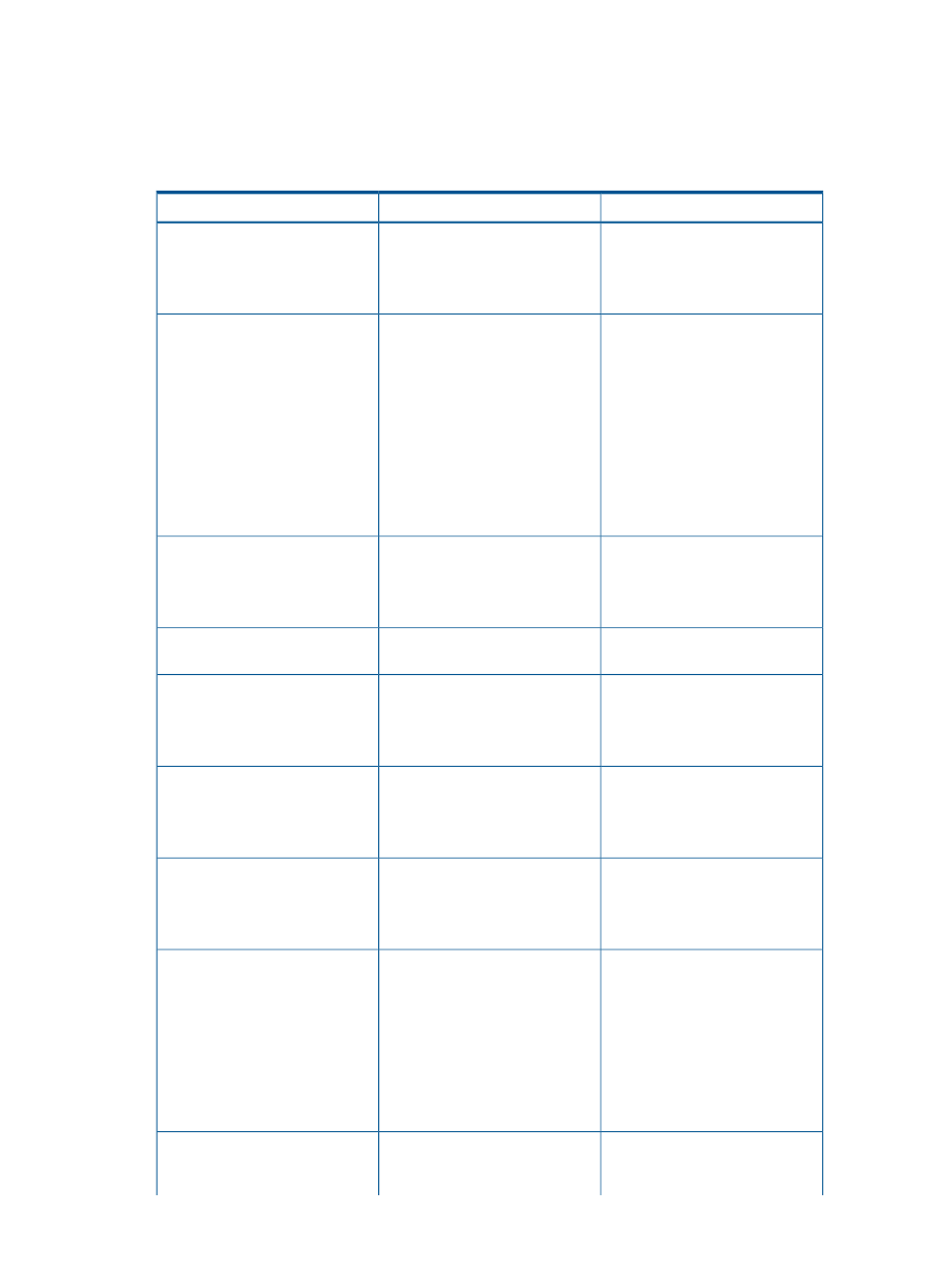
Interoperability with Other Products and Functions
In certain cases, XP Thin Provisioning V-VOLs and pool-VOLs can be used in conjunction with other
XP software products.
lists the operations that are permitted and not permitted.
Note that XP Thin Provisioning supports OPEN-V volumes only.
Table 5 Using XP Thin Provisioning with Other Products
Not Permitted
Permitted
Option Name
None
Cache Residency Manager
For more information, see the HP
XP24000/XP20000 Cache
Residency Manager User Guide.
Using a V-VOL as a Snapshot
S-VOL, or Pool-VOL.
Using a V-VOL as a Snapshot
P-VOL.
XP Snapshot
For more information, see the HP
XP24000/XP20000 Snapshot
User Guide.
Using an XP Thin Provisioning
pool-VOLs as a Snapshot P-VOL,
S-VOL, or Pool-VOL.
The maximum total number of both
XP Snapshot and XP Thin
Provisioning pools per storage
system is 128. Snapshot pool limits Increasing the capacity of V-VOL
used by this program product
are reduced by the number of XP
Thin Provisioning pools.
Discarding zero data, and running
XP Snapshot to the same V-VOL
(This operation will be prohibited
by the microcode).
Use on XP Thin Provisioning
pool-VOLs.
Performing operations on V-VOLs.
Data Retention Utility
For more information, see the HP
XP24000/XP20000 Data
Retention Utility User Guide.
Use on XP Thin Provisioning
pool-VOLs.
Performing operations on V-VOLs.
Database Validator
Use on XP Thin Provisioning
pool-VOLs or V-VOLs.
None
LUN Expansion (LUSE)
For more information, see the HP
XP24000/XP20000 LUN
Expansion User Guide.
Use on XP Thin Provisioning
pool-VOLs.
Performing operations on V-VOLs.
LUN Manager, LUN Security
For more information, see the HP
XP24000/XP20000 LUN
Manager User Guide.
Use on XP Thin Provisioning
pool-VOLs.
Performing operations on V-VOLs.
XP Performance Control
For more information, see the HP
XP24000/XP20000 Performance
Control User Guide.
Use an XP Thin Provisioning
Pool-VOL as an XP Business Copy
P-VOL or S-VOL.
Using a V-VOL as an XP Business
Copy P-VOL or S-VOL. See
XP Business Copy Software”
(page 20)
for more information.
XP Business Copy
For more information, see the HP
XP24000/XP20000 Business
Copy Software User Guide.
Increasing the capacity of V-VOL
used by this program product.
Discarding zero data, and running
XP Business Copy to the same
V-VOL (This operation will be
prohibited by the microcode).
Using an XP Thin Provisioning
pool-VOL as an XP Continuous
Access P-VOL or an S-VOL.
Using a V-VOL as an XP
Continuous Access P-VOL or an
S-VOL.
XP Continuous Access
Interoperability with Other Products and Functions
17
