Installing and uninstalling xp thin provisioning, Installing xp thin provisioning, Uninstalling xp thin provisioning – HP StorageWorks XP Remote Web Console Software User Manual
Page 26
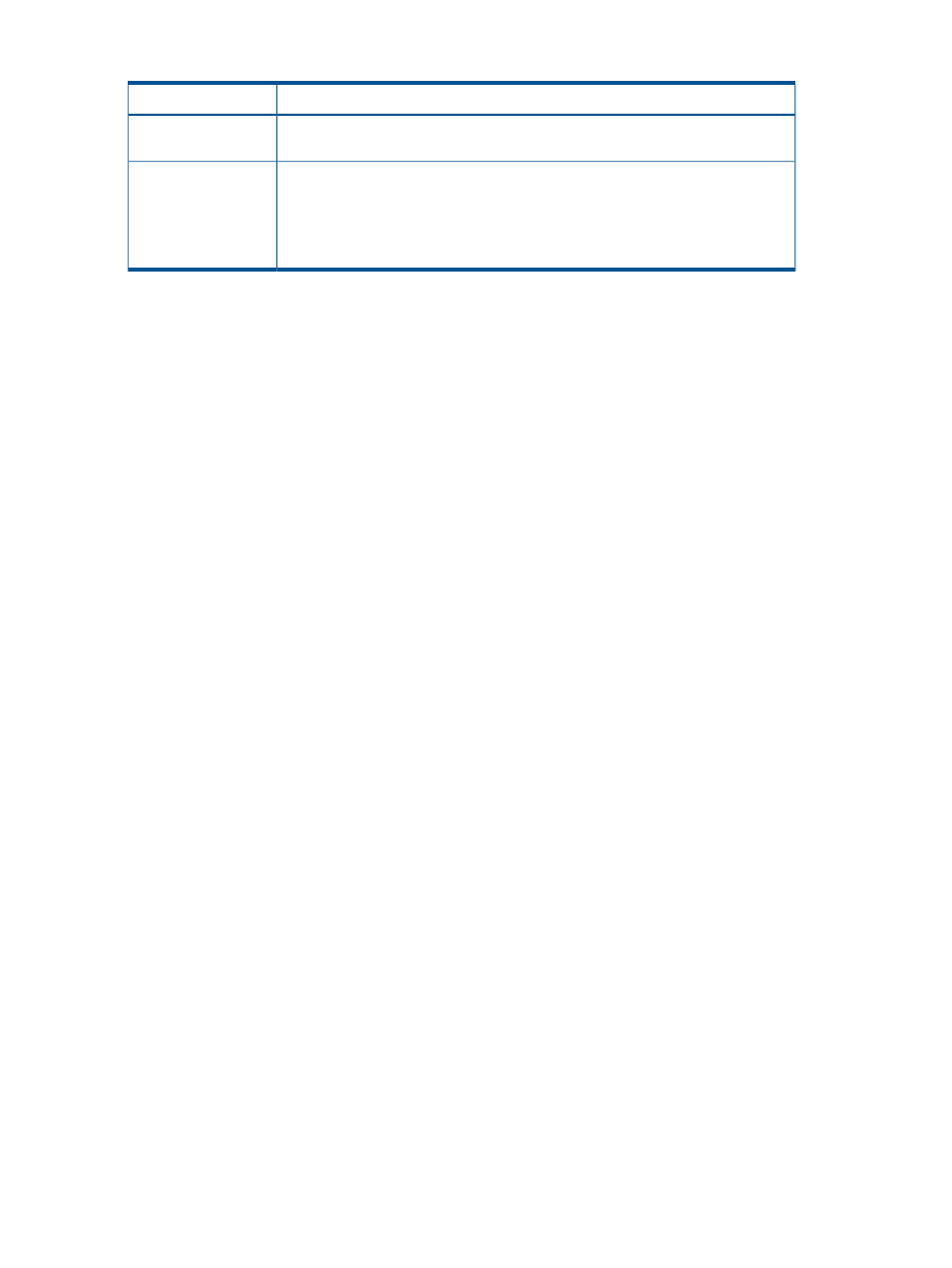
Table 12 V-VOL Requirements (continued)
Requirement
Item
Available. However, you cannot define paths unless you first associate the V-VOL
with a pool.
Path definition
Available.
LDEV format
When you perform LDEV formatting on the V-VOLs, the storage system initializes
data only in the consumed pool pages of the V-VOLs. However, after you perform
an LDEV format, the free space in the pool does not increase because the pages
are not released.
Installing and Uninstalling XP Thin Provisioning
General installation instructions are contained in the HP XP24000/XP20000 Remote Web Console
User Guide. This section contains an outline of the additional instructions that are specific to XP
Thin Provisioning.
Installing XP Thin Provisioning
1.
Your HP service representative will install the additional shared memory for the V-VOL
management area. This is separate from the shared memory for XP Snapshot.
2.
Make sure that you have sufficient license capacity for the pool and any near-term pool growth.
For specific instructions on installing license capacity, see the HP XP24000/XP20000 Remote
Web Console User Guide.
3.
Add parity groups, and add the volumes that will be used as pool-VOLs. You can use volumes
in existing unused parity groups, in which case you would delete the path definition and
perform an LDEV format. For specific instructions on LDEV formatting, see the HP
XP24000/XP20000 Virtual LVI/LUN (VLL) and Volume Shredder User Guide.
4.
Create the pools. For specific instructions, see
.
5.
Create V-VOLs. For specific instructions, see
“Creating a V-VOL Group” (page 57)
. After
creation, they are V-VOLs.
6.
Associate V-VOLs to the pools. For specific instructions, see
7.
Define the paths for the V-VOLs. For specific instructions, see the HP XP24000/XP20000 LUN
Manager User Guide.
Uninstalling XP Thin Provisioning
1.
Delete the path definition for the V-VOLs. For specific instructions, see the HP
XP24000/XP20000 LUN Manager User Guide.
2.
Perform LDEV formatting on the V-VOLs. For specific instructions on LDEV formatting, see the
HP XP24000/XP20000 Virtual LVI/LUN (VLL) and Volume Shredder User Guide.
3.
Release the association between the V-VOLs and the pools. For specific instructions, see
“Deleting a Single Pool” (page 56)
4.
Delete all V-VOLs. For specific instructions, see
“Delete V-VOL Groups Dialog Box” (page 49)
5.
Delete all pools. For specific instructions, see
6.
Uninstall the XP Thin Provisioning license. For specific instructions on uninstalling license
capacity, see the HP XP24000/XP20000 Remote Web Console User Guide.
26
Preparing for XP Thin Provisioning Operations
