HP StorageWorks XP Remote Web Console Software User Manual
Page 72
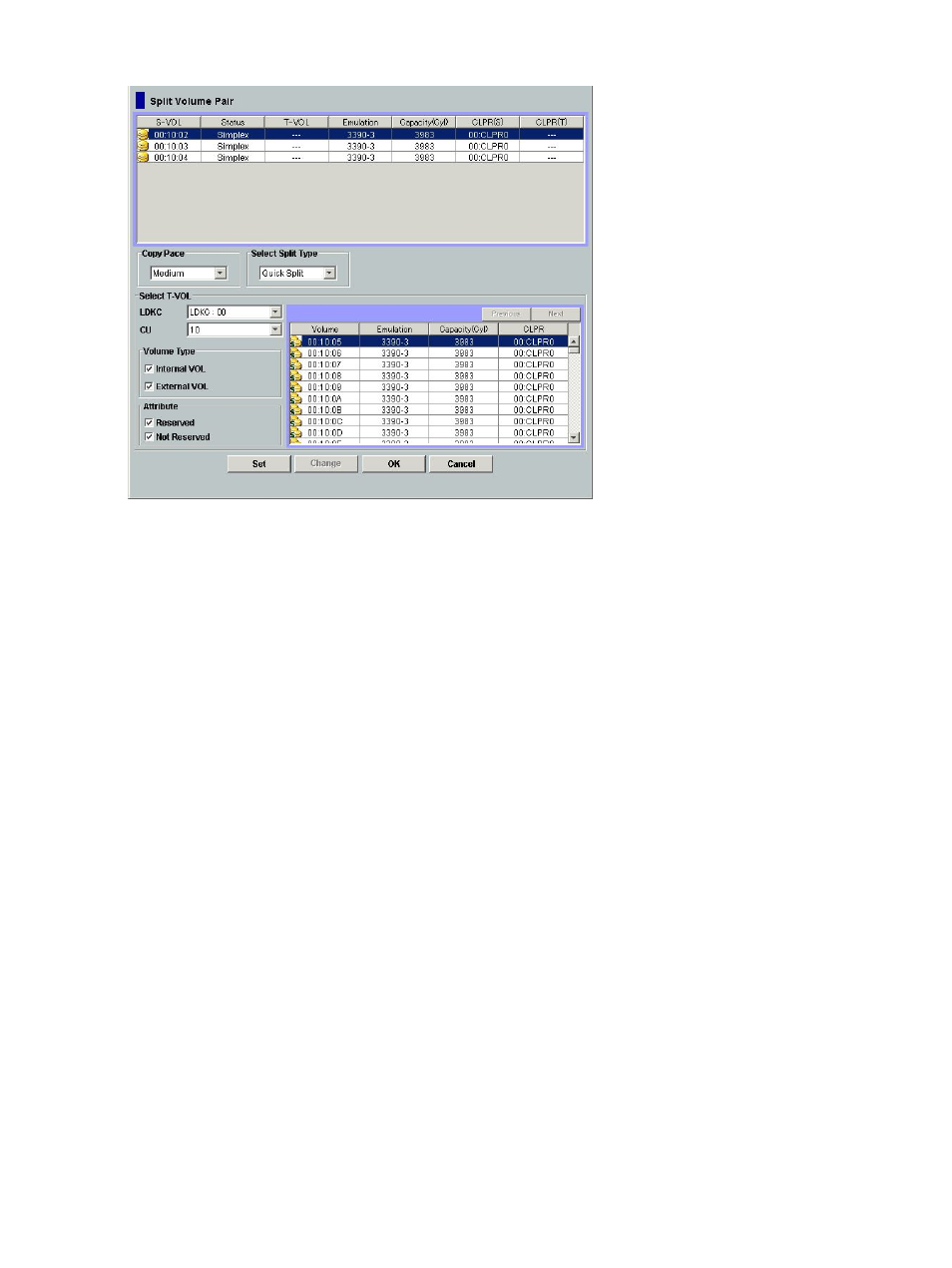
Figure 33 Split Volume Pair Dialog Box
The Split Volume Pair dialog box consists of the following components.
•
Split Volume Pair Volume List
The Volume List located on the upper side of the Split Volume Pair panel displays the following
information pertaining to the S-VOL and T-VOL of the pair that you want to split:
◦
S-VOL: The LDKC:CU:LDEV of the S-VOL.
An LDEV number that ends with a pound or gate symbol (#) indicates that the LDEV is an
external volume (for example, 00:00:01#). For details regarding the external volumes,
see the HP XP24000/XP20000 External Storage Software User's Guide.
◦
Status: The pair status.
◦
T-VOL: The LDKC:CU:LDEV of the T-VOL.
An LDEV number that ends with pound or gate (#) indicates that the LDEV is an external
volume (for example, 00:00:01#). For details regarding the external volumes, see the
HP XP24000/XP20000 External Storage Software User's Guide.
◦
Emulation: The emulation type of the S-VOL and T-VOL.
◦
Capacity(Cyl): The number of cylinders assigned to the volume.
◦
CLPR(S): The cache logical partition of the S-VOL.
◦
CLPR(T): The cache logical partition of the T-VOL.
•
The Copy Pace list allows you to select the copy pace (from Slower, Medium, or Faster) for
all the pairs that you are splitting.
When the Preview List already holds some Split Volume Pair operation settings, and you
specify a different copy pace for new pairs in the Split Volume Pair dialog box, the copy pace
for the existing Split Volume Pair operation settings displayed in the Preview List will be also
changed. The latest copy pace specified in the Split Volume Pair dialog box is always reflected
to the storage system.
If you specify Slower, the pace of copying will be slow, but you can minimizes the impact of
SIz operations on storage system I/O performance. If you specify Faster, the copy operation
completes as quickly as possible, but it will cause a large impact on the I/O operation.
72
Performing ShadowImage for Mainframe Operations Using Remote Web Console
