HP StorageWorks XP Remote Web Console Software User Manual
Page 54
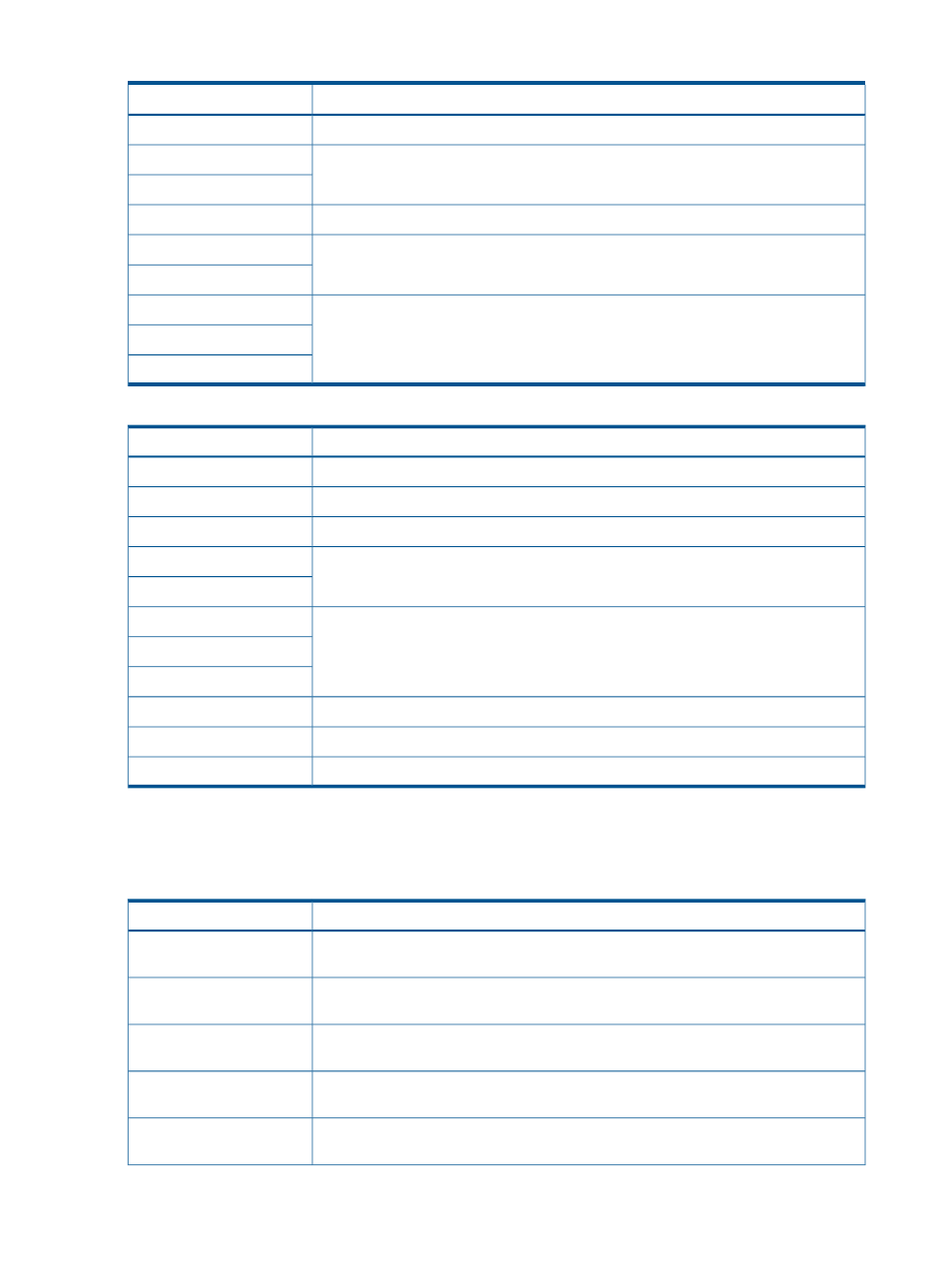
Table 19 Displayed Information in Copy Pace (continued)
Displayed Information
Pair Status
- - - is displayed.
Duplex
The copy pace (Slower, Medium, or Faster) for the pair being created.
SP-Pend
V-Split
- - - is displayed.
Split
The copy pace (Slower, Medium, or Faster) for the pair being created.
Resync
Resync-R
- - - is displayed.
Suspend
F-Copy
Deleting
Table 20 Displayed Information in Sync.
Displayed Information
Pair Status
- - - is displayed.
Simplex
The progress (%) of copying.
Pending
Identical data (%) of S-VOL and T-VOL.
Duplex
Copy completed data (%).
SP-Pend
V-Split
Identical data (%) of S-VOL and T-VOL.
Split
Resync
Resync-R
- - - is displayed.
Suspend
Copy completed data (%).
F-Copy
- - - is displayed.
Deleting
You can perform SIz operations for the desired volumes in the Volume List, by using the following
menu commands that you can display by right-clicking the mouse while selecting the desired volume
in the Volume List.
Table 21 ShadowImage for Mainframe Menu Commands for the Pair Operation Window
Feature
Command
Opens the Detail dialog box that displays information for the selected volume or pair
(see
).
Detail
Opens the Add Pair dialog box, which allows you to create (add) new SIz pairs (see
).
Add Pair
Opens the Split Volume Pair dialog box, which allows you to split SIz pairs (see
).
Split Pair
Opens the Resynchronize Volume Pair dialog box, which allows you to resynchronize
SIz pairs (see
).
Resync Pair
Opens the Suspend Volume Pair dialog box, which allows you to suspend SIz pairs (see
).
Suspend Pair
54
Using the ShadowImage for Mainframe GUI
