Replacing the battery – HP Pavilion t338d Desktop PC User Manual
Page 136
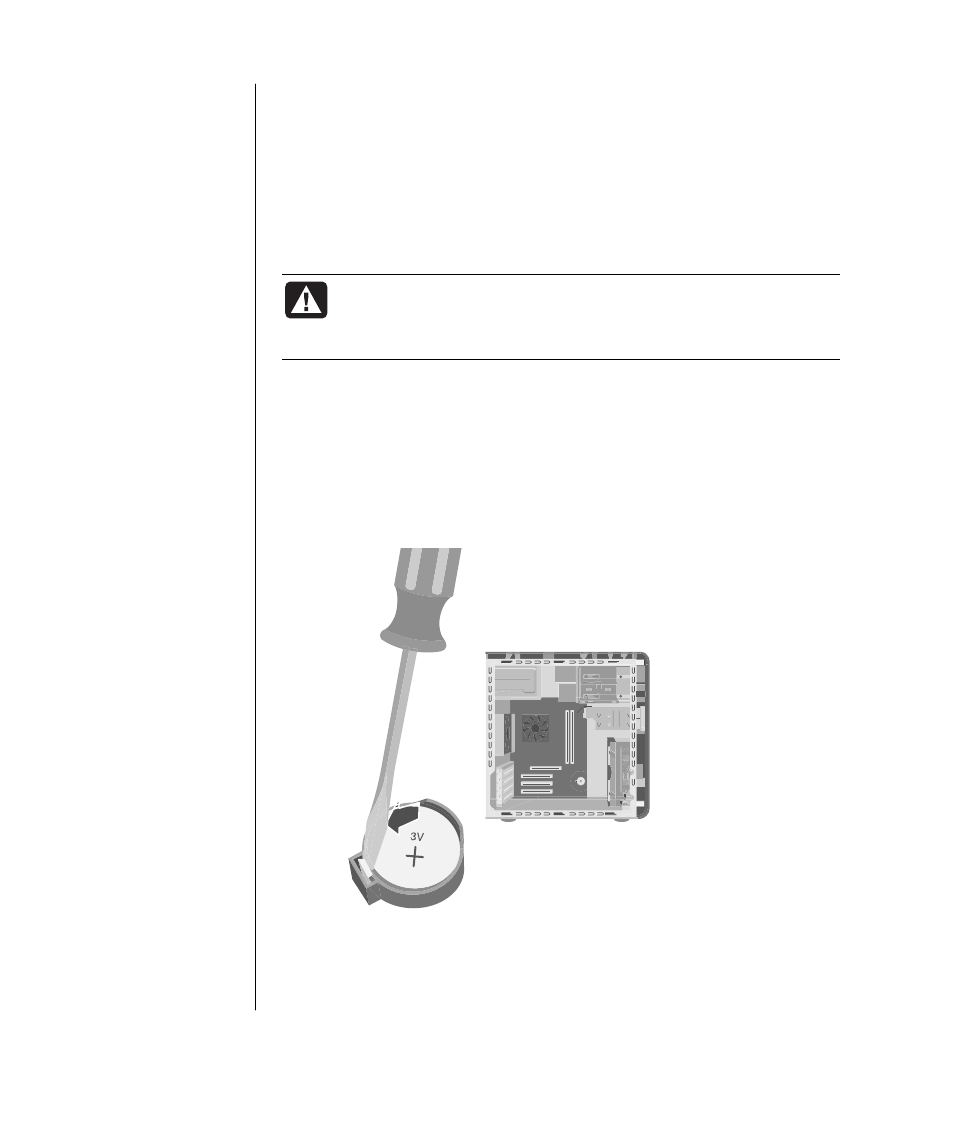
128
user’s guide
replacing the battery
A lithium battery on the motherboard provides backup power for the PC’s
timekeeping capability. The battery has an estimated life expectancy of seven
years.
When the battery starts to weaken, the date and time may be incorrect. If the
battery fails, replace it with a CR2032 lithium battery (3 volt, 220mAH rating) or
an equivalent battery.
WARNING: There is danger of explosion if the battery is incorrectly
replaced. Replace only with the same, or equivalent, type of
battery. Discard used batteries according to the manufacturer’s
instructions.
To replace the battery:
1 Remove the side panel that has the thumbscrews. See page 105.
2 Gently lay the PC on its side.
3 Remove any cabling, if necessary, to reach the battery.
4 Remove any memory modules, if necessary, to reach the battery.
5 With a flat screwdriver, press the metal latch that holds the battery in its
socket away from the battery. The battery will pop out.
6 Install the new CR2032 battery in the socket, with the positive (+) side
facing up.
