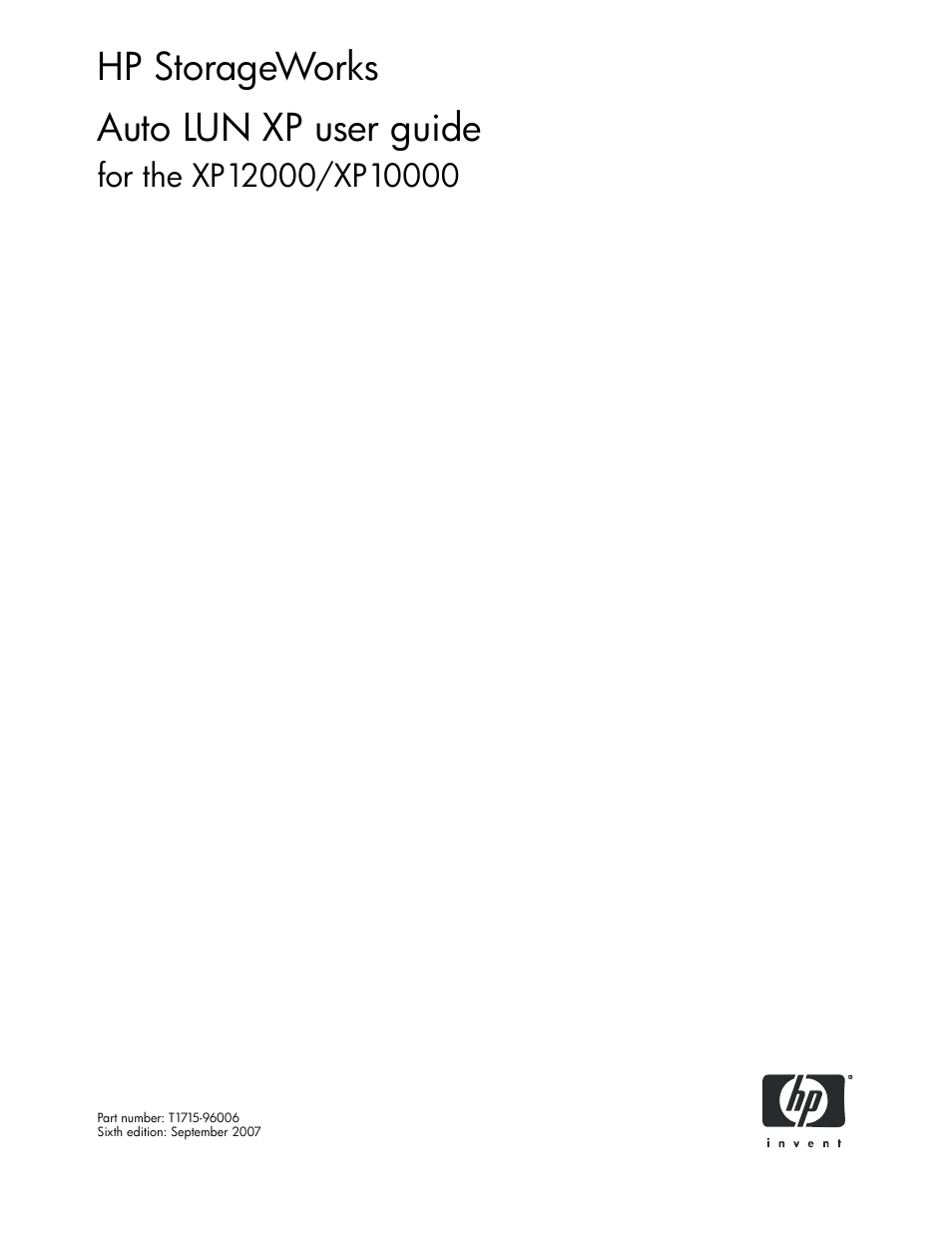HP StorageWorks XP Remote Web Console Software User Manual
Hp storageworks auto lun xp user guide
This manual is related to the following products:
Table of contents
Document Outline
- Contents
- Auto LUN XP for the XP12000/XP10000
- Auto LUN XP features
- Auto LUN XP tasks
- Reserve volumes
- Volume migration
- Estimating usage rates
- Automatic migration
- Manual migration
- Requirements and restrictions
- Selection of CU group
- Logical volumes
- Source volumes
- LUSE source volumes
- Target volumes
- Number of volumes
- Calculating the number of Auto LUN XP concurrent migration plans
- Auto migration planning
- Auto migration execution
- Manual migration execution
- Copy Threshold option
- Progress value
- Effects on other XP products
- Maintenance
- Auto migration parameters
- Powering off disk arrays
- Starting Auto LUN XP
- Creating and executing migration plans
- Troubleshooting Auto LUN XP
- Using RAID Manager for manual Auto LUN XP migrations
- Auto LUN/Performance Control Base Monitor
- Auto LUN XP statistics
- Usage statistics
- Collecting usage statistics about disk array resources
- Viewing parity group usage statistics
- Viewing logical volume usage statistics
- Viewing channel adapter (CHA) usage statistics
- Viewing channel processor (CHP) usage statistics
- Viewing disk adapter (DKA) usage statistics
- Viewing disk processor (DKP) usage statistics
- Viewing data recovery and reconstruction processor (DRR) usage statistics
- Viewing write pending rates
- Viewing access path usage statistics
- Workload and traffic statistics
- Index