HP Surestore DLT 80 Tape Drive User Manual
Page 57
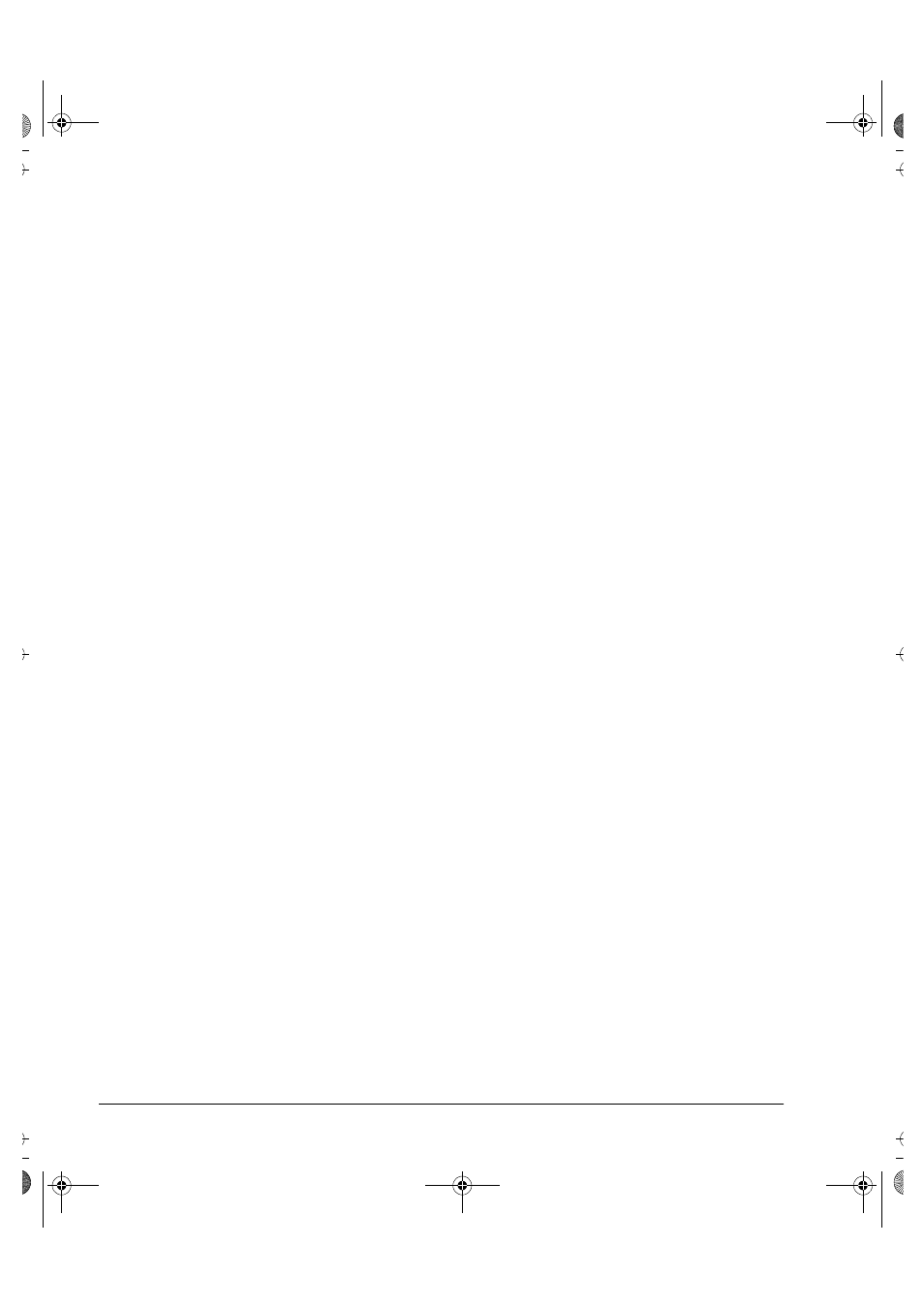
Index-2
returning a drive
B-5
rewind time
A-2
S
safety specification
A-4
SCSI
adapter
A-4
ordering accessories
A-4
specification
A-2
SCSI IDs
1-4
Select button
2-2
,
4-4
self-test
2-4
,
2-7
failure
5-2
service agreements
B-5
shock, drive tolerance
A-3
software
1-4
software data compression
4-3
specifications
electromagnetic emissions
A-4
environmental
A-3
interface
A-2
performance
A-2
physical
A-2
reliability
A-4
safety
A-4
stabilizing see conditioning
storing cartridges
3-8
support
B-5
telephone numbers
B-6
switching off a drive
2-4
switching on a drive
2-4
T
tape array
Ch.1
tape cartridges
compression, controlling
4-2
conditioning
3-8
density, changing
4-2
door
3-6
handling
3-7
impact and vibration
3-8
inspecting
3-5
labeling
3-7
leader
3-6
loading
2-5
looking after
3-5
lost leader
3-6
ordering
A-4
storing
3-8
tape cartridges (ctd.)
transporting
3-8
types
3-3
unloading
2-6
write-protecting
3-4
tape heads, cleaning
3-2
Tape in Use light
2-3
,
2-5
flashing
5-4
TapeAssure
1-4
,
5-2
checking configuration
1-4
purpose
1-4
verifying installation
1-4
technical support
B-5
telephone numbers
B-6
temperature
conditioning cartridges
3-8
non-operating limits
A-3
operating limits
A-3
storing cartridges
3-8
varying
3-8
terminators, SCSI
ordering
A-4
testing installation
1-4
times
A-2
transporting cartridges
3-8
troubleshooting
B-4
troubleshooting
Ch.5
U
unload button
2-3
unload time
A-2
unloading a cartridge
2-6
URL
B-6
Use Cleaning Tape light
2-3
,
3-2
,
3-3
using a cleaning cartridge
3-2
V
varying
3-8
verifying installation
1-4
vibration
cartridges
3-8
drive tolerance
A-3
W
warranty
1-5
,
B-2
year 2000
B-4
weight
A-2
width
A-2
world wide web
B-6
Write-Protected light
2-2
,
3-4
flashing
5-4
write-protecting a cartridge
3-4
WWW address
5-1
Y
year 2000 warranty
B-4
dlt-m.book Page 2 Thursday, May 4, 2000 3:52 PM
