HP Surestore DLT 80 Tape Drive User Manual
Page 37
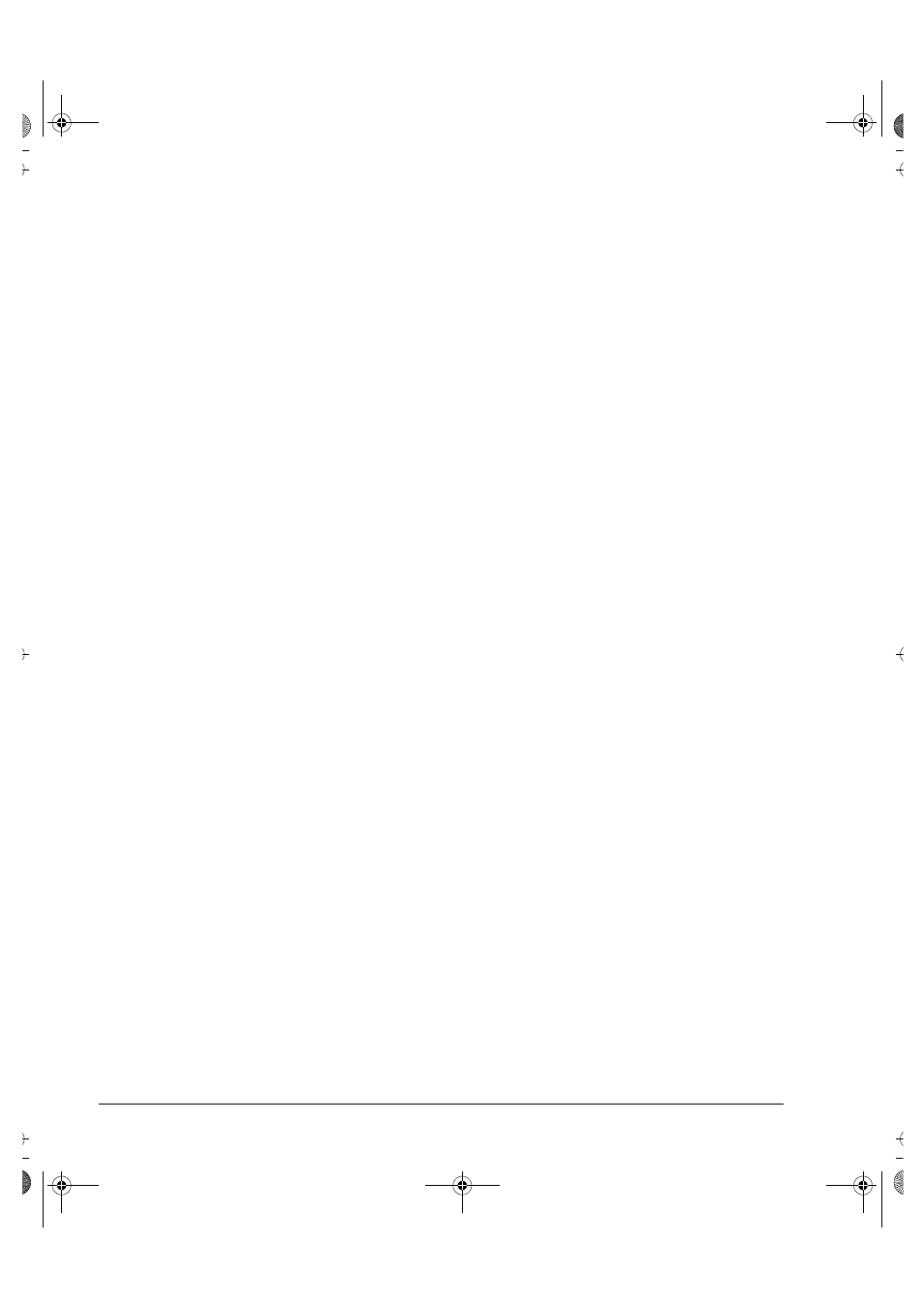
Troubleshooting
Other Problems
5-4
If the drive will not accept a tape cartridge:
• Was the drive powered down with the Cartridge Locking Handle up? If
so, push the handle down and up again twice. The green Operate Handle
light should then light and you can insert a cartridge.
Are you having problems backing up or restoring files?
• The problem may lie with the backup application. Look at the
application’s documentation for help.
If the Tape in Use and Write Protect lights both flash:
Lift the Cartridge Locking Handle and lower it again twice to clear the
condition. Alternatively, wait for three minutes and the condition should
clear by itself.
The pattern of lights indicates that the drive has accidentally been put into
Firmware Update mode.
If other problems occur for which you can find no cause:
• Check the termination on the SCSI bus. If the array is the only device or
the last device on the bus, it must have a terminator fitted. If some other
device is last on the bus, it should have a terminator fitted and the
HP SureStore H/A Tape Array 5500 should not.
• Check that the ac power source is correctly grounded. Make sure that
the tape array and the system are attached to the same ac power line.
• If you are having problems with backing up or restoring files but the
tape drive seems to work correctly, look at the backup software
documentation for advice.
dlt-m.book Page 4 Thursday, May 4, 2000 3:52 PM
