Taking care of data cartridges – HP Surestore DLT 80 Tape Drive User Manual
Page 24
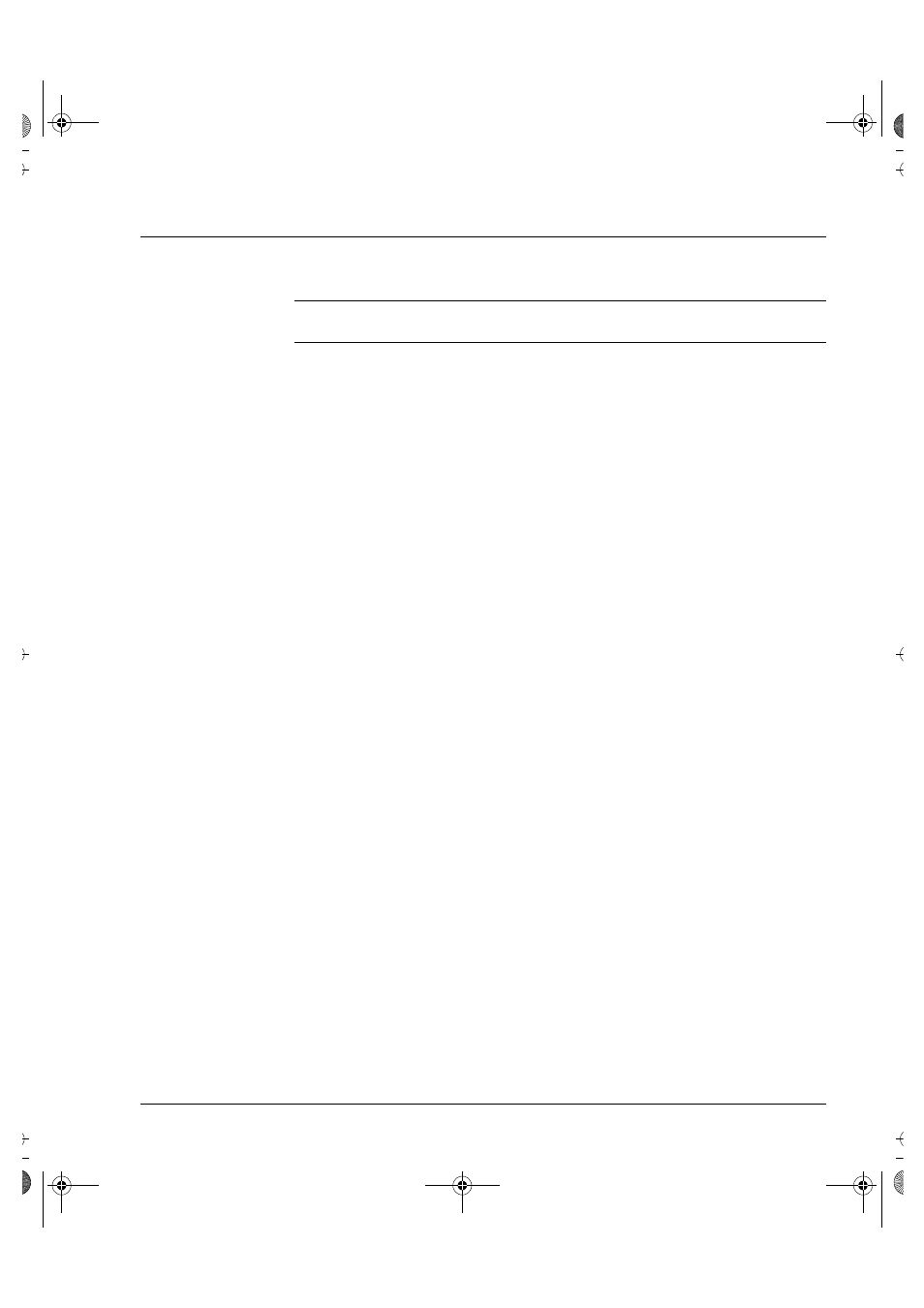
Care of the Drive and Tape Cartridges
Taking Care of Data Cartridges
3-5
Taking Care of Data Cartridges
Caution
Using a damaged cartridge could put your data at risk and will damage
the drive.
Inserting a faulty cartridge into a drive will damage the tape drive. All
faulty cartridges should be destroyed and must not be inserted into any
other drive.
A cartridge can become faulty for several reasons. The following are the
most common:
• Dropping the cartridge. Even a reasonably small drop can cause
problems with a DLT cartridge.
• Operating the handle to eject cartridges too soon.
This can cause the tape leader to become detached. Before you lift the
Cartridge Locking handle, wait for the green “Operate Handle” light to
be lit. Then wait a further 5 seconds. Do not rush or force operating the
handle or rush removing the cartridge.
Inspecting Cartridges Before Loading and After Unloading
There are some standard checks that you should carry out every time you
load or unload a DLT cartridge. These checks are especially important if the
cartridge has been dropped:
1
Gently turn the cartridge over several times and listen for loose parts.
If anything rattles (even slightly), scrap the cartridge; it must not be
inserted into any tape drive.
2
Examine the cartridge casing for any signs of distortion or cracks.
If there are any faults with the cartridge, scrap the cartridge; it must not
be inserted into any tape drive.
3
Open the cartridge door by releasing the slide lever at the door hinge
(see figure 3.2). Examine the tape loop (the leader) to see that it is in the
correct position (see figure 3.3).
If the leader is out of position or has disappeared, scrap the cartridge; it
must not be inserted into any tape drive. Loading this cartridge into a
drive will cause the leader in the drive to become detached and damage
the tape drive.
dlt-m.book Page 5 Thursday, May 4, 2000 3:52 PM
