Manual migration plans navigation tree – HP XP P9000 Auto LUN Software User Manual
Page 55
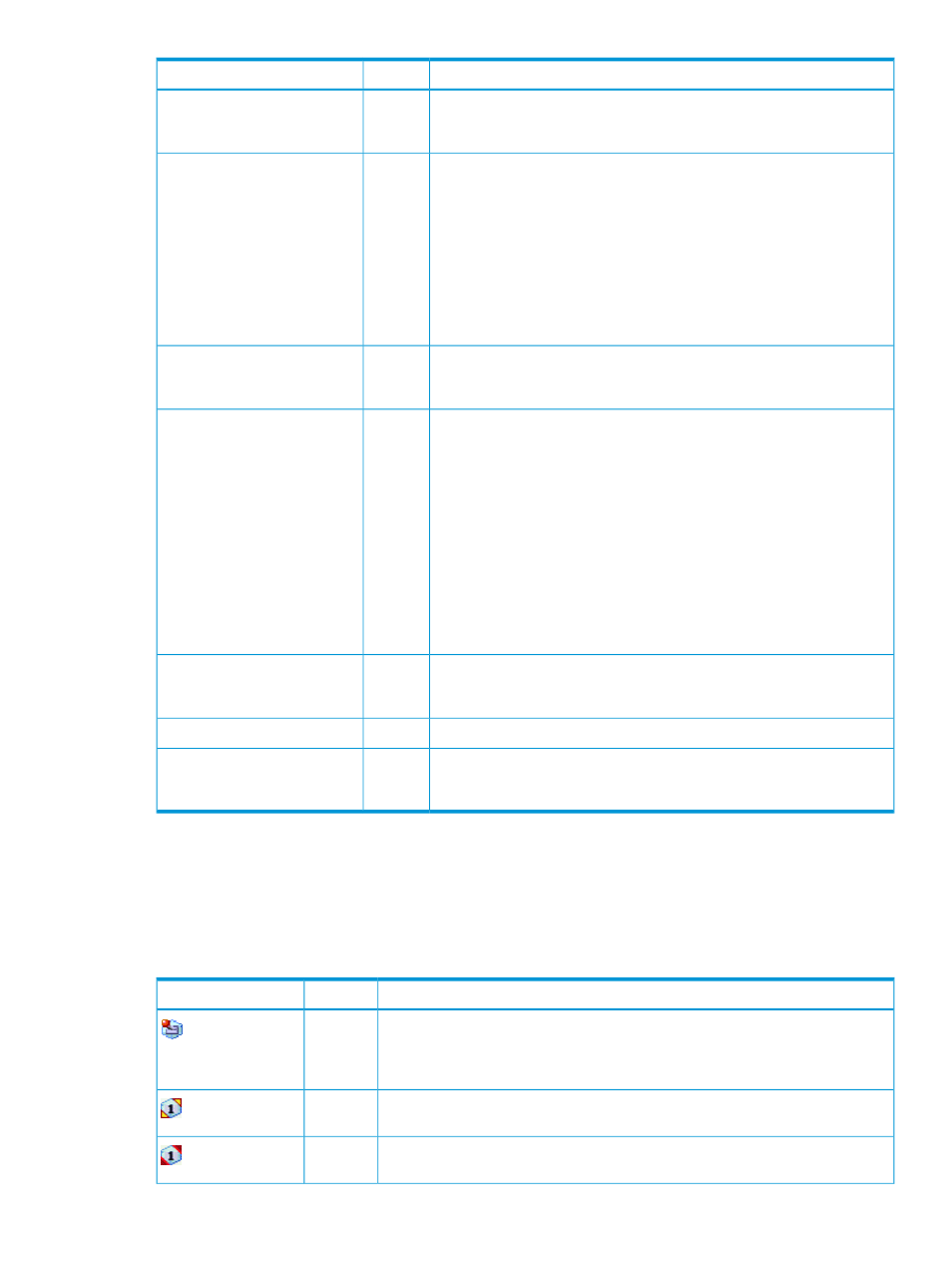
Description
Type
Item
Click Set to add a new Manual Migration plan to the list. The new Manual
Migration plan consists of the volumes selected in Source LDEV and Target
(Reserved) LDEV lists.
button
Set
Displays all of the manual migration plans regardless of whether the plans
are made in the Manual Migration window or made by other programs
list
Manual Migration plans
(for example, RAID Manager). Manual Migration plans yet to be executed
are displayed in blue, and Manual Migration plans in progress or
completed are displayed in black. Completed Manual Migration plans
will subsequently disappear from the list.
Manual Migration plans being executed by other programs (for example,
RAID Manager) are sorted in the list together. Migration plans executed
by other programs are not erased from the list until they are completed
and cleared from the other program.
Toggles the display of usage rates of the parity groups (in the navigation
tree) and the volumes (in the LDEVs and the Target (Reserved) LDEV lists)
on or off.
button
Display usage rate
Deletes the migration plan selected in the list. Note the following
functionality before clicking Delete:
button
Delete
•
If you select a migration plan that is yet to be applied (in blue) and
click Delete, the migration plan is deleted immediately.
•
If you select a migration plan that is waiting to be executed or is in
progress (in black) and click Delete, the DEL column displays the
character "D" and the selected migration plan will not be deleted until
you click Apply.
•
Clicking Delete has no effect when both blue and black migration plans
are selected.
•
A migration plan executed by a program other than Auto LUN (such
as RAID Manager) cannot be deleted.
Click Apply to start executing new manual migration plans and to delete
manual migration plans marked for deletion (that is, "D" is displayed in
the DEL column).
button
Apply
Closes the Manual Migration window.
button
Close
Updates information in the Manual Migration window including updates
to the navigation tree and LDEV lists after completion of a manual migration
plan.
button
Refresh
The Manual Migration window also has several GUI elements which are described in subsequent
sections.
Manual Migration Plans navigation tree
The Manual Migration Plans navigation tree lists the parity groups, external volume groups, and
Thin Provisioning virtual volume groups contained in the storage system.
Description
Type
Item
This icon indicates a fixed parity group when it appears in the Parity Group folder.
A fixed parity group cannot be a part of an Auto Migration plan. However, a
icon
volume in a fixed parity group can be used as a source or target volume in a
Manual Migration plan.
RAID1 parity group in HDD class A. A similar HDD class A icon indicating RAID5
or RAID6 might also appear.
icon
RAID1 parity group in HDD class B. A similar HDD class B icon indicating RAID5
or RAID6 might also appear.
icon
Manual Migration window
55
