Navigating the hp virtual connect manager gui, Navigation overview – HP Integrity BL860c i2 Server-Blade User Manual
Page 13
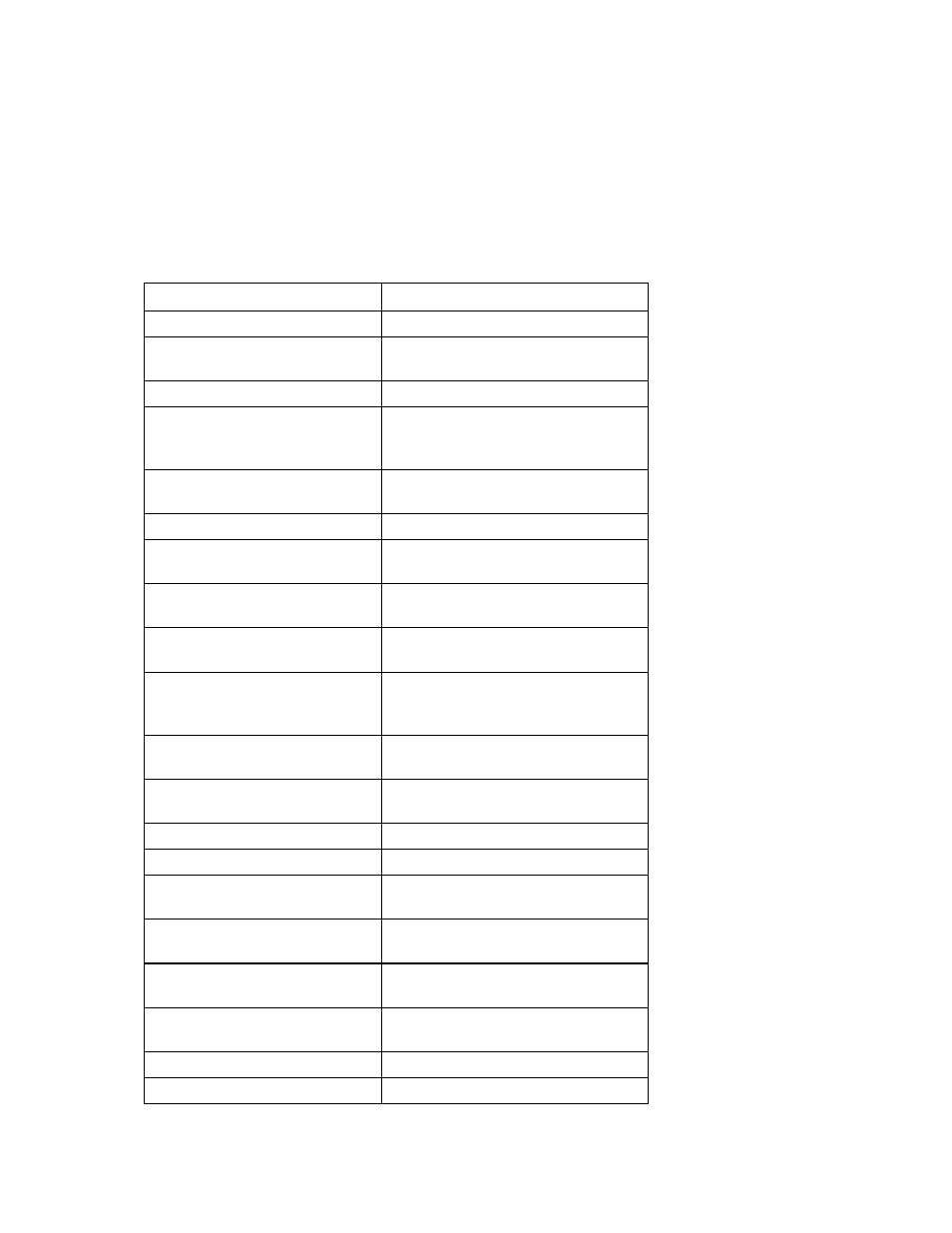
HP Virtual Connect Manager 13
Navigating the HP Virtual Connect Manager GUI
Navigation overview
The HP Virtual Connect Manager navigation system consists of a tree view on the left side of the page that
lists all of the system devices and available actions. The tree view remains visible at all times.
The right side of the page, which includes a pull-down menu at the top, displays details for the selected
device or activity.
Menu item
Links to
Define
Ethernet Network
Define Ethernet Network screen (on
SAN Fabric
Define SAN Fabric screen (on page
Shared Uplink Set
Define New Shared Uplink Set screen
Define Shared Uplink Set screen
" on
Server Profile
Define Server Profile screen (on page
Configure
Domain Settings
Domain Settings (Domain Configuration)
Ethernet Network Settings
Ethernet Settings (MAC Addresses)
Fibre Channel Settings
Fibre Channel Settings (WWN Settings)
Serial Number (Logical) Settings
Serial Number (Logical) Settings screen
Serial Number (Logical) Settings
" on
Local User Accounts
Domain Settings (Local Users) screen (on
Certificate Administration
Certificates/Authentications (SSL
Tools
Hardware Overview
Domain Setup Wizard
Welcome screen for the Domain Setup
Wizard
Network Setup Wizard
Welcome screen for the Network Setup
Wizard
Fibre Channel Setup Wizard
Welcome screen for the Fibre Channel
Setup Wizard
Backup/Restore Domain
Configuration
Domain Settings (Backup/Restore)
System Log
Export Support Information
Support log ("
