Define server profile screen – HP Integrity BL860c i2 Server-Blade User Manual
Page 100
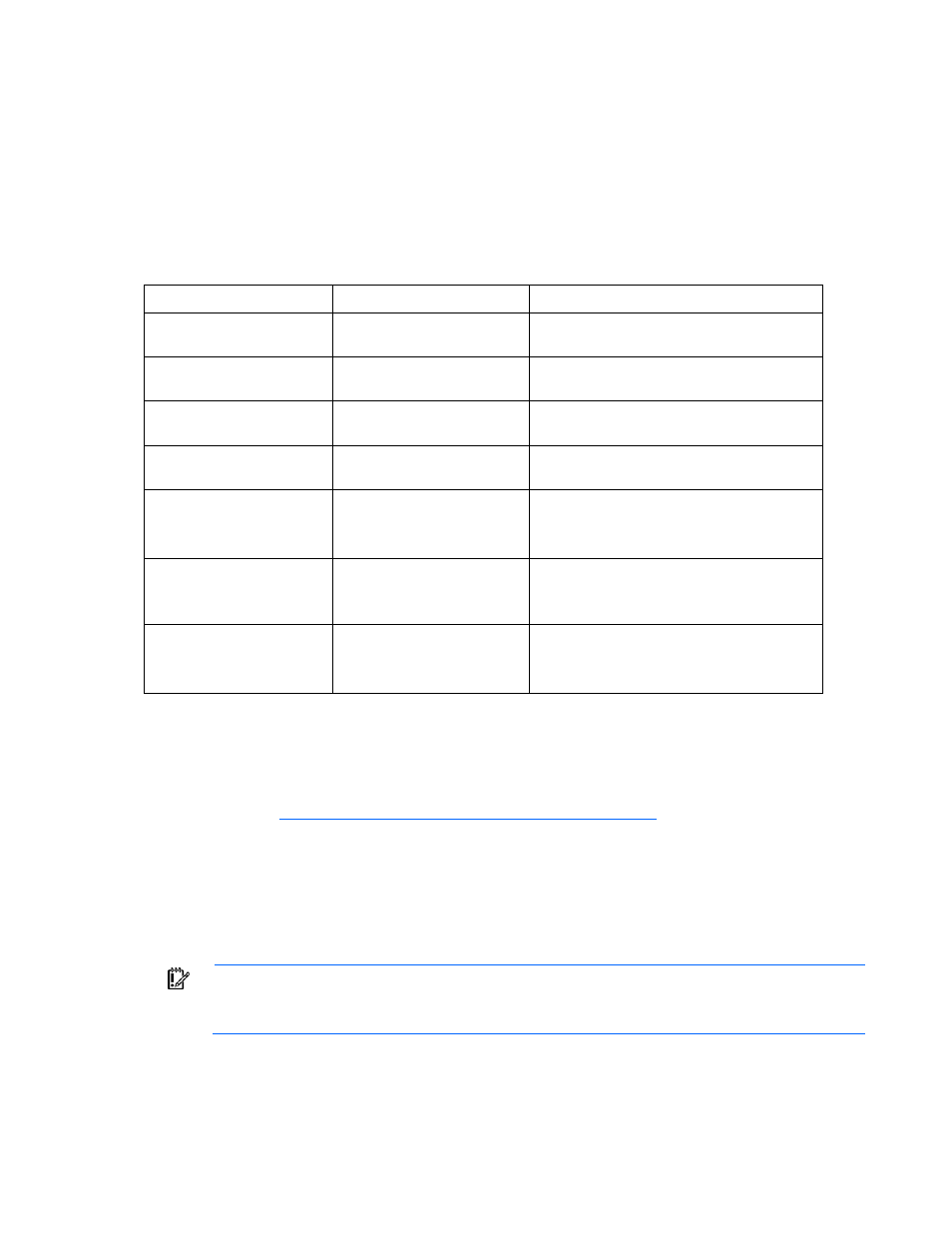
Server management 100
Only the first FlexNIC on each physical port of a Flex-10 device can be used for PXE boot. Virtual
Connect cannot enable PXE boot on the remaining FlexNICs of a physical port.
Redundancy for PXE operations can be achieved using multiple PXE enabled NICs. However, the Virtual
Connect Manager is limited to enabling only one NIC for PXE booting. If a configuration requires more
than one NIC to have PXE enabled, you should set all NICs in the VC Manager to the "Use BIOS" setting,
and configure the NIC PXE settings through their respective BIOS utilities (F9 for embedded NICs, and F1
for mezzanine NIC ports.)
The following table lists examples of valid configurations for PXE enabling NIC ports. This is only a
sampling of the possible valid configurations.
PXE enabled
PXE disabled
Server blade configuration
Embedded NIC 1,
Mezz 1 NIC port 1
Embedded NIC 2,
Mezz NIC port 2
BL46xc with a dual-port NIC Mezzanine
adapter
Embedded NIC 2,
Mezz 1 NIC port 1
Embedded NIC 1,
Mezz NIC port 2
BL46xc with a dual-port NIC Mezzanine
adapter
Embedded NIC 1,
Mezz 1 NIC port 1,2
Embedded NIC 1
BL46xc with a dual-port NIC Mezzanine
adapter
Mezz 1 NIC port 1,2
Embedded NIC 1,2
BL46xc with a dual-port NIC Mezzanine
adapter
Embedded NIC 1,
Mezz 1 NIC port 1
Mezz 2 NIC ports 1,2
Embedded NIC 2, 3,4
Mezz 1 NIC port 1
Mezz 2 NIC port 3,4
BL48xc with a dual-port NIC Mezzanine
adapter and a quad-port NIC Mezzanine
adapter
Embedded NIC 4,
Mezz 1 NIC ports 1,2
Mezz 2 NIC ports 1,2,3,4
Embedded NIC 1,2,3
BL48xc with a dual-port NIC Mezzanine
adapter and a quad-port NIC Mezzanine
adapter
Mezz 1 NIC port 1
Mezz 2 NIC ports 1
Embedded NIC 1,2,3,4
Mezz 1 NIC port 2
Mezz 2 NIC port 2,3,4
BL48xc with a dual-port NIC Mezzanine
adapter and a quad-port NIC Mezzanine
adapter
In each configuration above, only one embedded NIC port is allowed to have PXE enabled (any
embedded NIC port is eligible), but any and all mezzanine NIC ports can be enabled whether or not an
embedded NIC port is being enabled.
For more information on RBSU, see the HP ROM-Based Setup Utility User Guide on the Documentation CD
or the HP website
Define Server Profile screen
Use this screen to create a new server profile definition, which defines and configures Ethernet and Fibre
Channel connectivity for the server. This screen can be edited only by users with server privileges, but it is
viewable by all authorized users.
IMPORTANT:
The network setup wizard or equivalent steps must be performed before
defining server profiles. See "HP Virtual Connect Network Setup Wizard" in the HP Virtual
Connect for c-Class BladeSystem Setup and Installation Guide.
When defining server profiles in a multi-enclosure configuration, profiles can be assigned to server bays
in any of the enclosures that have been added and imported into the domain.
The following table describes the fields within the Define Server Profile screen.
