HP 3PAR Application Software Suite for Oracle User Manual
Page 82
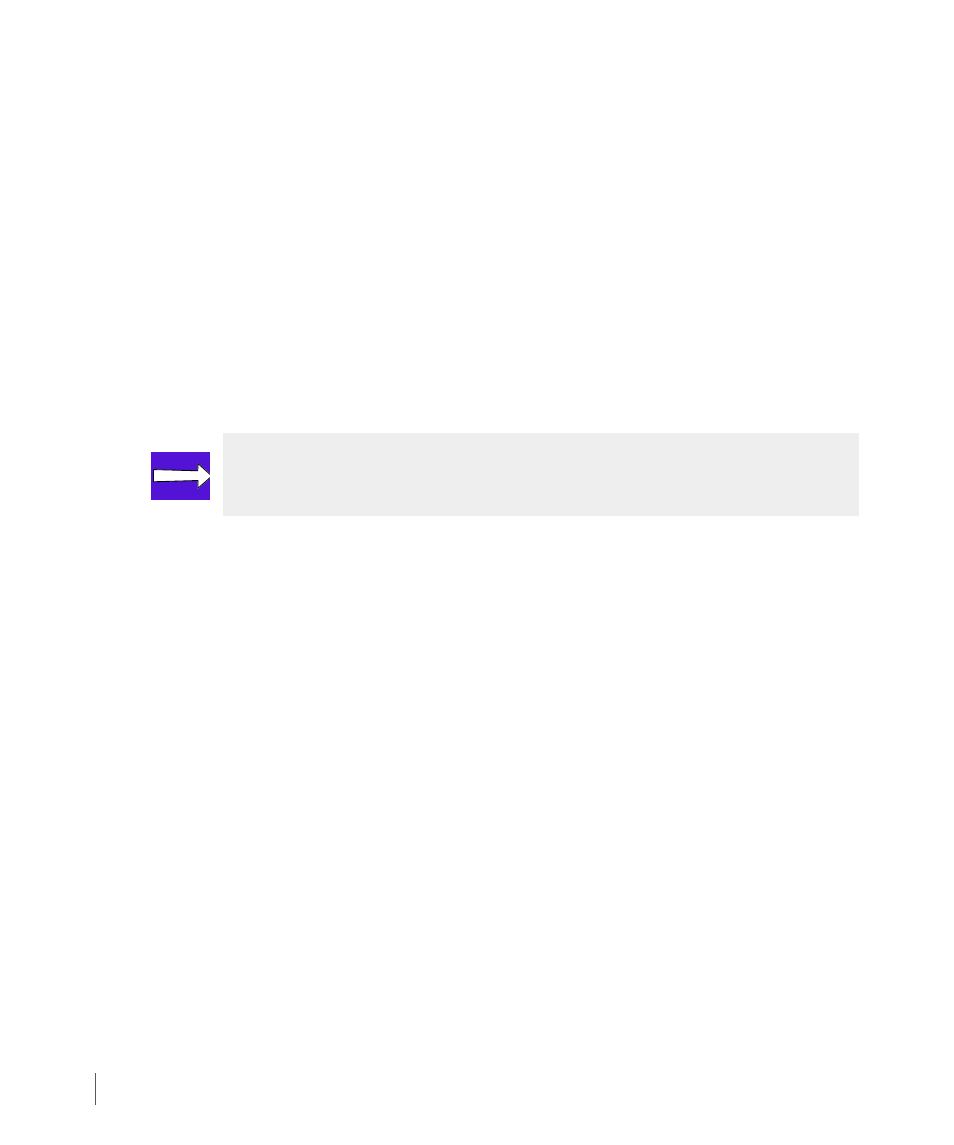
4.32
Recovery Manager Configuration Files
Recovery Manager 3.0.3/3.0.4 for Oracle User’s Guide
◆
Enter InServ name [h=help,q=quit]?
Enter the system name of the InServ Storage Server that is connected to the database
and the backup hosts. The InServ Storage Server’s name can be retrieved from the
output of the
showsys
InForm CLI command.
◆
Enter InServ hostname (from showhost output) of the backup server
[h=help,q=quit]?
The hostname defined in the InServ Storage Server for the backup host can be retrieved
from the output of the 3PAR InForm CLI
showhost
command on the InServ Storage
Server.
The InServ Storage Server’s host name of the backup host may not be the same as the
DNS host name of the backup host.
◆
Enter InServ's user name for database host [h=help,q=quit]?
You will only be prompted with this question if you previously selected SSH as the
remote shell.
Recovery Manager requires that a 3PAR InForm user must have been created on the
InServ Storage Server to allow access from the database host to the InServ Storage
Server.
◆
Enter 3PAR password file on database host [h=help,q=quit]?
You will only be prompted with this question if you previously selected RSH as the
remote shell.
Recovery Manager requires that a 3PAR password file must have been created on the
database host to allow access to the 3PAR InForm CLI from the database host.
◆
Enter InServ's user name for the backup host [h=help,q=quit]?
You will only be prompted with this question if you previously selected SSH as the
remote shell.
Recovery Manager requires that a 3PAR InForm user must have been created on the
InServ Storage Server to allow access from the backup host to the InServ Storage Server.
NOTE: Backup host name created by hostset is not supported at this time.
