1 vcdba_rollback usage, 1 rollback using a database read-only virtual copy, Vcdba_rollback usage – HP 3PAR Application Software Suite for Oracle User Manual
Page 178: Rollback using a database read-only virtual copy
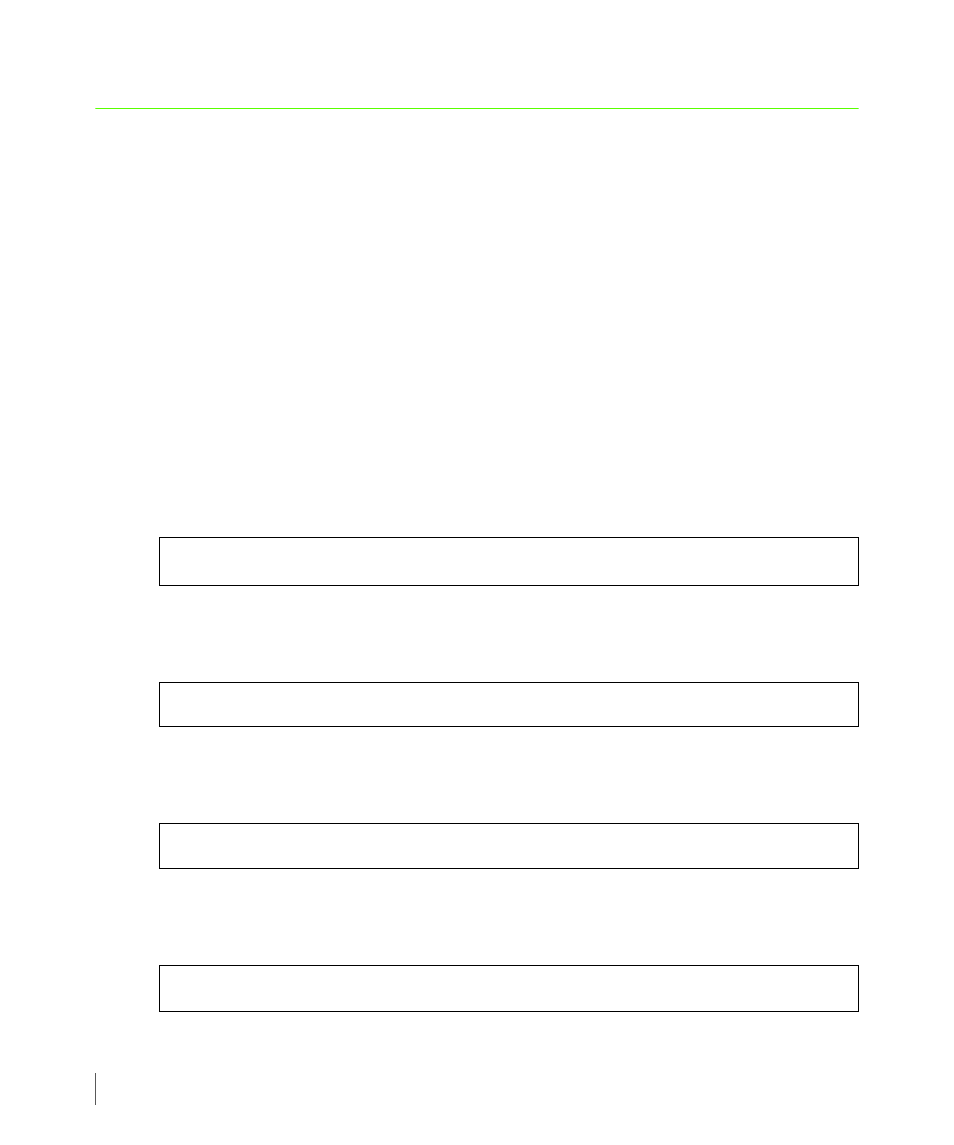
8.2
vcdba_rollback Usage
Recovery Manager 3.0.3/3.0.4 for Oracle User’s Guide
8.1 vcdba_rollback Usage
Refer to
on page 6.42 for the syntax and available options for the
vcdba_rollback
command.
Syntax:
vcdba_rollback -s
[-o data|arch] [-v] [-w] [-f]
The purpose of this procedure is to rollback the database base volumes to the point in time
when the virtual copy was taken.
8.1.1 Rollback Using a Database Read-Only Virtual Copy
1
On the database host, shutdown the database. If the database is a Real Cluster Application
(RAC) database, all RAC instances must be shutdown.
2
On the database host, unmount all database file systems if they are on file systems.
Example for systems with VxFS:
3
On the database host, drop the database ASM disk groups if ASM is in use.
Example:
4
On the database host, deport the database VxVM disk groups if VERITAS VxVM is in use.
Example:
5
On the InServ Storage Server, remove the VLUNs for the database virtual volumes.
Example:
# umount /oradata
SQL>drop diskgroup
# vxdg deport
cli>removevlun Oracle_data1 101 pilot
