1 starting and stopping the recovery manager gui, 1 starting the gui, Starting and stopping the recovery manager gui – HP 3PAR Application Software Suite for Oracle User Manual
Page 166: Starting the gui
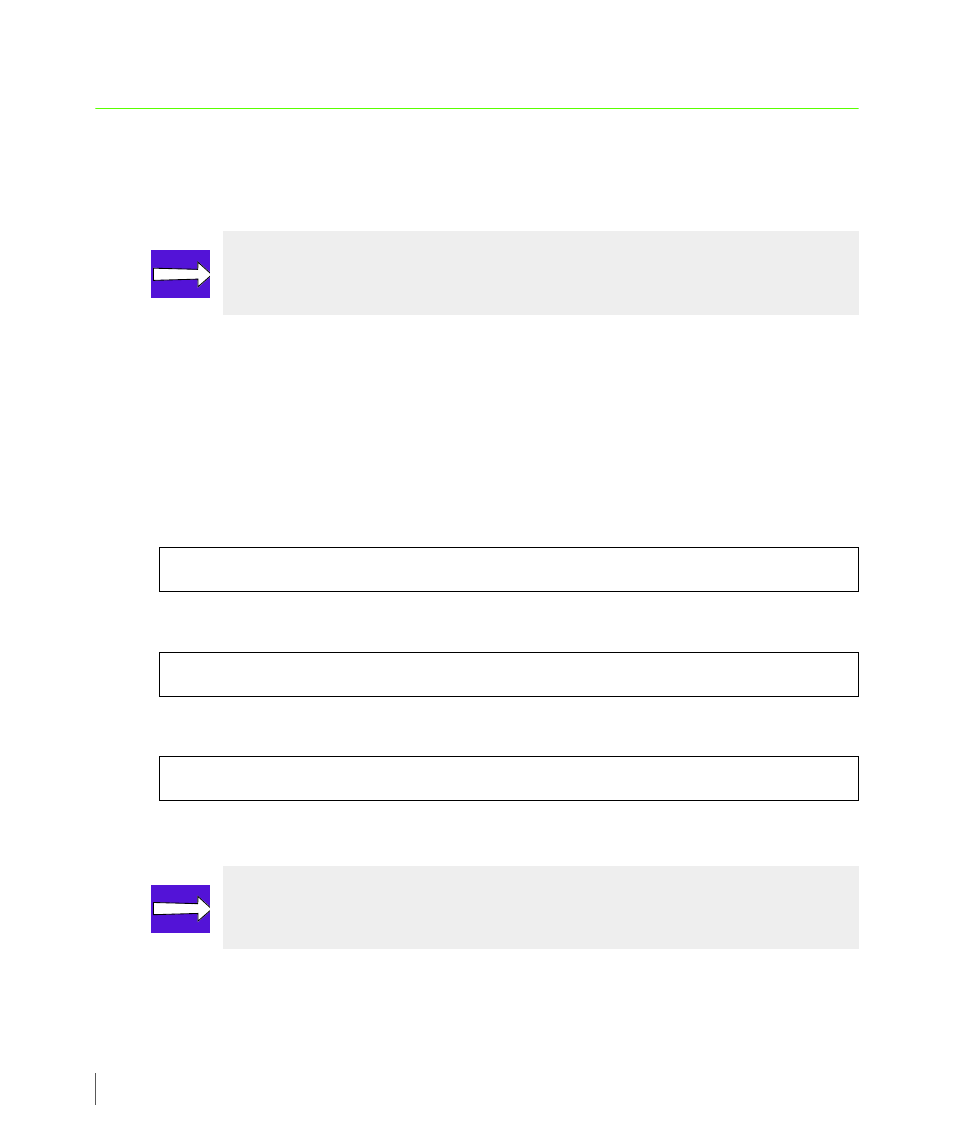
7.2
Starting and Stopping the Recovery Manager GUI
Recovery Manager 3.0.3/3.0.4 for Oracle User’s Guide
7.1 Starting and Stopping the Recovery Manager GUI
The 3PAR Recovery Manager Graphical User Interface (GUI) is installed when the
VCDBAora
package is installed.
7.1.1 Starting the GUI
To start the Recovery Manager GUI:
1
Ensure that the
DISPLAY
environment variable is set.
2
Verify that the X11 server is running on the destination host where the GUI is displayed. If
the X11 server is not running, enter the following command:
For Solaris:
For Linux:
3
Type the following command in an open terminal:
4
Press
ENTER
.
NOTE: Some new features of 3PAR Recovery Manager 3.0.3/3.0.4 for Oracle are
not available for this GUI release.
/usr/openwin/bin/xhost +
/usr/X11R6/bin/xhost +
/opt/3par/vcdbaora/bin/vcdbagui
NOTE: It is a known issue that the mouse events are not captured correctly on the
cywin x-server for Java6.
