2 modifying the ssh daemon configuration, 3 generating an ssh key pair for the backup host, Modifying the ssh daemon configuration – HP 3PAR Application Software Suite for Oracle User Manual
Page 61: Generating an ssh key pair for the backup host
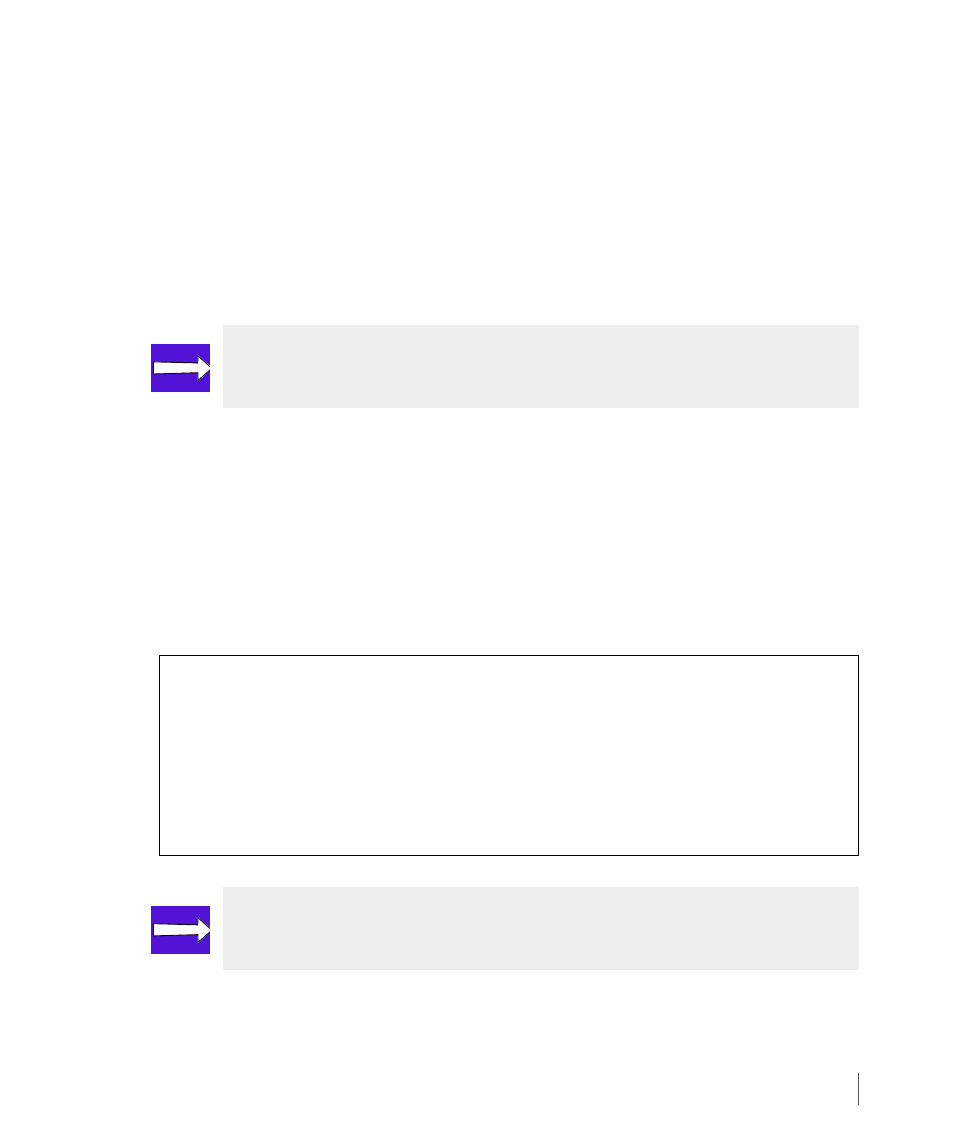
4.11
Setting Up SSH Connections for Recovery Manager
Recovery Manager 3.0.3/3.0.4 for Oracle User’s Guide
4.3.2 Modifying the SSH Daemon Configuration
If SSH needs to be configured for the root user, then the SSH daemon on the database host,
backup host, and NetBackup master server must be configured to allow root access. Perform
the following on each system:
1
Verify that the SSH daemon allows root access by checking the
sshd_config
file for the
following line:
PermitRootLogin yes
2
If the line reads
PermitRootLogin no
, change the line to read
yes
.
4.3.3 Generating an SSH Key Pair for the Backup Host
To generate an SSH key pair for the backup host:
1
Log on to the backup host as the
root
user.
2
Create a key pair with no passphrase using the
ssh-keygen
command. If a key-pair
already exists, skip this section.
NOTE: If you are using native SSH, the sshd_config file is located in
/etc/ssh/sshd_config
.
Generating public/private rsa key pair. Enter file in which to save the key (//.ssh/id_rsa): Enter passphrase (empty for no passphrase): Enter same passphrase again: Your identification has been saved in //.ssh/id_rsa. Your public key has been saved in //.ssh/id_rsa.pub. The key fingerprint is: xx:xx:xx:xx:xx:xx:xx:xx:xx:xx:xx:xx:xx:xx:xx:xx root@ NOTE: You can create the SSH key as either dsa or rsa . The recommended key length is 1024 (the total of the public and private key lengths).
