2 system configuration, 1 recovery manager’s remote copy requirements, System configuration – HP 3PAR Application Software Suite for Oracle User Manual
Page 183: Recovery manager’s remote copy requirements
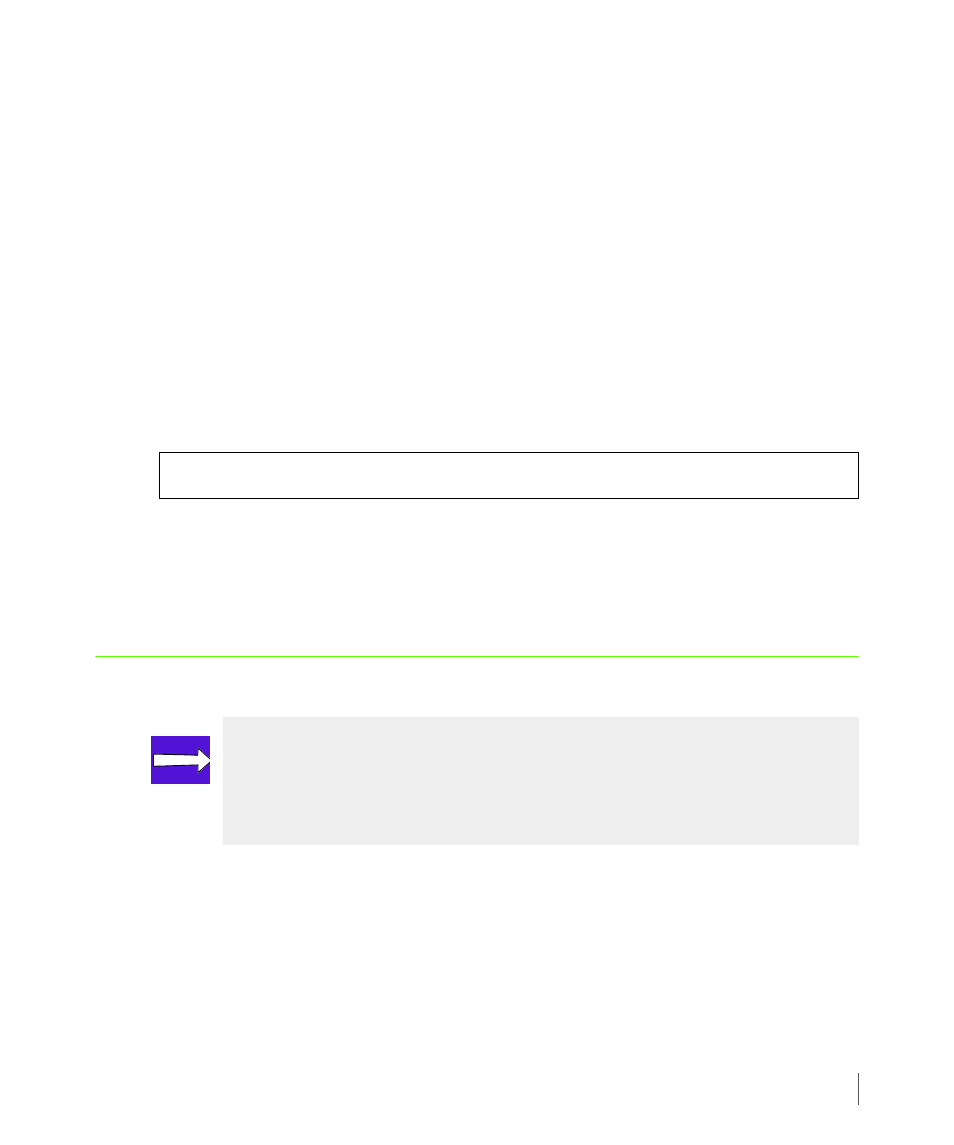
9.3
System Configuration
Recovery Manager 3.0.3/3.0.4 for Oracle User’s Guide
database database from the last synchronization, I/O load on both InServ Storage Servers, and
the network speed.
Each time
vcdba_rsync
is executed, with either the
online
or
offline
option, Recovery
Manager synchronizes the volumes on the secondary/remote InServ Storage Server with
changes from the database on the primary/local InServ Storage Server. After the
synchronization process is finished, Recovery Manager creates virtual copies for volumes on the
secondary/remote InServ Storage Server. Those virtual copies constitute a consistent point-in-
time backup image for the database. The database related files and information, such as
init.ora
, the Oracle password file, the binary control file (compressed format), the ASCII
control file, datafile information, and tablespace information are saved in a virtual copy
repository on a backup host. A virtual copy repository directory is created as
/etc/3par/
solutions/
For example:
Virtual copies exist on the secondary/remote InServ Storage Server where they can later be
mounted and used to clone the database. In addition, the virtual copies can also be backed up
to a tape library or other inexpensive storage devices to keep a consistent point-in-time image
of the database.
9.2 System Configuration
9.2.1 Recovery Manager’s Remote Copy Requirements
Before using the Recovery Manager Remote Copy utility, the following must be set up:
■
Primary/local and secondary/remote InServ Storage Servers must be correctly configured.
■
Links among nodes within two InServ Storage Servers must be set up and targets related to
the two InServ Storage Servers must be created.
/etc/3par/solutions/right.ora.ISS920/032103170642
NOTE: Before using this utility, ensure that all 3PAR Recovery Manager
requirements are met, the Remote Copy licenses are installed on both the
primary/local InServ Storage Server and the secondary/remote InServ Storage
Server and Remote Copy is properly configured on both InServ Storage Servers.
