Vcdba_restore – HP 3PAR Application Software Suite for Oracle User Manual
Page 150
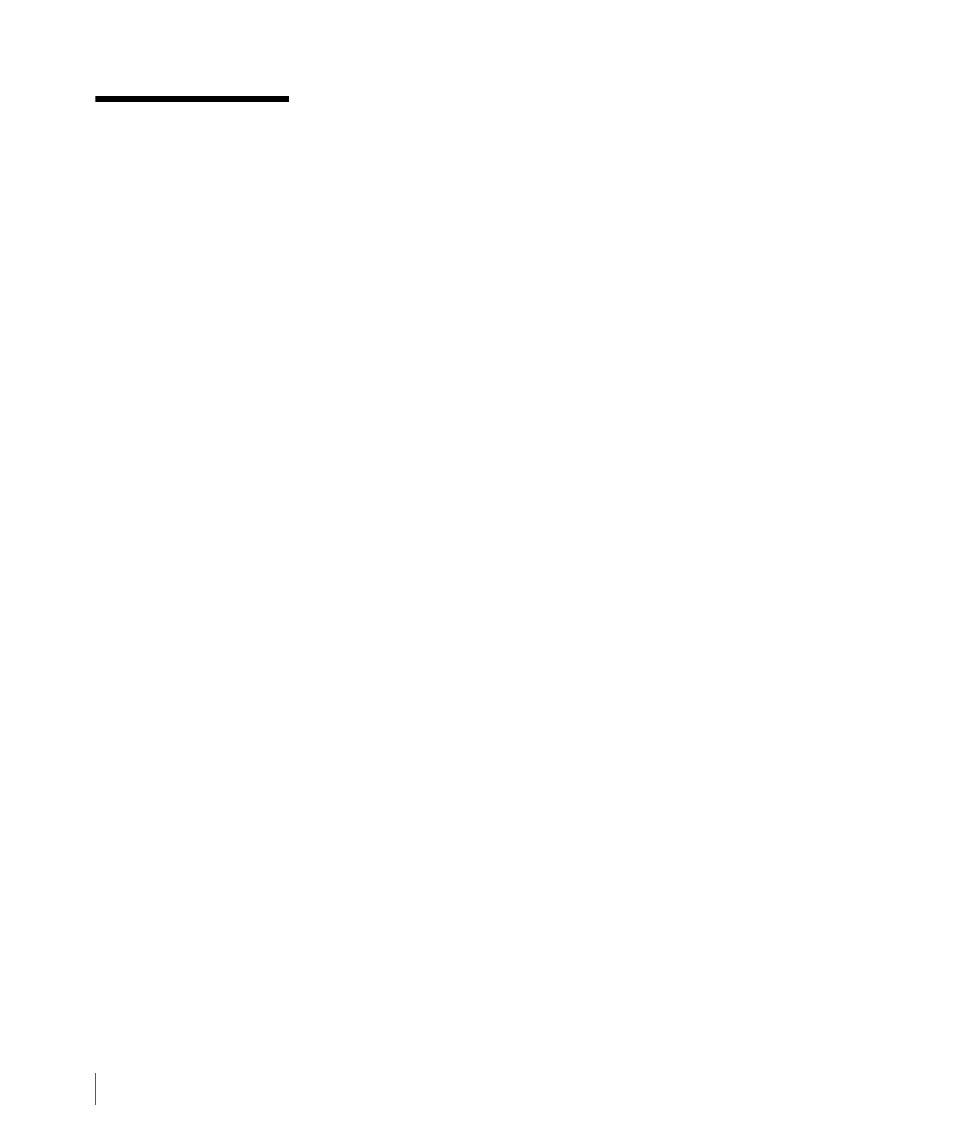
6.36
Recovery Manager 3.0.3/3.0.4 for Oracle User’s Guide
COMMAND
vcdba_restore
SYNTAX
vcdba_restore -s
[-T
[-S
DESCRIPTION
Restores database files from a virtual copy backup image.
The
vcdba_restore
command restores databases, tablespaces, data files, and/or archive logs
from a virtual copy backup image. The virtual copy must have been previously backed up using
the
vcdba_backup
command. The virtual copy must have a status of
Y
in order to be restored.
The virtual copy’s backup status can be retrieved using the
vcdba_display
command.
The command can also be used to restore a virtual copy’s backup image to an alternate backup
host. For NBU (user-managed) restoration, the command can also be used to restore to an
alternate location. Oracle RMAN always restores to the original database host.
If a virtual copy’s name is not specified, the
vcdba_restore
command restores from the most
recent full back up.
Restore is not supported on Remote Copy configuration.
The following restrictions apply when restoring from a virtual copy’s backup image:
■
When restoring the database controlfile (
-c
option), the current database instance must be
in STARTED mode (
startup nomount
). If the database is a Real Application Cluster (RAC)
database, all other RAC instances must be in CLOSED mode. Restoring the database
controlfile along with individual datafile or tablespace is not supported as it is not possible
to perform media recovery. If the original database is a physical standby database, the
backup control file generally cannot be used to restore to the primary (production)
database since they are not compatible unless Oracle 11g is in use and Oracle RMAN is used
to restore.
■
When restoring a database instance without restoring control file, the database instance
must be in MOUNTED mode. If the database is a Real Application Cluster (RAC) database,
all other RAC instances must be in CLOSED mode.
