Prehashing, Jms trickle feed for data loads, Transporter job statistics on the neoview platform – HP Neoview Release 2.4 Software User Manual
Page 22: Reflexive update, Reflexive update considerations, Updates using constant, null, or expression, Identity columns
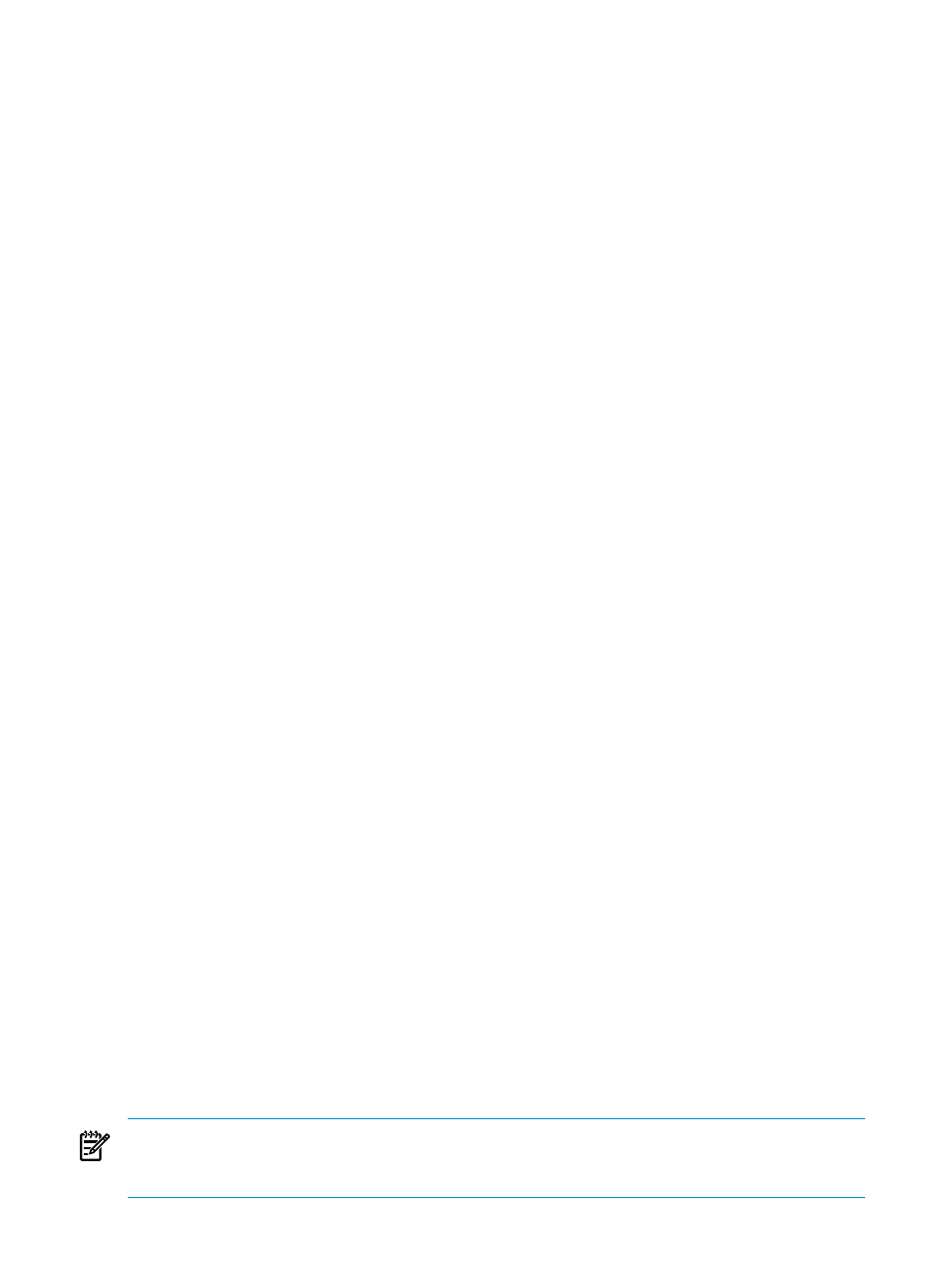
Prehashing
Transporter streamlines the process for load operations with hash-partitioned tables by performing
a pre-hashing operation on the client. For more information about hash-partitioned tables, see
the HP Neoview SQL Reference Manual
JMS Trickle Feed For Data Loads
Trickle feed is a technique that allows for continuous updates of the database as the data in the
source system changes. Trickle Feed differs in this way from the use of flat files and named pipes,
which are considered "batch" techniques.
Transporter supports the use of JMS Trickle Feed as a data source for load jobs.
Transporter Job Statistics on the Neoview Platform
Transporter metadata tables on the Neoview platform maintain information and statistics about
jobs and control files. For more information, see
“Job Statistics on the Neoview Platform ”
Reflexive Update
A reflexive update is an update in which an input value provided can be a numerical value that
is added to or subtracted from the current column value. Use the source and target field mappings
in the
section of the control file to perform a reflexive update. See
File: Reflexive Update” (page 95)
Reflexive Update Considerations
•
Reflexive updates apply only to columns with numerical values.
•
The input value provided for a reflexive update must match the range of values that are
legal for the target column.
•
You cannot use reflexive update on primary key columns.
•
The update map entry option defaults to true for all non-primary key columns.
Updates Using Constant, NULL, or Expression
In addition to reflexive updates, Transporter provides for updating Neoview SQL columns with
a constant, a NULL, or an expression. Use the source and target field mappings in the
section of the control file to update columns with these values. Refer to this control
file example for details:
“Control File: Update with Constant, NULL, or Expression ” (page 96)
Identity Columns
In Neoview SQL, you can use IDENTITY columns to automatically generate values that are
unique across all partitions of the table for that column. IDENTITY columns can be used as
surrogate keys and to uniquely identify records with the same key. For more information, refer
to the HP Neoview SQL Reference Manual.
Transporter supports the creation of an IDENTITY column in target tables, and automatically
generates values for the identity column as part of the load task. The resulting column can be a
surrogate key in the table. Use the source and target field mappings in the
section of the control file to have Transporter generate data for identity columns. See
NOTE:
The maximum value for the identity value is the same as a Java long data type
(java.lang.Long.MAX_VALUE) when the target column is a LARGEINT data type. That is,
9223372036854775807.
22
Functions and Features
